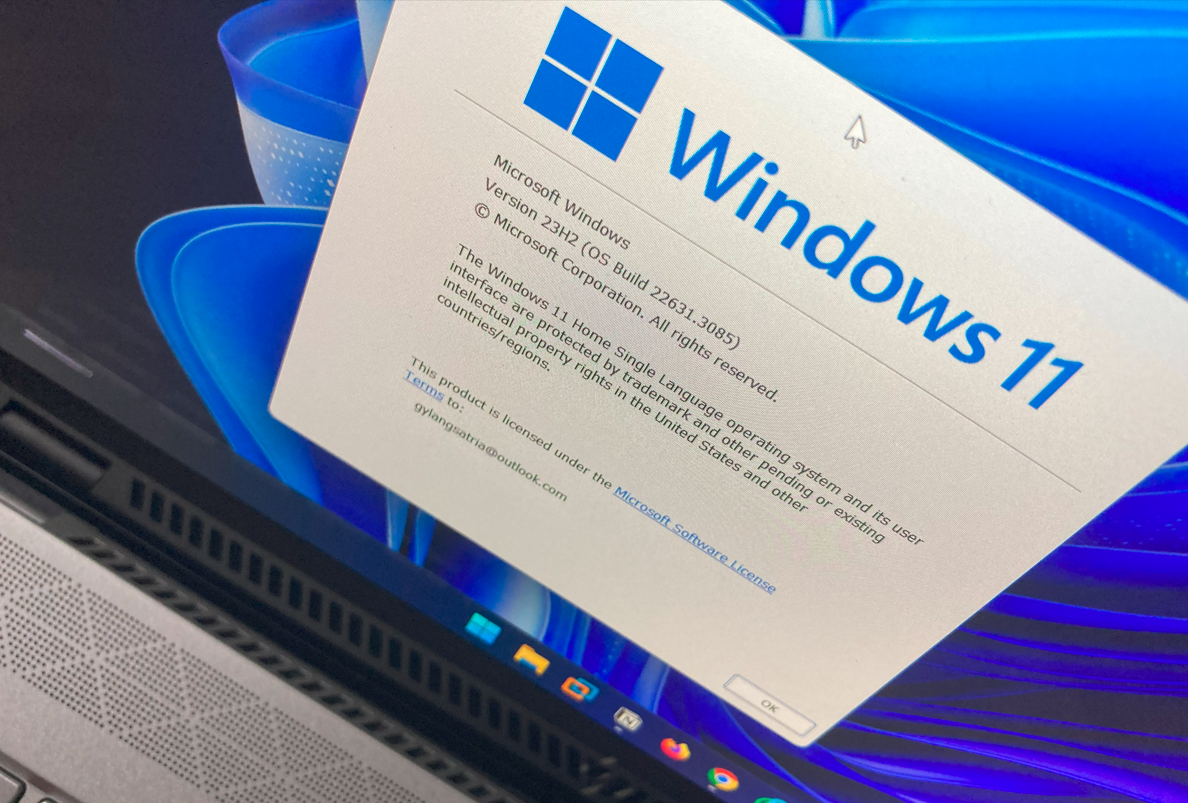
Device Manager is a crucial Windows utility when you need to update system drivers, disable malfunctioning devices, or check the status of your PC’s hardware. Here, dgdig will guide you on how to quickly access this essential tool.
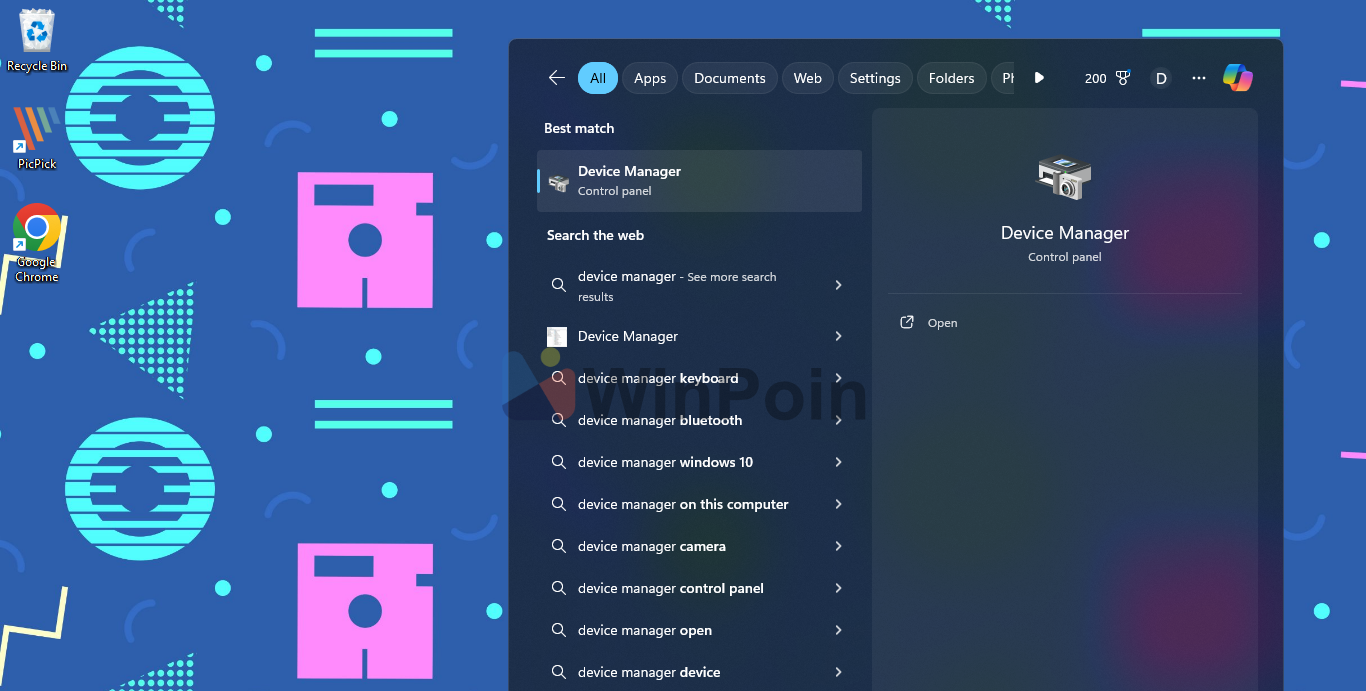
Windows Search merupakan salah satu cara terbaik untuk membuka program di perangkat Windows. Fitur ini dapat sangat berguna jika kamu malas melakukan navigasi melalui beberapa menu.
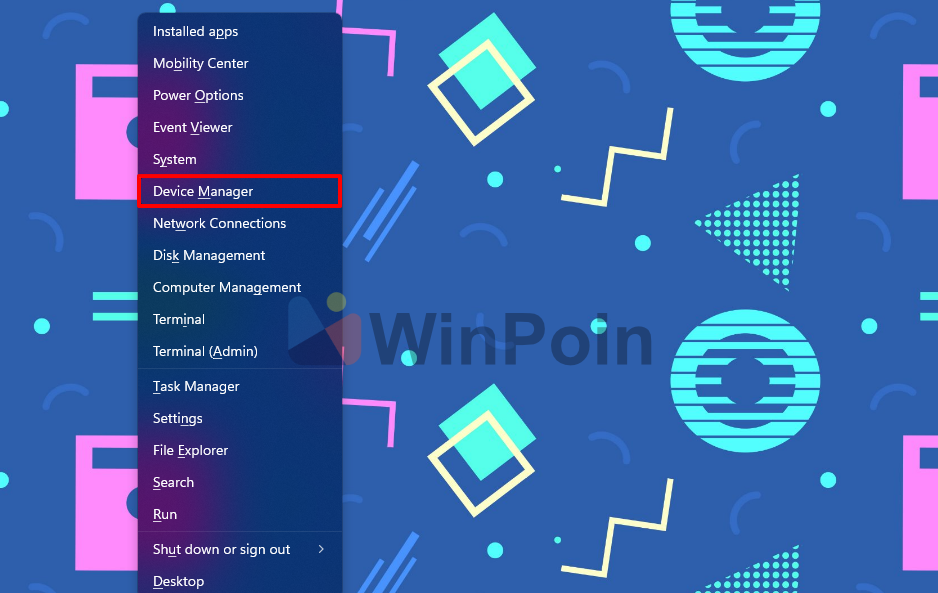
Windows Search stands out as one of the easiest ways to launch programs on a Windows device. This feature proves particularly helpful if you prefer not to navigate through multiple menus.
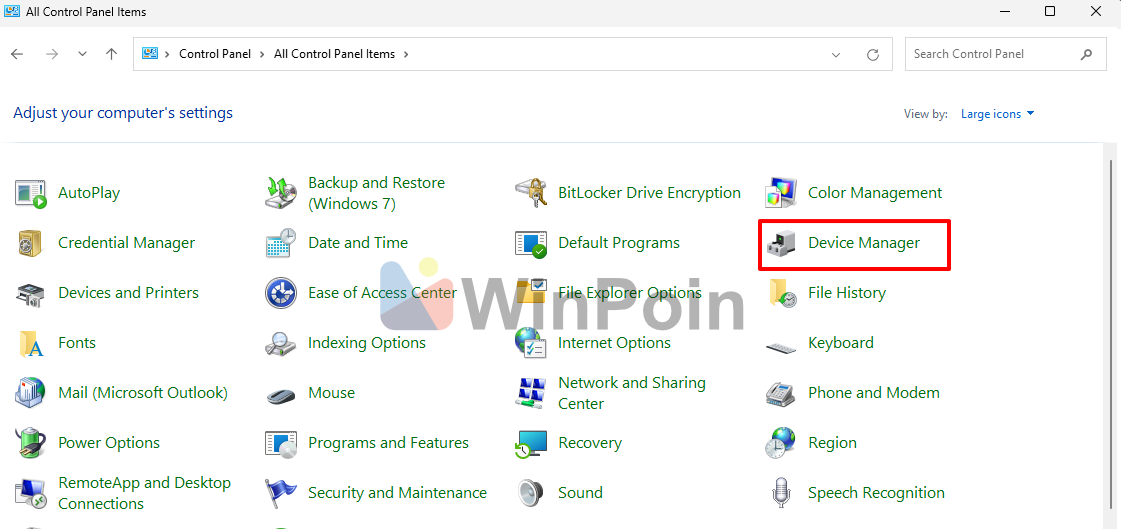
Control Panel adalah cara tradisional untuk mengakses berbagai pengaturan sistem, termasuk Device Manager. Meskipun mungkin tidak dapat diakses langsung seperti metode lainnya, namun tetap merupakan pilihan yang dapat diandalkan, terutama jika kamu tidak bisa mengakses menu Device Manager menggunakan dua cara sebelumnya.
The Quick Access Menu offers convenient access to various critical system tools, including Device Manager, Task Manager, and more. For those unfamiliar, follow these straightforward steps to access Device Manager:
3 Easy Ways to Access Device Manager in Windows 11
What's New
Trending
Other Articles
NewsPC
Microsoft Integrates AI into Windows 11 Settings Page
Rumors and leaks about the presence of AI features in the Windows 11 settings page
NewsPC
Microsoft Officially Introduces New AI Features – Copilot Vision, Text Formatting in Notepad, and More
Alongside the launch of their two new Surface devices, the Surface Laptop 13 Inch and
NewsPC
Linux Fedora Now Supports WSL
The Windows Subsystem for Linux (WSL) remains one of the most valuable tools for engineers
NewsPC
New“Docker Desktop Now Available on Microsoft Store”
Docker Desktop is an application that allows developers to run and manage Docker on their
PCTutorial
“How to Add Extra Folders to Gallery in Windows 11 File Explorer”
Earlier, we explored the process of Removing “Gallery” from Windows 11 File Explorer, a step
PCTutorial
How to Verify Windows ISO File Authenticity Using PowerShell
Sometimes, we download ISO files not directly from Microsoft servers, which raises concerns about the
DgDig.com
DgDig is a comprehensive website dedicated to sharing the latest tech news, in-depth gadget information, step-by-step tutorials, and essential Windows guides to keep you informed and empowered in the world of technology.






