Recently, Microsoft quietly updated the changelog page for Windows 11 23H2 build 22631.51116, which was released to the Insider Release Preview Channel last week. The changes include several updates to previously announced features and some new additions that were missing in the initial blog post.
The first and most notable highlight of this update is that Microsoft has decided to no longer offer the updated context menu in Windows 11 24H2.
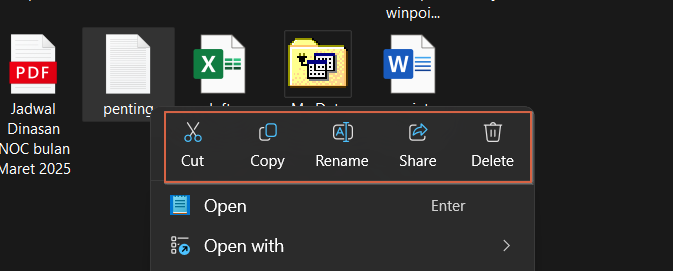
In Windows 11 version 24H2, Microsoft introduced labels for common file actions (copy, paste, cut, share, delete, and rename). Currently, Microsoft is backporting this feature to Windows 11 version 23H2.
Unfortunately, this process is taking longer than expected due to delays in the release, likely caused by bugs that forced Microsoft to roll back the feature. The backporting process may take some time, and users will gradually receive these changes.
This situation isn’t entirely new, as new features can be pulled from circulation if they cause bugs in the operating system. Additionally, the file action labels were initially introduced in Windows 11 24H2, and bringing them to Windows 11 23H2 could potentially lead to compatibility issues.
What do you think? Share your thoughts in the comments below.
Via: Microsoft






