The Snipping Tool in Windows 11 has introduced an screen recorder feature, which is highly beneficial for users who need to record their screen without installing additional applications.
Also Read: Quick Review of the New Screen Recorder in Windows 11 Snipping Tool
Regarding this feature, through the latest release from Insider this week, Microsoft updated the snipping tool to version 11.2501.7.0. In this update, Microsoft introduced a new feature, trim video, allowing users to edit their screen recordings directly within the application.
Also Read: Indonesian Government Plans to Compete with ChatGPT and Deepseek
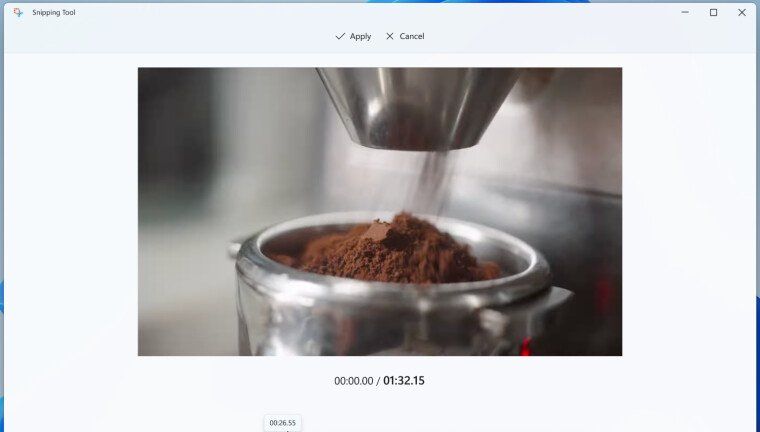
As shown in the image above, this feature lets users select the start and end points of their video, ensuring the final output is more polished and tailored to their preferences. After selecting the desired area, users can simply click the Apply button to save the changes.
Hurry and Claim: Get World War Z: Aftermath for Free on Epic Games Store
Overall, this feature allows users to use their recordings immediately without needing additional third-party editing software. What are your thoughts? Feel free to share your opinions in the comments below.
Via: Microsoft






