In various settings, whether in education, government, or other industries, there are instances where a device’s internet connection must be blocked. This could be due to suspicious activity, unclear traffic, or other reasons.
If you’ve been accidentally blocked by the admin system, is it possible to unblock it without contacting the admin?
Also Read: Microsoft Introduces New Gamepad Keyboard in Windows 11 On-Screen Keyboard
The answer depends on your device. If it supports the Randomize MAC Address feature, you can access the internet using a randomized MAC address generated by the system.
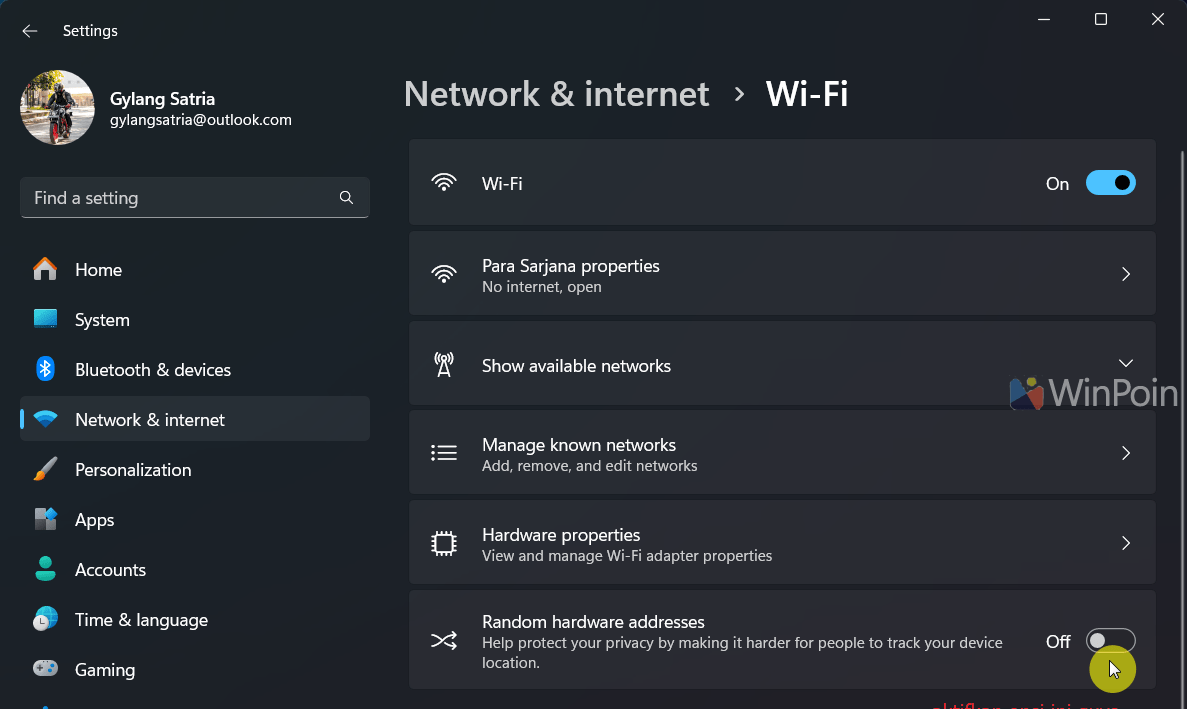
This feature is commonly available on most new devices, including iPhones, Android devices, Macs, and even Windows PCs and laptops. For Windows systems, you can learn how to activate it here: How to Enable Random MAC Address for Wi-Fi in Windows 11. With this feature, your MAC address automatically changes each time you connect to a network.
Also Read: Majority of Steam Users Now Utilize Windows 11
Unfortunately, not all devices have this feature. If it’s not activated or unavailable, and your device’s MAC address is blocked by the admin, the only solution is to request an unblock from the admin.
Do you have any other tricks? Share them below!






