Microsoft has finally rolled out a new update for the Microsoft Paint app in Windows 11, enabling more users to experience the Paint Creator / Image Creator feature.
For those unaware, this feature was initially limited to users in the United States. However, with this week’s update, Image Creator is now available in additional regions.
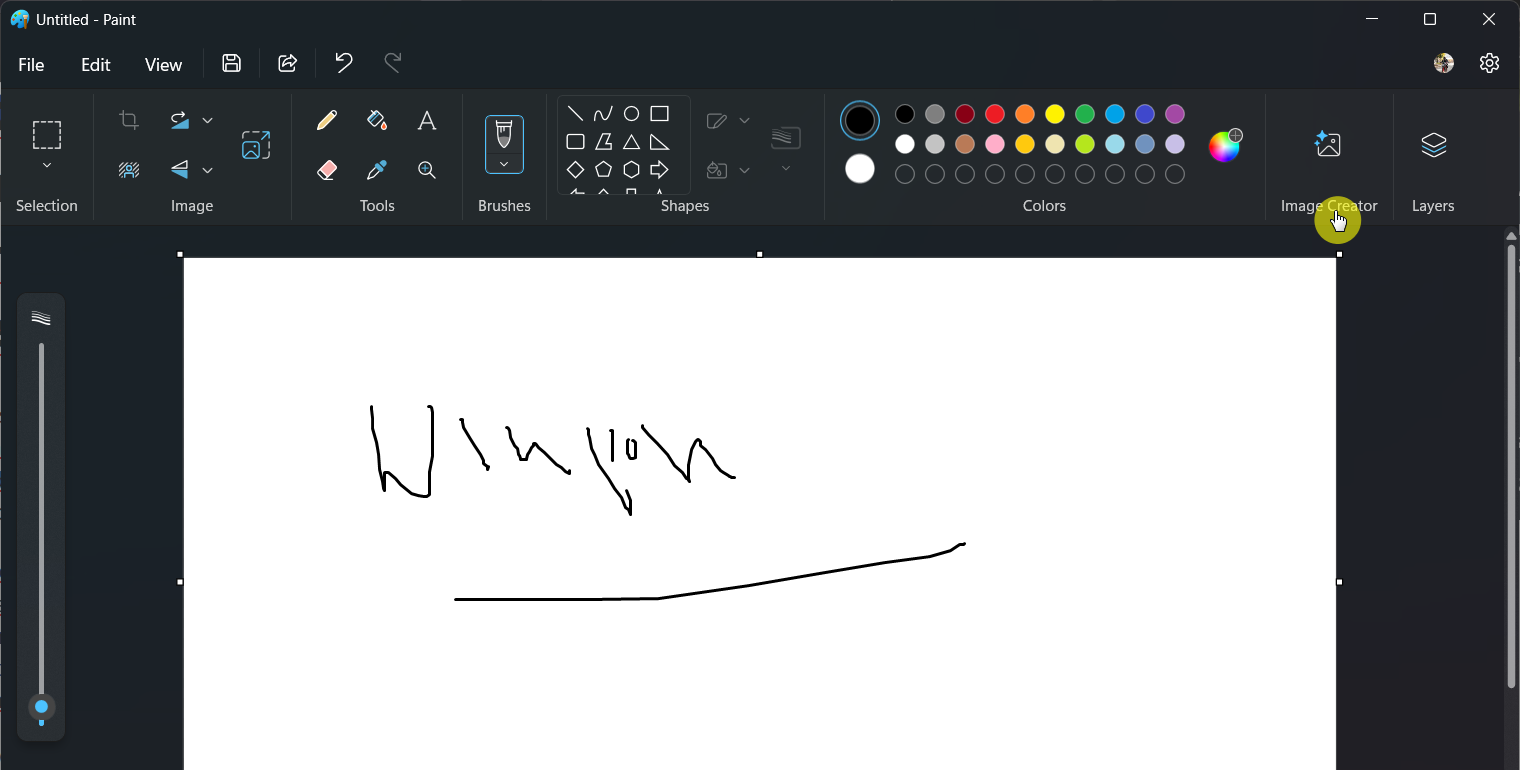
As shown in the image above, Image Creator will appear as part of Paint’s menu. This AI-powered tool, supported by Bing, allows users to generate images effortlessly.
Read Also: Hands-On With the CoCreator Feature in Paint
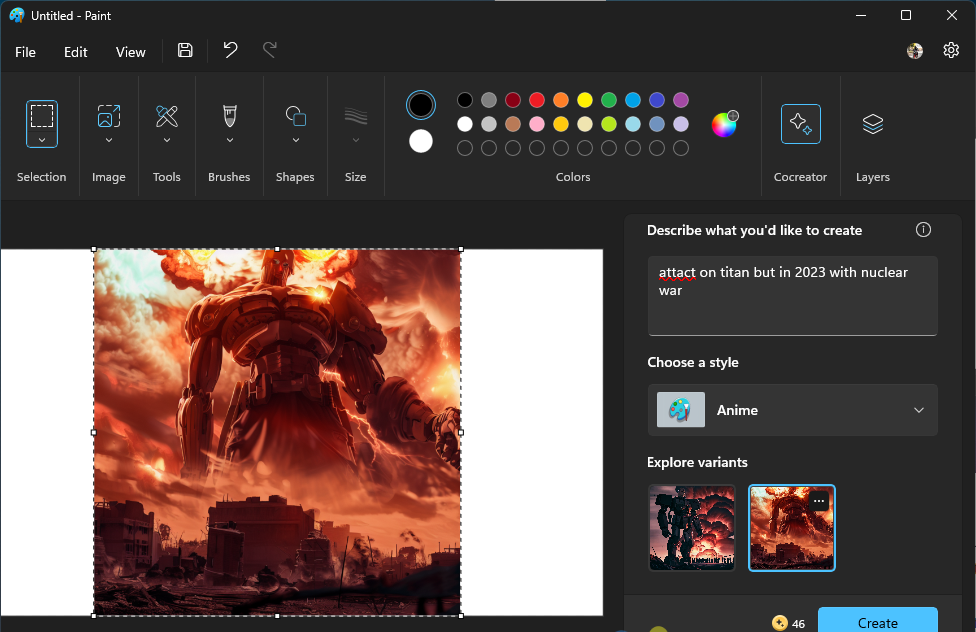
Originally named Cocreator, Microsoft rebranded it as Image Creator for better clarity and user understanding.
Read Also: Bing Image Creator Renamed to Image Creator From Designer
But…
There’s one frustrating catch: unlike during its beta phase as Cocreator, Image Creator now requires a Microsoft 365 subscription.
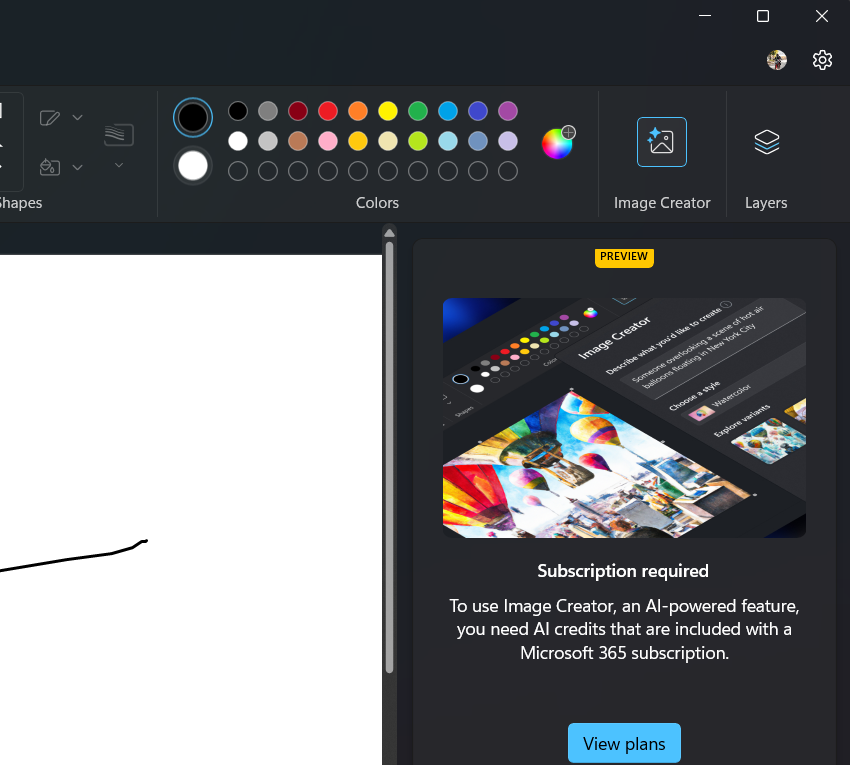
As illustrated above, Image Creator consumes AI credits, which are only accessible with a Microsoft 365 plan. This means users must subscribe to utilize the feature.
This is disappointing, considering Paint has historically been a free app, even during insider testing. Making it a premium feature feels restrictive. Ideally, it should be optional—allowing users to enable or disable it based on their needs.
What’s your take? Share your thoughts in the comments below.






