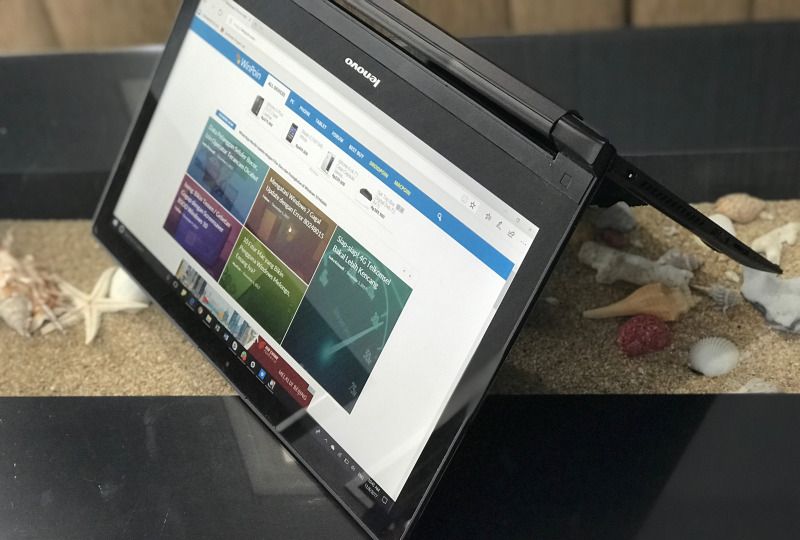
Since Microsoft discontinued “Tablet Mode” and replaced it with Windows automatically detecting screen orientation, tablet detection in Chrome on Windows has become less effective, often causing the browser to slow down during auto-rotation.
On this matter, Chrome traditionally relied on methods like using rotation sensors to determine whether a device was in tablet or desktop mode. Unfortunately, this approach has proven inefficient due to the evolving computing landscape.
Microsoft appears to recognize this issue and is now assisting Google Chrome in identifying whether supported devices can seamlessly switch between tablet and desktop modes.
According to a recent Chromium code commit discovered by Windows Latest, Microsoft has replaced the existing rotation sensor with a more robust method focused on convertibility and external monitor configurations.
With this update, tablet users can expect a smoother screen rotation experience, ensuring Chrome operates without lag and functions as seamlessly as intended.
Auto-rotation and similar features remain a challenge for the desktop market, especially with Windows 11. Unlike Windows 10, Windows 11 lacks a dedicated tablet mode, resulting in a less intuitive user experience.
Beyond Chrome, the overall experience on 2-in-1 devices falls short compared to Windows 10, particularly when navigating using the touchscreen. Personally, while swipe gestures feel comfortable on such devices, the rotation functionality remains subpar.
What’s your take? Are you a touchscreen device user? If so, what’s your opinion on Windows 11’s performance on such devices? Do you find it comfortable to use? Share your thoughts below.
Via: Windows Latest






