Currently, the Windows 11 Start Menu features two distinct sections: Pinned apps and Recommended sections.
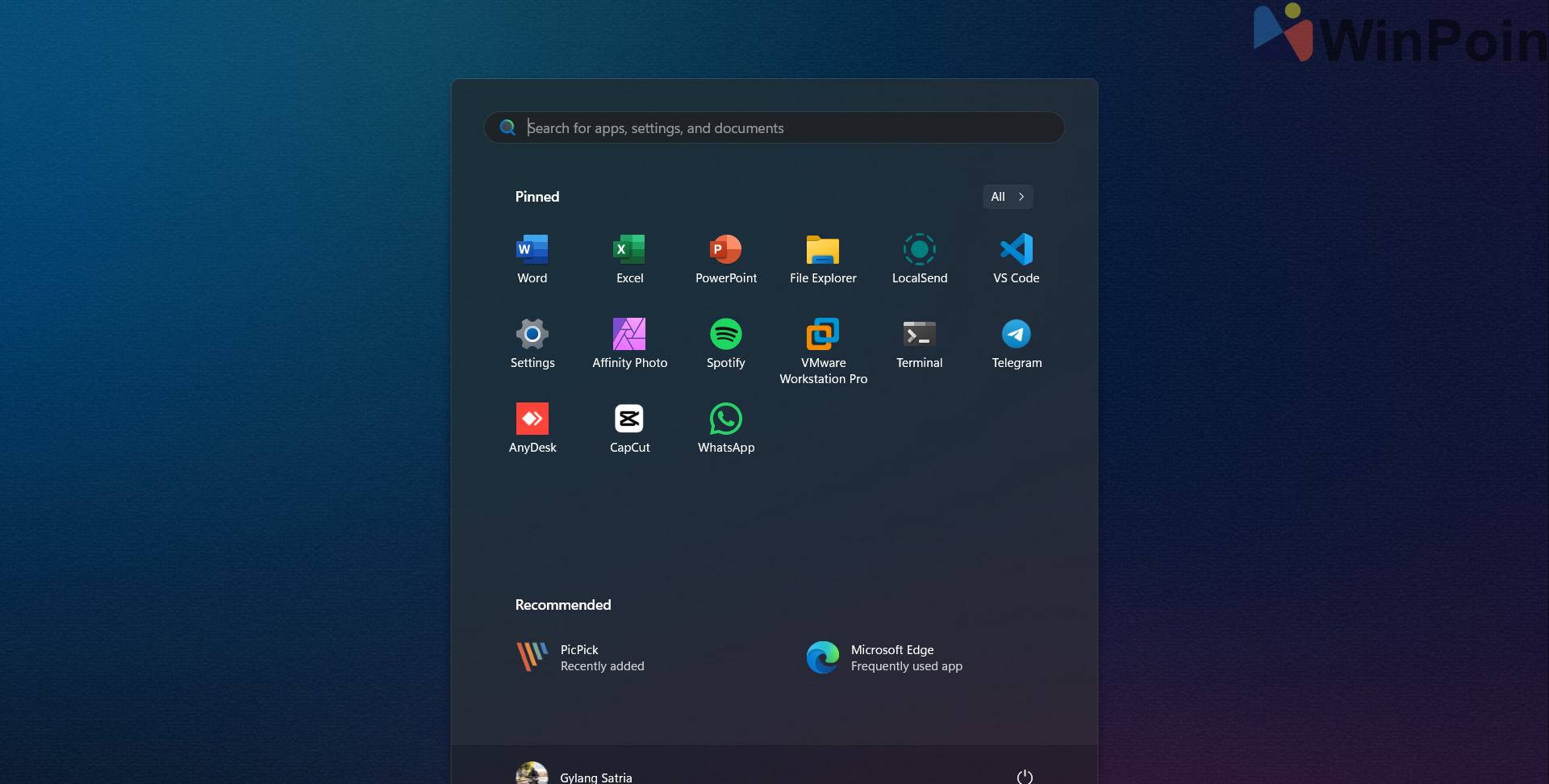
From the settings page, users can adjust whether to display more Pinned Apps, more Recommended items, or maintain a balanced view of both.
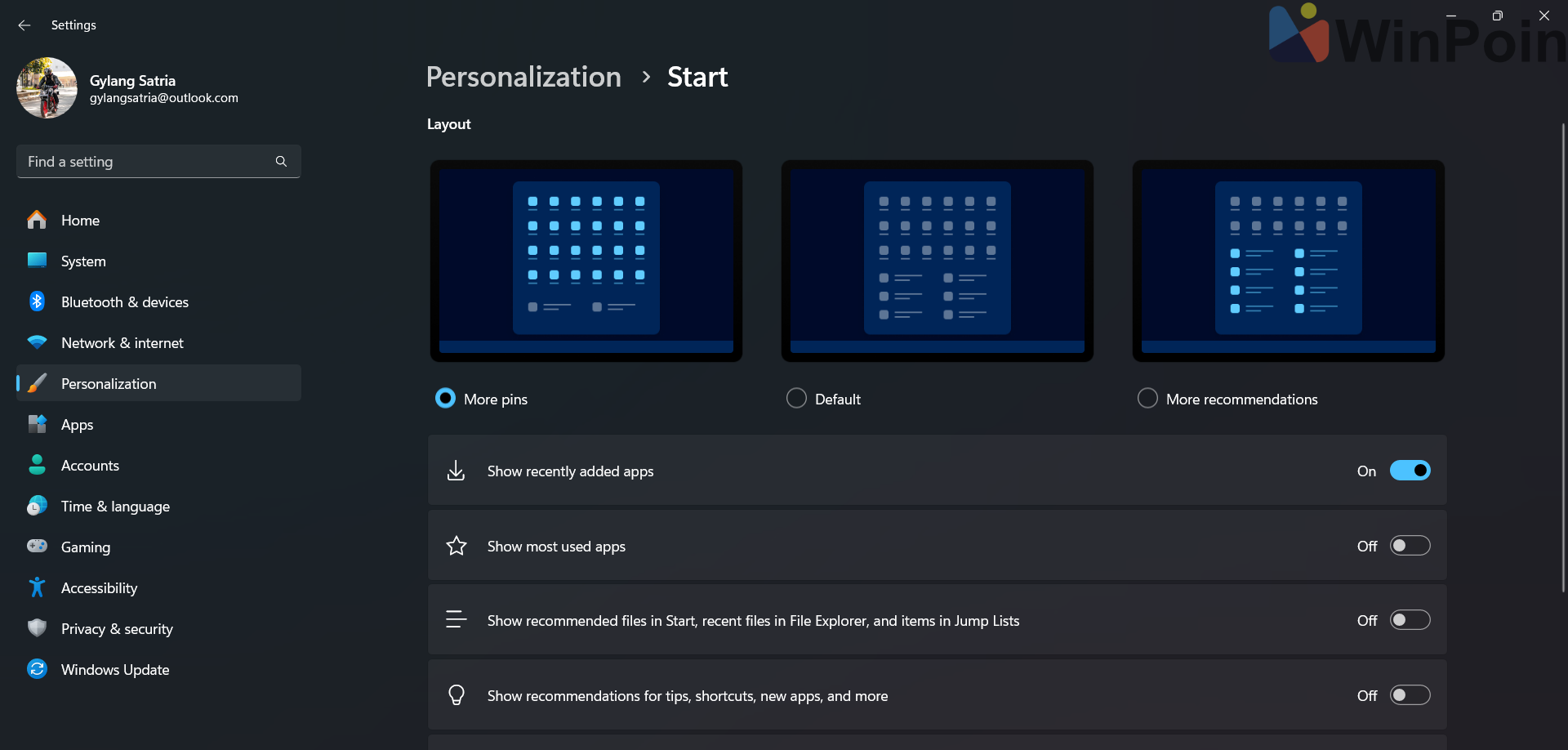
However, there’s a possibility that future updates may allow users to configure the Start Menu to display only Pinned Apps. This rumor originated from leaker @phantomofearth on X, who revealed an upcoming “Show all pin by default” option in the settings.
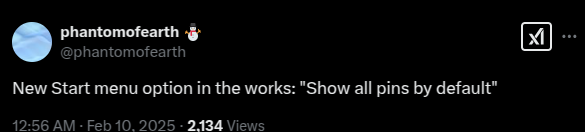
While this news hasn’t been officially confirmed by Microsoft, the information from PhantomOfEarth has often proven accurate, making it worth the wait.
By displaying only Pinned Apps, users can access a larger number of favorite applications directly from the Start Menu without unnecessary extra clicks.
For those eager to try this feature sooner, WindHawk and its useful mods have been discussed in a previous article, which you can explore via the provided link.
To replicate this functionality now, users can install the Windows 11 Start Menu Styler mod through WindHawk to customize the Start Menu to show only Pinned Apps.
However, having this as a native feature would undoubtedly be more appealing. What are your thoughts on this rumor? Share your comments below.






