Recently, some users stumbled upon an intriguing page on one of Microsoft’s official websites. The page, titled “Uninstall Microsoft Edge,” immediately caught the attention of users, especially those actively searching for ways to remove the default browser.
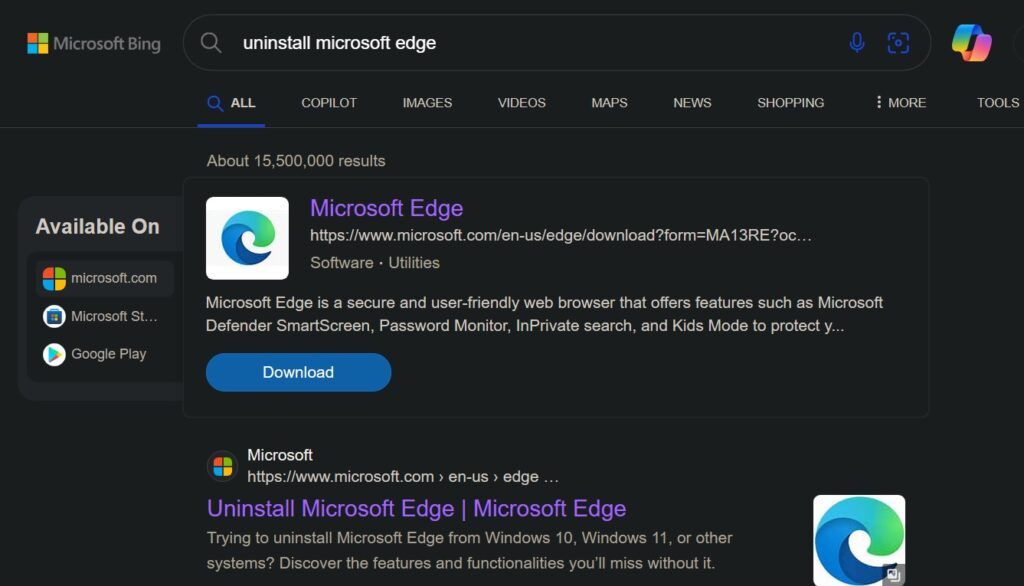
Namun, alih-alih menjelaskan cara menghapus Microsoft Edge seperti yang tertulis di judulnya, halaman tersebut malah terkesan memaksa pengguna untuk menjelajah browser tersebut lebih dalam dengan fitur produktivitas dan segalam macamnya.
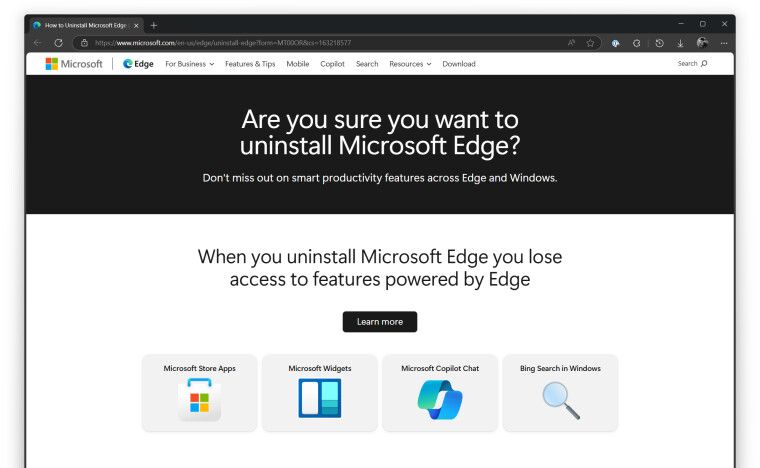
Instead of providing instructions to uninstall Microsoft Edge, as the title suggested, the page seemed to push users toward exploring the browser’s productivity features and other capabilities.
Selain itu, Microsoft menghapus tabel yang membandingkan Edge dengan Chrome yang sempat menjadi perhatian utama karena pada artikel sebelumnya Microsoft tampak seperti menjelek jelekan Google Chrome dalam perbandingan tersebut.
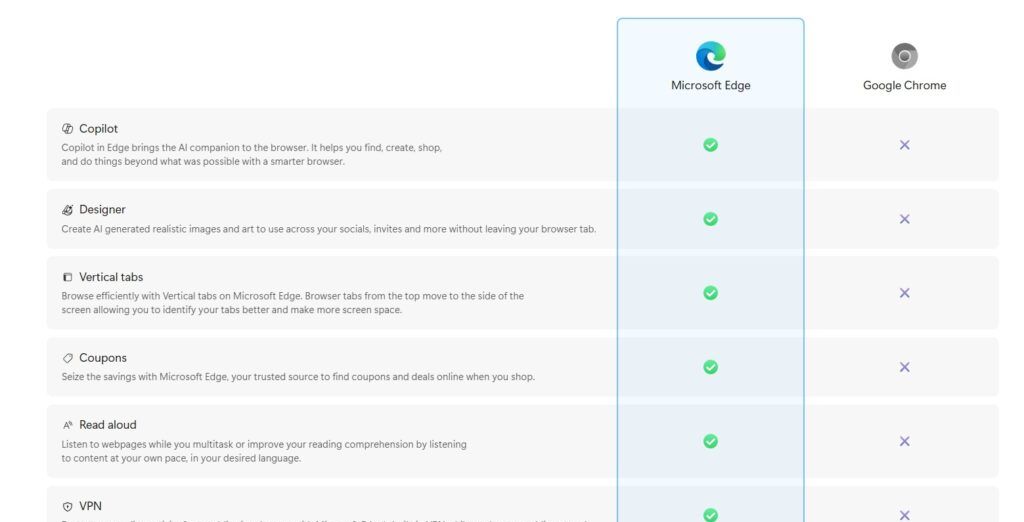
Nah langkah yang dilakukan Microsoft ini mungkin terbilang cukup jauh dan terkesan menipu pengguna, mengingat browser Microsoft Edge sendiri tidak dapat dihapus dari sistem yang telah pengguna gunakan.
As reported by Neowin, the link to this page has since been removed due to the significant public attention it garnered. Now, the link redirects to content promoting the browser’s capabilities, such as its integrated Copilot, vertical tabs, energy efficiency improvements, and other useful features.
Via : Neowin
Additionally, Microsoft has removed a comparison table that pitted Edge against Chrome, which was a focal point in earlier articles where Microsoft appeared to criticize Google Chrome.






