A few months ago, reports surfaced that the Date and Time Settings were dysfunctional in Windows 11 24H2, preventing users from altering time zones via the Settings app. As a result, they had to resort to the legacy Control Panel for time zone adjustments.
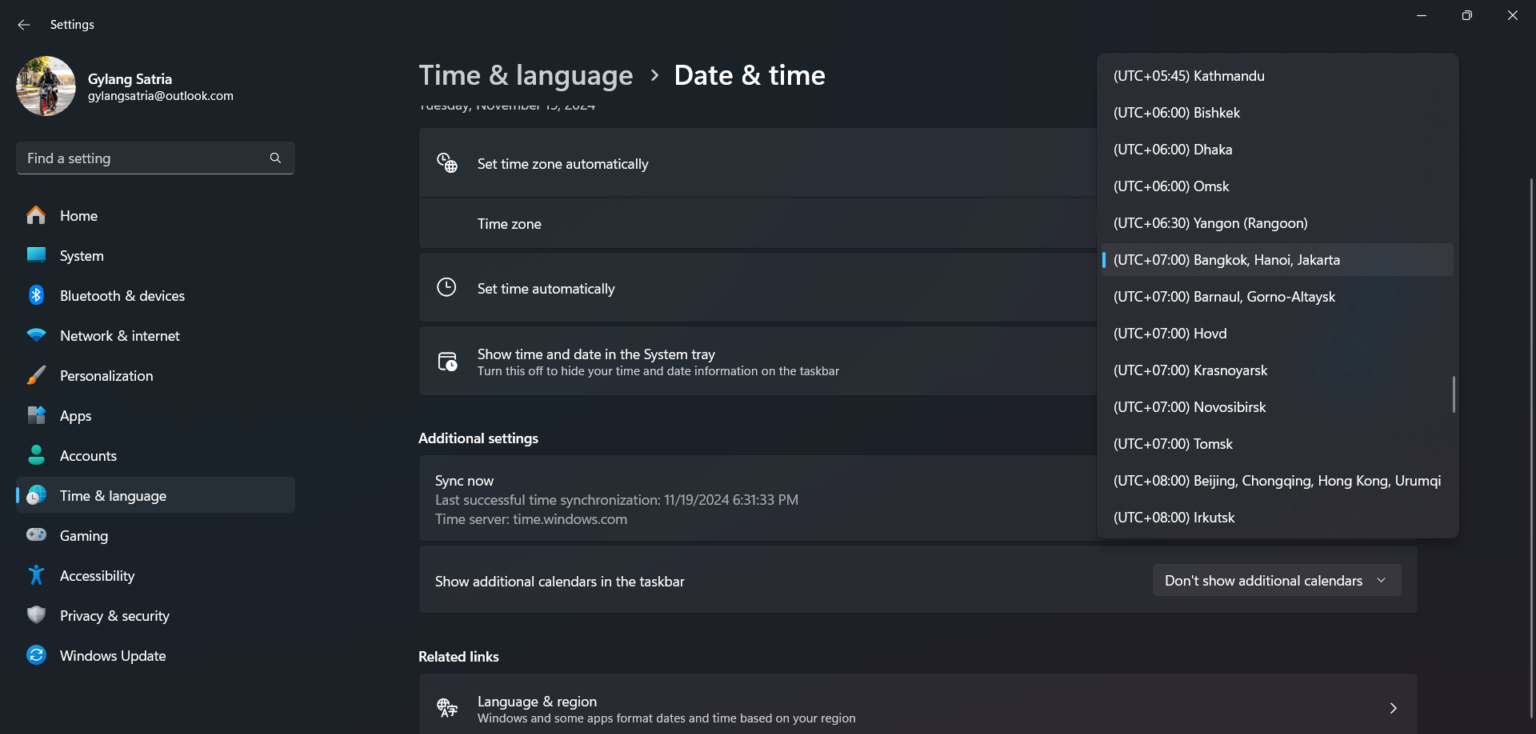
In response to this issue, Microsoft recently updated its Windows Health Dashboard page, announcing a bug fix through the KB5050094 update.
Read Also:
This update was part of the non-security January 2025 Preview Update, typically released at the month’s end, two weeks after the monthly cumulative update.

If you encountered this issue, especially while using multiple accounts or creating a standard account, it’s essential to update your system with this fix to resolve the time zone problem.
Once updated, you can easily configure the time zone, date, and time via Settings > Time & Language > Time Zone as usual.
Via : Microsoft






