Following Microsoft’s security update that blocked the execution of WinFlash64.exe, the change inadvertently caused Lenovo’s BIOS updates to fail on Windows 11, leaving users unable to boot or access their systems.
Microsoft had updated its Vulnerable Driver Blocklist (DriverSiPolicy.p7b) to enhance security, but this action blocked WinFlash64.exe, a file essential for Lenovo’s BIOS utility. Consequently, BIOS updates are now failing.
If you’re unlucky, you might encounter a “Flash Error” page, requiring a system reboot to return to the desktop.

Read Also:
According to Windows Latest, Lenovo has acknowledged reports of BIOS update failures on Windows 11/10 in their
support document and is actively working on a solution.
This issue primarily affects ThinkPad devices and their built-in BIOS Update Utility. While users can also obtain updates via Windows Update, Lenovo recommends using the Update Utility for reliability. However, this is no longer viable.
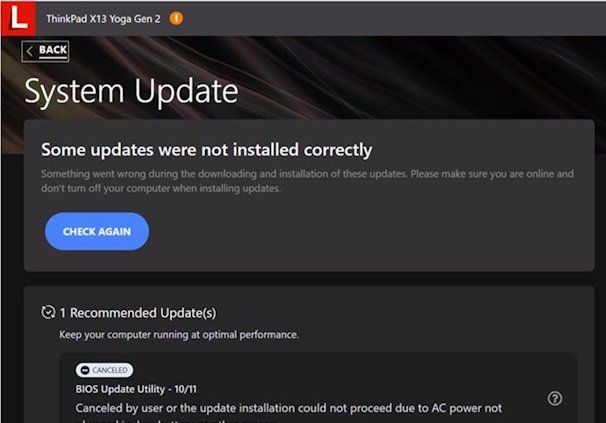

As shown in the image above, using the ThinkPad BIOS Update Utility may result in an error during the BIOS update process. You might also encounter an error in Windows Security, indicating an “Action Blocked.”
This is due to Microsoft’s modification of the Vulnerable Driver Blocklist file (DriverSiPolicy.p7b) to enhance Windows 11 security, which inadvertently blocked WinFlash64.exe.
If you’re using certain Windows versions with the latest updates, you might face this issue. It is highly recommended to avoid updating your Lenovo device’s BIOS for the time being.
Although Lenovo has addressed this issue with BIOS versions 1.61 (UEFI BIOS) and 1.44 (ECP), it is still advisable to hold off on updating your BIOS temporarily.
Via : Lenovo, Windows Latest






