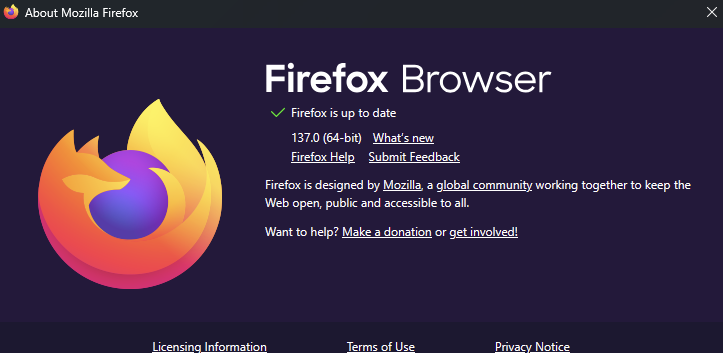Recently, Mozilla has updated its Firefox browser to version 137, introducing a host of new features, including the ability to switch tabs to a vertical layout.
The vertical tab feature was introduced a few months ago, but initially, users had to activate it through the about:config page. With Firefox 137, this setting can now be adjusted directly via Firefox Settings > General > Browser layout.
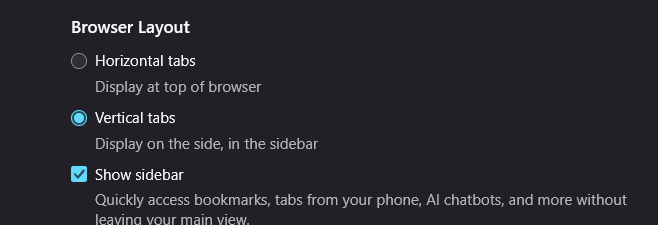
Additionally, several other exciting features have been added, such as the ability to use the Sidebar as a quick calculator. As shown in the image below, calculation results are displayed instantly and can be copied if needed.
Read Also:
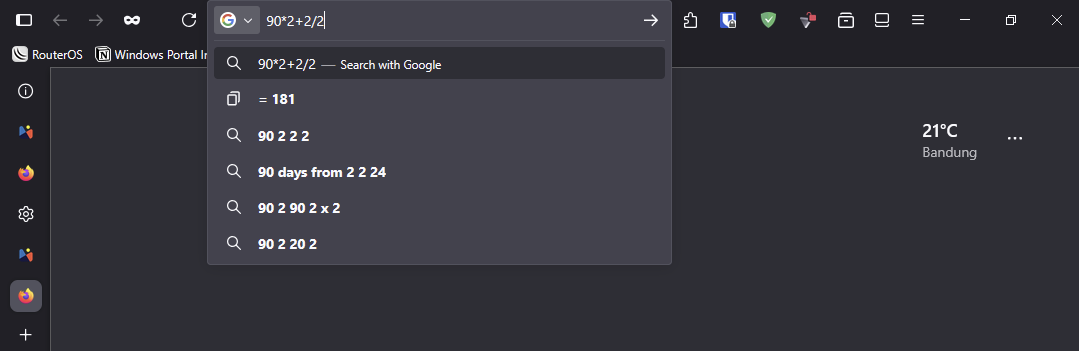
Mozilla has also introduced a tab grouping feature, allowing users to organize multiple tabs into different groups based on their preferences.
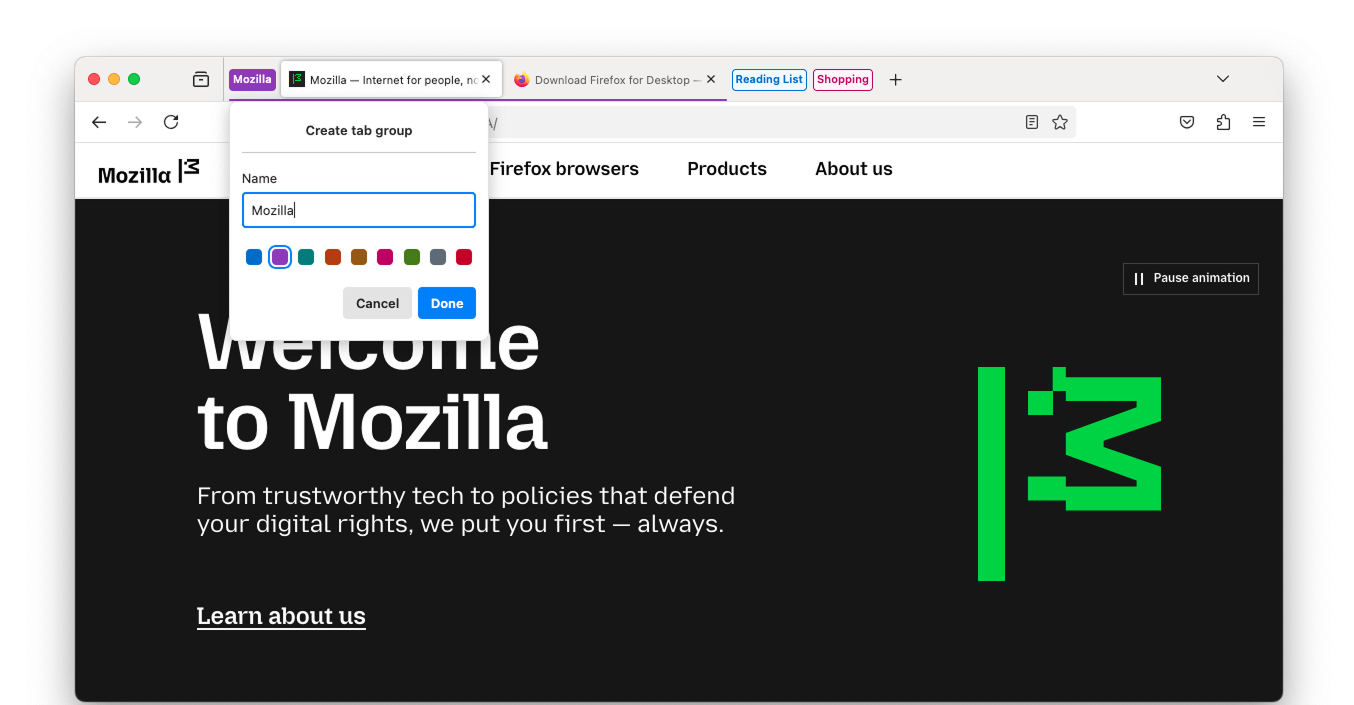
Unfortunately, this feature is being rolled out gradually, and I haven’t received it yet. Let me know in the comments if you’ve already accessed it.
Is that all? Certainly not! Mozilla has also enhanced the Search bar, enabling users to revisit previously viewed content and offering numerous other improvements.
For instance, there’s now a unified search button, additional action buttons, contextual search modes, and much more.
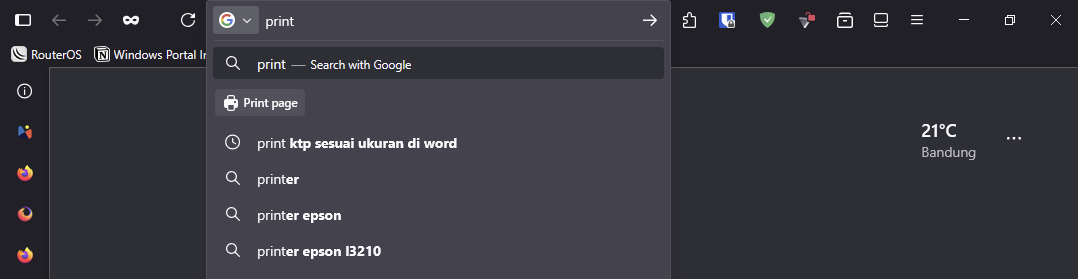
As shown in the image above, a print button appears when you type “print.”
If you’re still using Firefox version 136, make sure to update to version 137 to access all the features mentioned above.
You can also manually update your browser by visiting the about firefox page.