Since 2023, Microsoft has introduced a new feature in the Snipping Tool called Text Actions, enabling users to detect and copy text from screenshots.
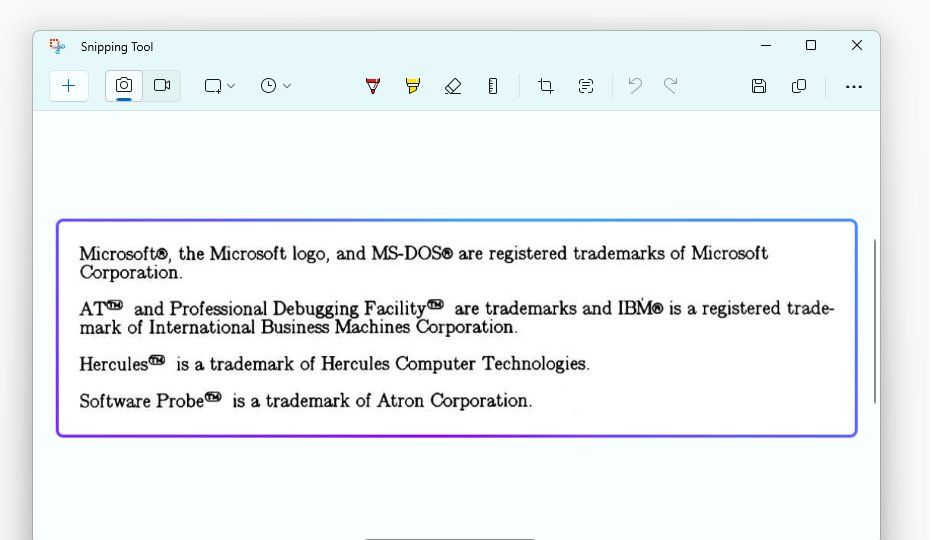
This feature is now being enhanced with faster text-copying capabilities. According to Microsoft, the Snipping Tool version 11.2503.27.0 or newer on Windows 11 Insider Dev and Canary includes the Text Extractor feature, now available in the Capture Bar.
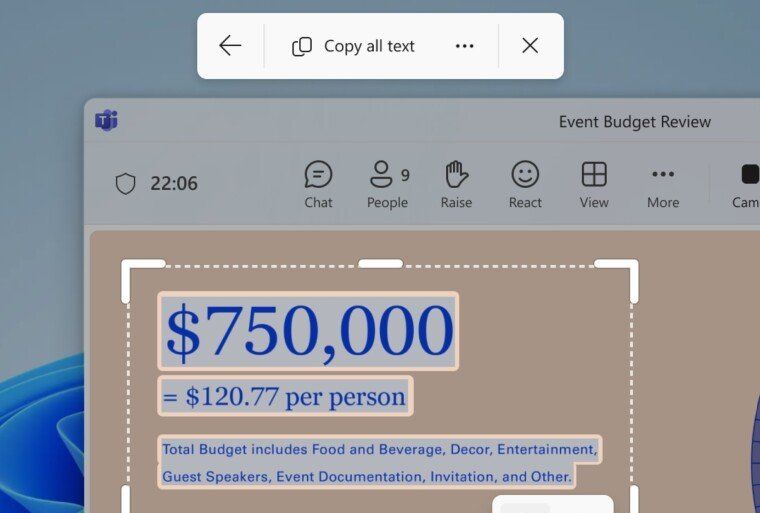
As shown in the image above, to use this new capability, users can open the Snipping Tool or use the keyboard shortcut Win + Shift + S and click the new Text Extractor button in the toolbar.
Once activated, users can select the text area to scan and copy it to the clipboard. This feature simplifies text extraction from images, eliminating the need to open the Snipping Tool and click Text Action. Instead, users can directly copy text using the capture tool. Impressive, right?
Keep in mind, this feature is currently in testing and only available on Windows 11 Insider Dev and Canary. What are your thoughts? Is this feature worth trying? Share your comments below.
Via : Microsoft






