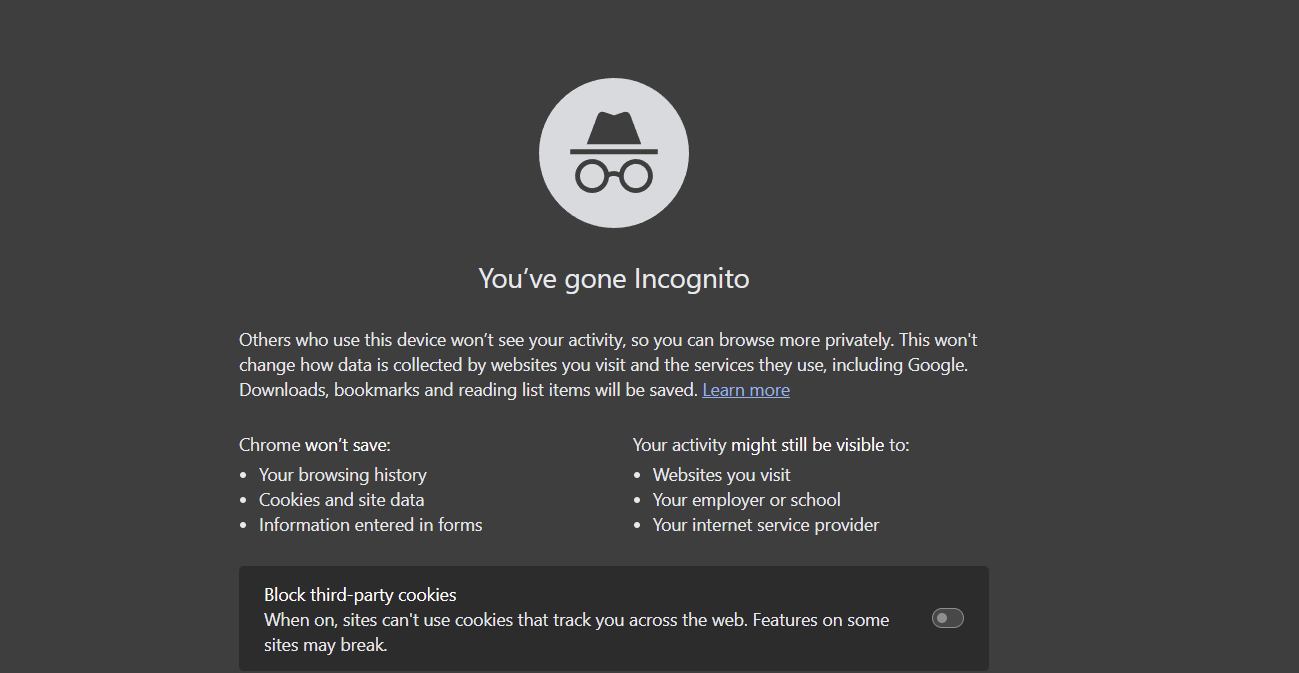
Who here enjoys using their favorite browser in private or incognito mode? This feature is particularly useful for minimizing digital footprints, as it ensures that once the browser window is closed, no history, fingerprinting, or other traces are left behind.
However, there’s a catch. Previously, anything copied in Incognito mode would still appear in the Clipboard History. If Sync is enabled, the clipboard data would also synchronize across your other devices.
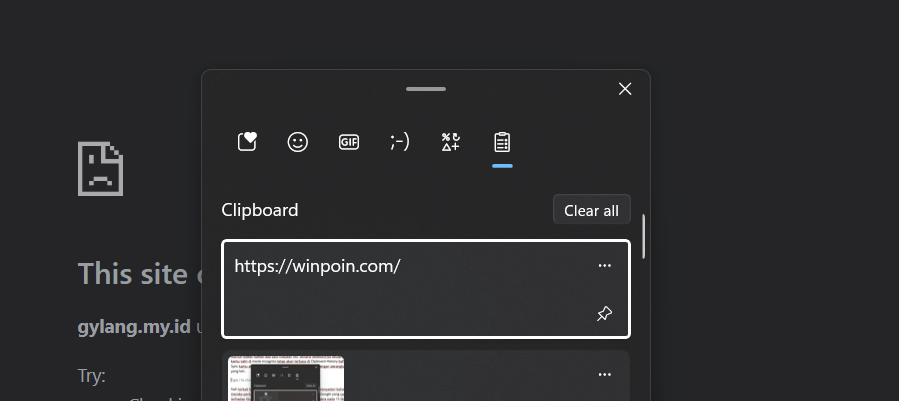
Addressing this issue, Anupam Snigdha from Microsoft recognized the need to step in and fix Google’s flawed approach to incognito mode and clipboard functionality in Windows 11. On March 15, 2024, Microsoft submitted a code commit to prevent clipboard data from being written to clipboard history or cloud synchronization when copied from an incognito window.
Thanks to Microsoft, Chromium now utilizes the Windows clipboard format to block history and cloud synchronization. Here’s the value added by Microsoft:
With this update, anything copied in incognito mode will no longer appear in the clipboard history.
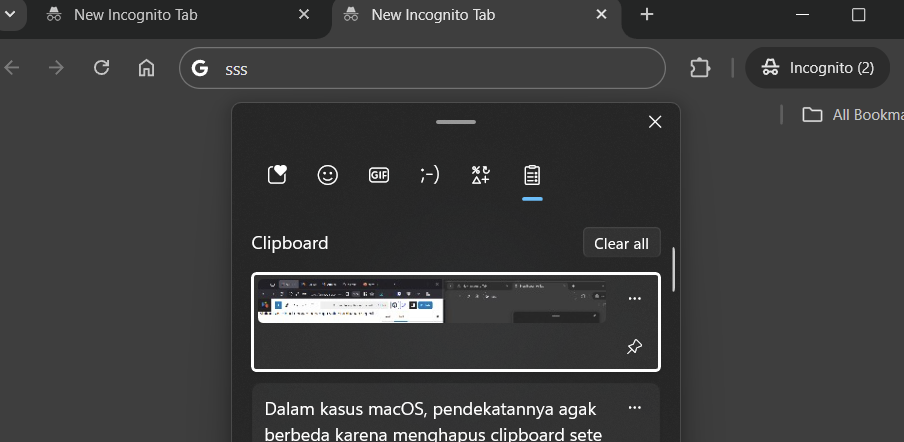
While the copied content won’t show up in Clipboard History or sync with other devices, the clipboard functionality remains intact. You can still paste the copied content directly. The improvement lies in enhanced privacy.
On macOS, the approach differs slightly. The system clears the clipboard after copying to prevent synchronization between Mac and iPhone.
Thanks to this capability, Chrome excels in privacy matters, as anything copied in incognito mode won’t be stored in Clipboard History or synced with the cloud.
Meanwhile, Firefox still retains anything copied in private browsing mode, allowing anyone with access to the clipboard history to see what was previously copied.
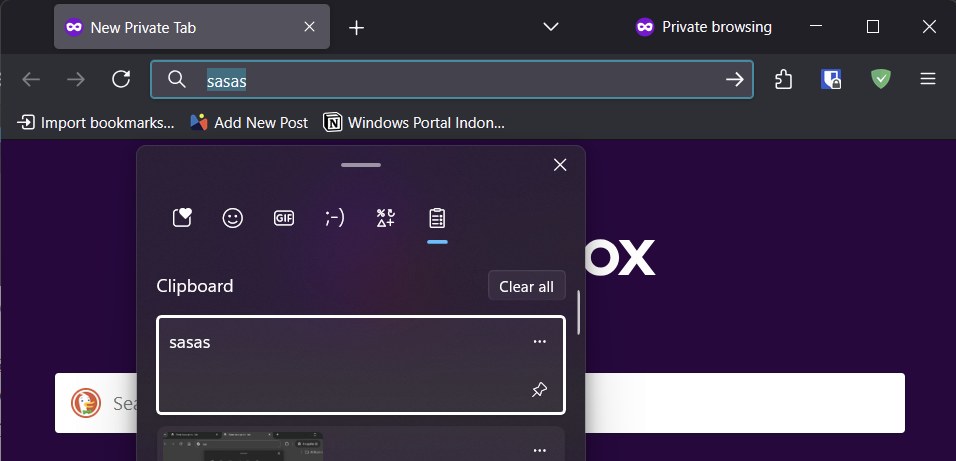
This feature is particularly beneficial, especially on shared devices—whether with family, friends, or partners. It ensures that others cannot see what you’ve copied in incognito mode, which is pretty neat.
This change is now available across various Chromium-based browsers on Windows, including Google Chrome, Edge, Brave, and others. Give it a try and share your thoughts in the comments below.
Via: Chromium






