Recently, if you downloaded the Google Chrome installer (chromesetup.exe) and attempted to install it on your system, you might have encountered the error message “This app can’t run on your PC: To find a version for your PC, check with the software publisher” immediately after opening the installer file.

According to a report from Windows Latest, this issue arose because Google mistakenly distributed the ARM version for AMD and Intel systems. This problem has been occurring since March 25, 2025, and likely affected a significant number of users.
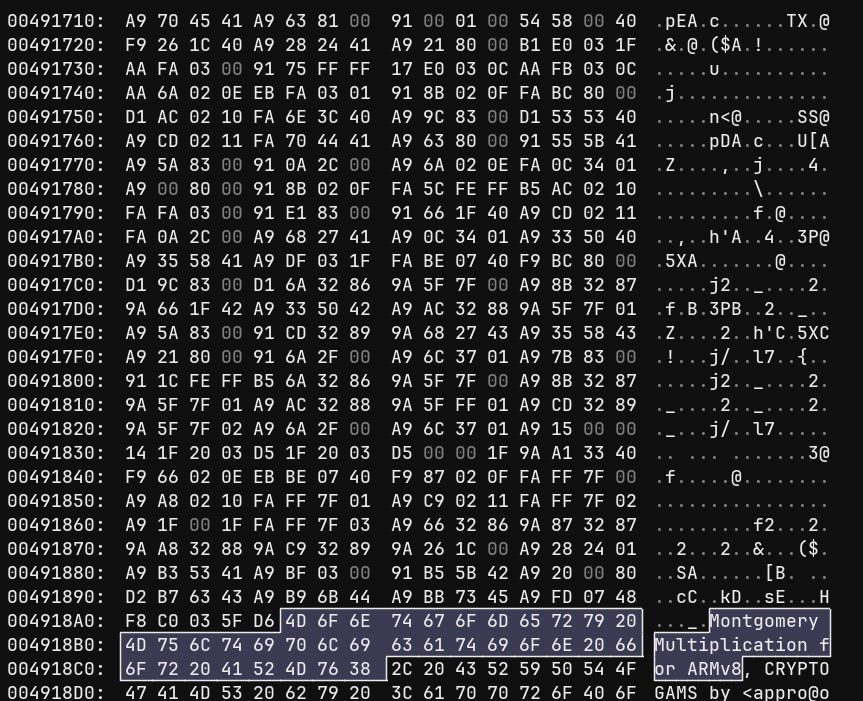
As seen in the code snippet above, it appears the code was not designed for Intel/AMD but instead references ARM-based systems, with ChromeSetup.exe pointing to “Montgomery Multiplication for ARMv8,” a cryptographic routine commonly used in encryption (e.g., in RSA).
If you’ve been impacted by this issue, ensure you re-download the installer from Google’s official page here (offline installer) or from this page if you prefer the online installer.
Google has not issued any official confirmation, and reports suggest that not all users experienced the same problem. In other words, this issue only affected a subset of users who unfortunately downloaded the installer during a specific time frame.
Did you encounter this issue? Share your thoughts in the comments below.
Via: Windows Latest






