Similar to Microsoft Edge’s seamless integration and full support for Copilot, Google Chrome is set to support the integration of Gemini AI within its platform.
Reports suggest that Google’s integration will be extensive, as Gemini will become an integral part of Chrome, accessible directly by all users of the browser.
According to information from leaker @leopeva64 on Reddit, the integration is expected to be available for download to all users in the near future.
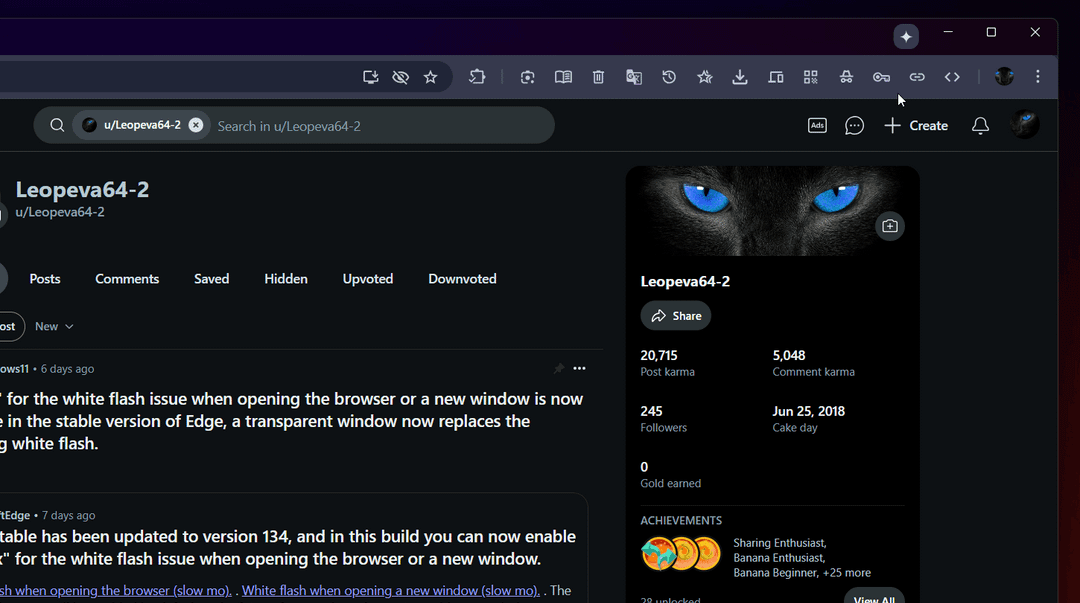
As seen in the image above, the leak indicates that users will be able to access Gemini AI directly from the title bar next to the minimize button, marking a deeper integration for Windows 11 users.
Related Read: Microsoft Sends Warning Email About Windows 10 End of Life
Additionally, rumors suggest there will be enhanced integration, including a shortcut menu embedded in the Windows 11 Taskbar, similar to the early version of Copilot.
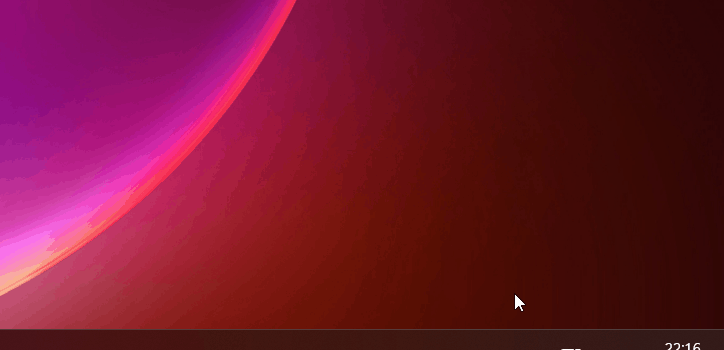
Users will reportedly have the ability to customize and personalize their access to Gemini AI on Windows, with these settings accessible via Settings > Glic.
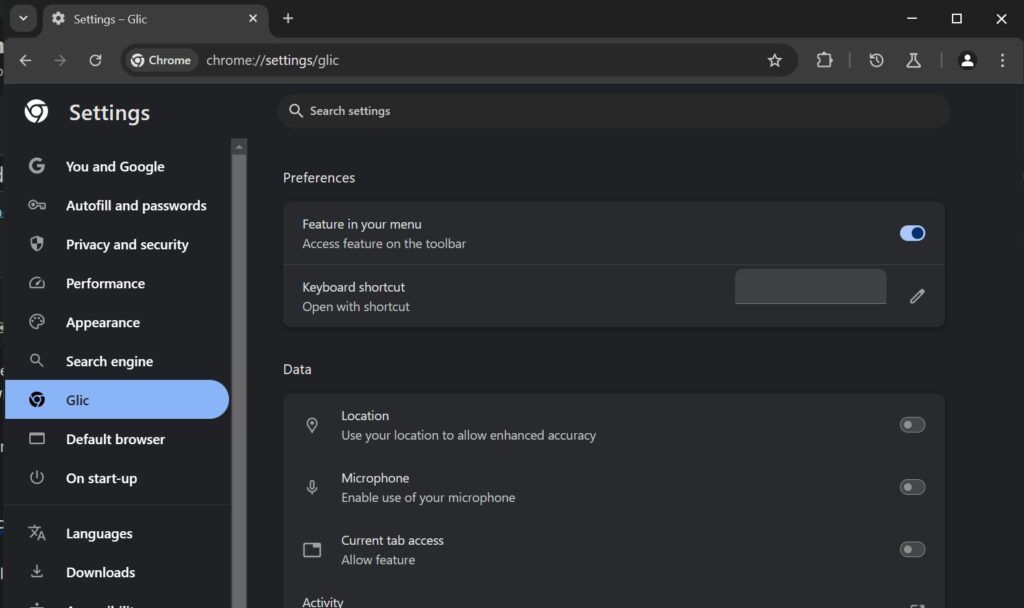
Currently, the integration is still under development, and the feature is not functioning optimally. However, it appears Google aims to compete with Copilot as the default AI for Windows 11 systems, as Chrome will eventually allow users to add Gemini to the Windows Taskbar itself.
What are your thoughts? Share your comments below.
Via: Reddit






