Microsoft has introduced a new feature called press to talk in the Copilot for Windows app version 1.25024.100.0 or later, exclusively for Windows Insider Preview users. This feature allows users to interact naturally and swiftly with Copilot using just their voice.
Menurut informasi dari Microsoft, bagi pengguna yang ingin menggunakan fitur ini, mereka cukup hanya perlu menekan tombol ALT + Spacebar selama dua detik, dimana setelah itu, Copilot akan terbuka dalam mode voice conversation.
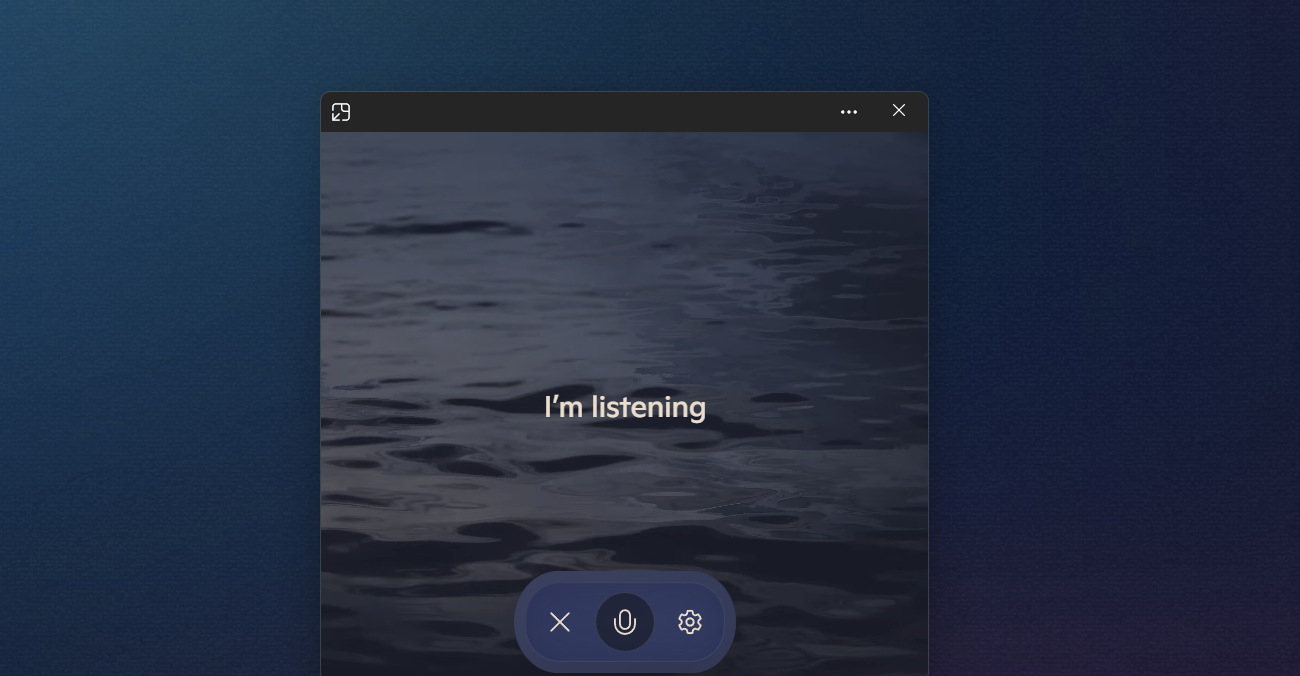
According to Microsoft, users can activate this feature by simply pressing the ALT + Spacebar keys for two seconds. Once activated, Copilot will open in voice conversation mode.
Untuk menggunakan fitur ini, pengguna tentunya harus telah mengaktifkan tombol kombinasi ALT + Spacebar yang tersedia di aplikasi Copilot, dan untuk mematikan fitur ini, sama seperti biasanya, pengguna cukup tekan saja tombol Esc di keyboard.
Baca Juga : Bikin Candu, Kenapa Kita Harus Mengurangi Penggunaan Sosial Media
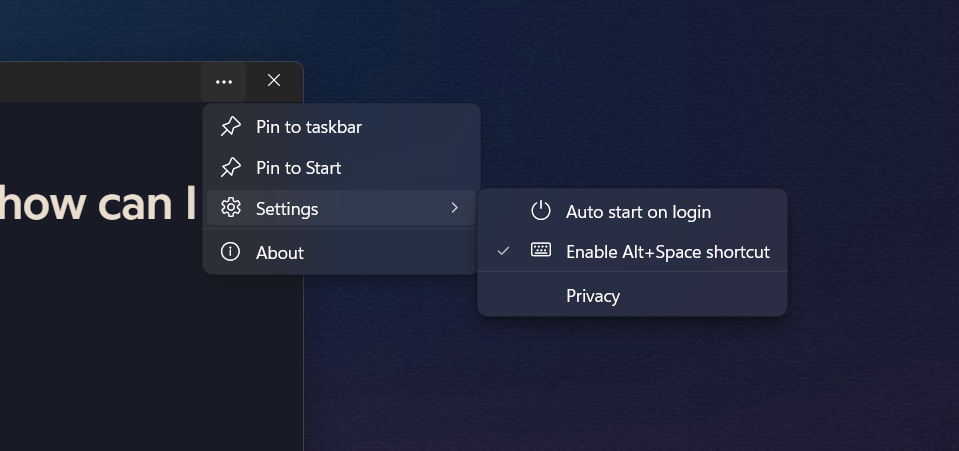
To utilize this functionality, users must ensure the ALT + Spacebar shortcut is enabled within the Copilot app. To deactivate the feature, users can press the Esc key on their keyboard as usual.
Meskipun begitu, perlu diingat, fitur ini tidak hadir untuk semua pengguna (untuk saat ini) karena Microsoft baru meluncurkannya khusus untuk para pengguna Windows Insider saja.
Also Read: The Addictive Nature of Social Media: Why We Need to Cut Back
Via : Microsoft






