At present, the o1 series is an AI model designed to take more time before responding to user queries, standing out as one of the finest models developed by OpenAI since its launch in September 2024.
This model is capable of solving complex problems across various fields, including science, mathematics, coding, and more. Initially, it was exclusively available to ChatGPT users with ChatGPT Plus, Pro, or ChatGPT Team accounts.
However, with the introduction of a new feature in Copilot Labs called Think Deeper, Microsoft has integrated the OpenAI o1 model into this feature. Interestingly, Microsoft is offering the Think Deeper functionality for free to all Copilot users. In other words, the o1 reasoning model, which is a premium feature in ChatGPT, is now accessible at no cost through Microsoft Copilot.
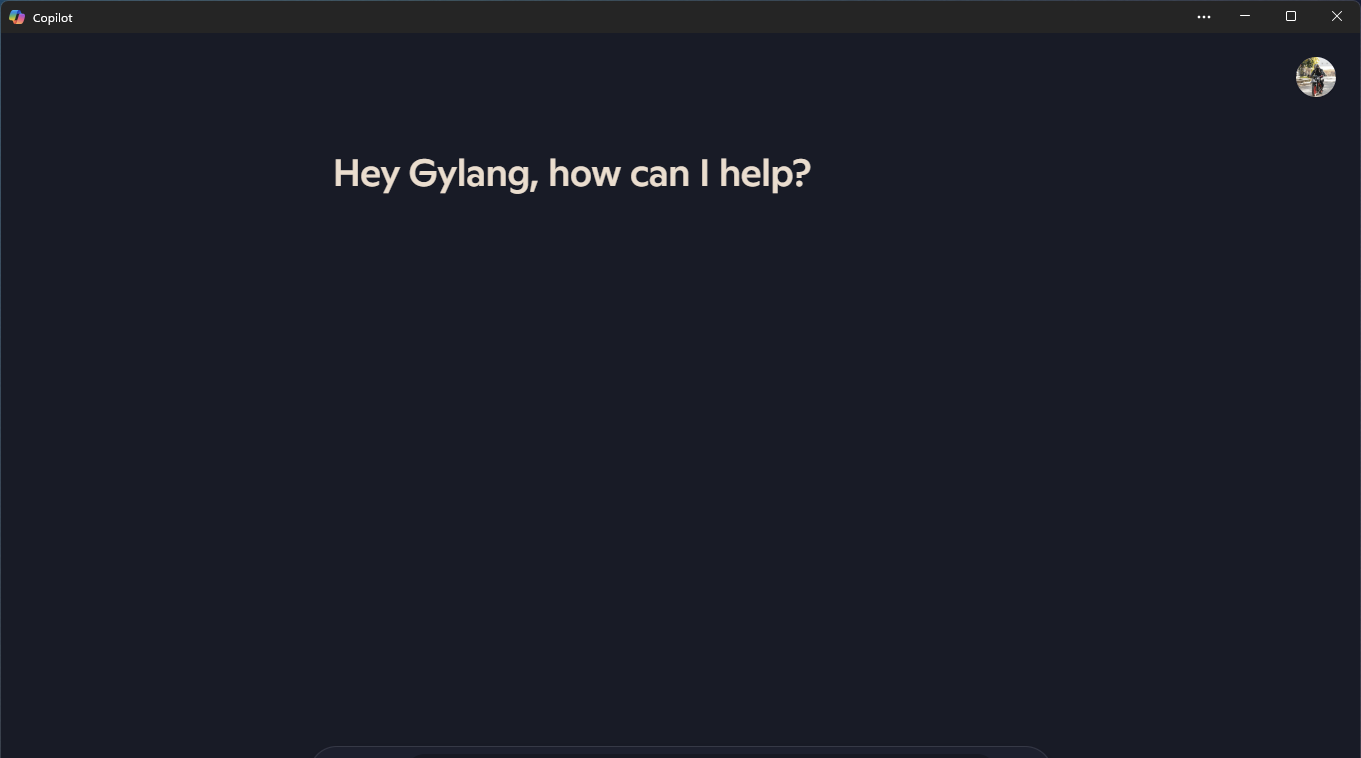
As shown in the image above, the Think Deeper option is now available for use. While the AI processing time might be slightly longer, the results are significantly superior compared to not using the feature.
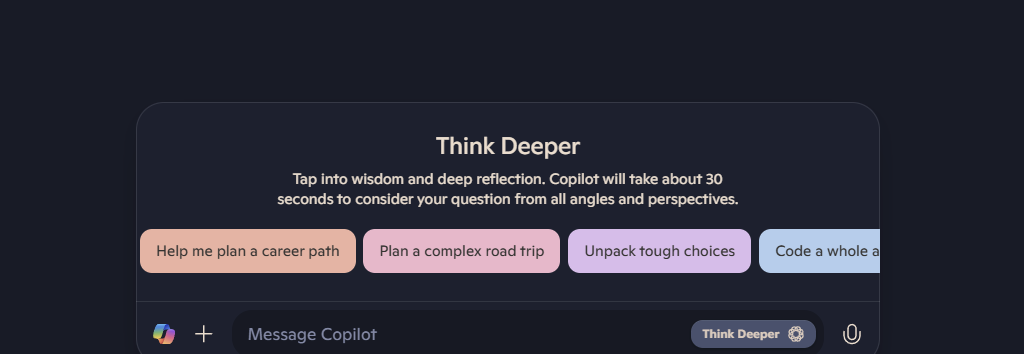
Think Deeper is now accessible on the Copilot website, Copilot for Windows, and the mobile app. Give it a try and share your thoughts on this exciting development.
Via : Neowin






