Last Monday, OpenAI introduced an update to the advanced voice mode, enabling users to engage in real-time conversations with ChatGPT.
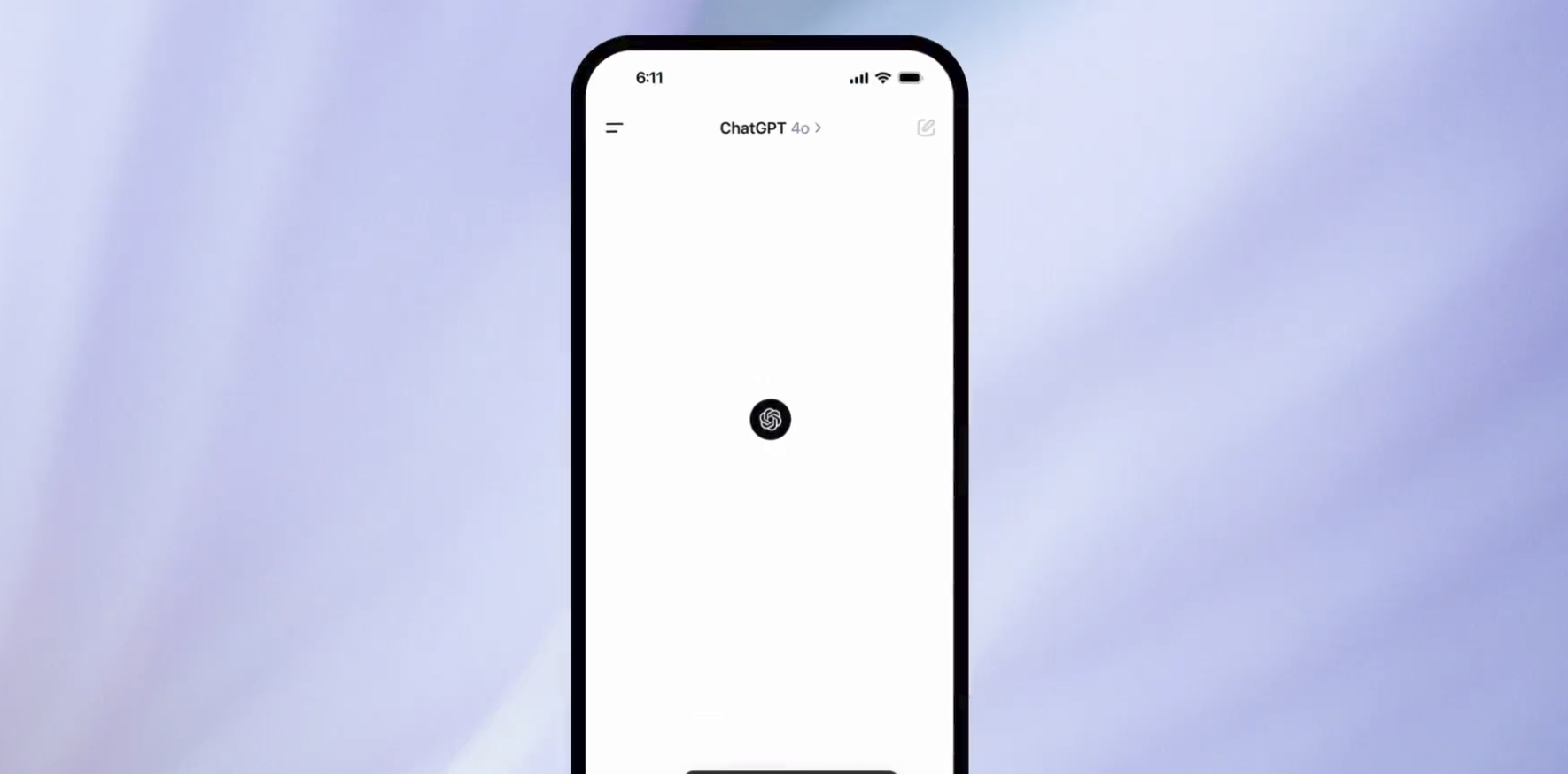
Read Also: OpenAI Plans to Bring Video Generator Sora to ChatGPT
This update aims to address common issues with voice assistants that often interrupt users when they pause to think or take a longer breath. Instead of responding immediately during these pauses, the Voice Assistant will now wait until the user’s question or statement is fully completed.
Read Also:
Read Also: How to Set Up OOBE Windows 11 24H2
Interestingly, while this feature was previously limited to paid users, free ChatGPT users now have access to the new Advanced Voice Mode, allowing them to pause without interruptions during AI-assisted conversations. Meanwhile, paid ChatGPT users — including OpenAI Plus, Teams, Edu, Business, and Pro subscribers — will experience fewer disruptions and enhanced voice assistant capabilities with the Advanced Voice Mode.

This improvement likely stems from intense competition in the voice assistant space, as ChatGPT is no longer the sole popular AI service. Competitors like Gemini, DeepSeek, and PerplexityAI offer similar features and capabilities. Compared to its earlier days, ChatGPT may have lost some of its charm.
Read Also: How to Uninstall Notepad in Windows 11
Impressive, right? Although this feature has been around for a while, its availability to free users is highly beneficial, as the AI won’t interrupt or cut off conversations during brief pauses.
Via: Tech Crunch






