If you’re a Firefox 136 user, you might have encountered the issue where the browser accidentally deletes cookies and site data automatically.
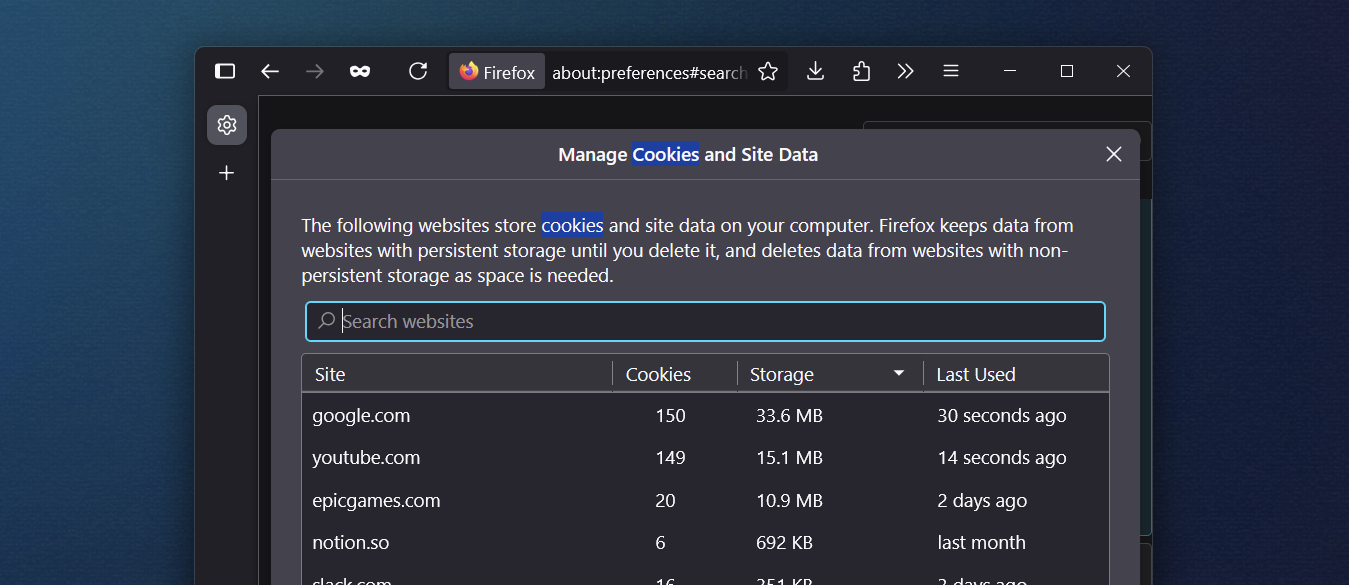
This can be quite troublesome, especially for users who regularly save their data in the browser, as they need to log in again and re-save the data as cookies within the browser.
After receiving reports from users, Mozilla acknowledged this issue along with other problems such as high CPU usage, certain user interface glitches, and a few other concerns.
In response, Mozilla recently released version 136.0.2, which includes several fixes, including a resolution for the bug that caused Firefox to delete cookies and site data automatically. This update is detailed in the changelog shared by Mozilla:
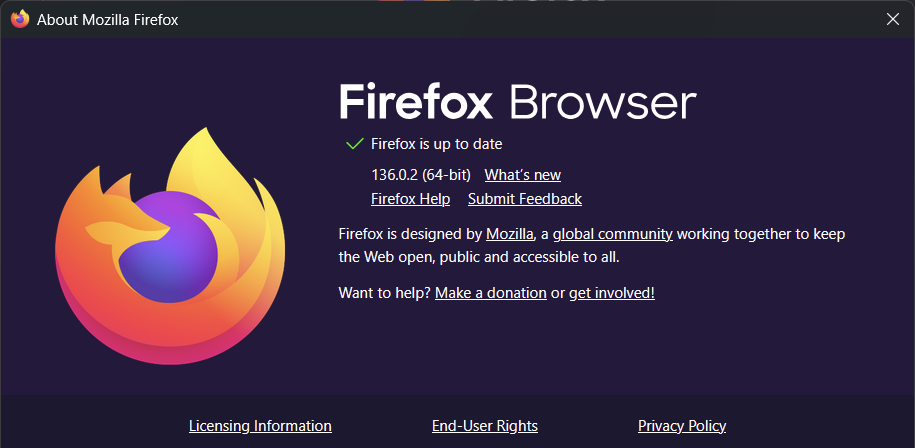
To get this Firefox update, make sure to open Firefox and navigate to Menu > Help > About Firefox. The browser should update automatically, and users only need to relaunch it. If it doesn’t, you can manually trigger the update from the same page.
So, if you find your browser deleting cookies and site data even though your settings seem correct, ensure you’ve updated to Firefox version 136.0.2.
Via: Mozilla






