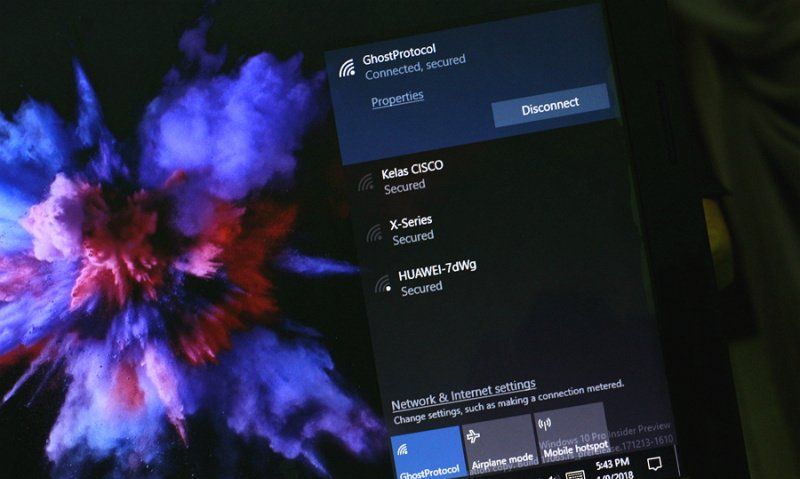
Is your Windows 11 device frequently disconnecting from WiFi? This issue can disrupt your work, entertainment, and online activities. In this article, we’ll explore effective solutions to ensure your WiFi remains stable and connected.
Outdated or corrupted network adapter drivers often lead to connectivity issues. Updating these drivers can resolve many WiFi problems. Here’s how to do it.
Windows 11 sometimes disconnects WiFi to save power. Disabling this feature can prevent unexpected disconnections. Follow these steps to adjust the settings.
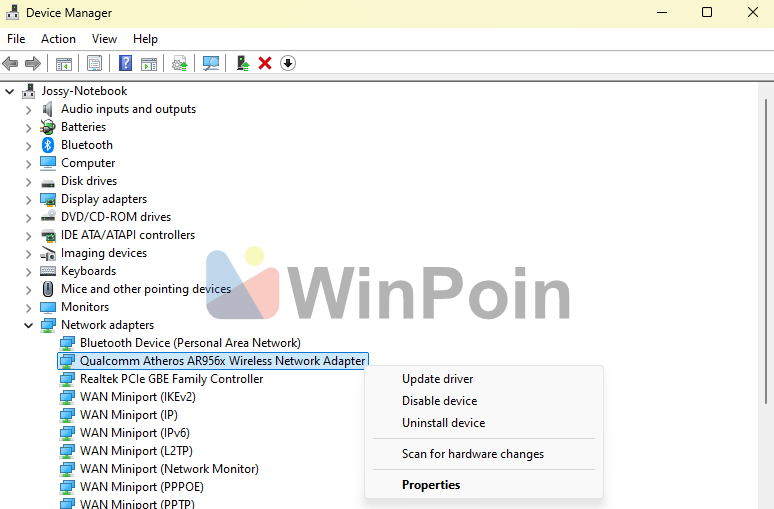
If the issue persists, resetting your network settings can often resolve complex connectivity problems. Here are the steps to reset your network configuration.
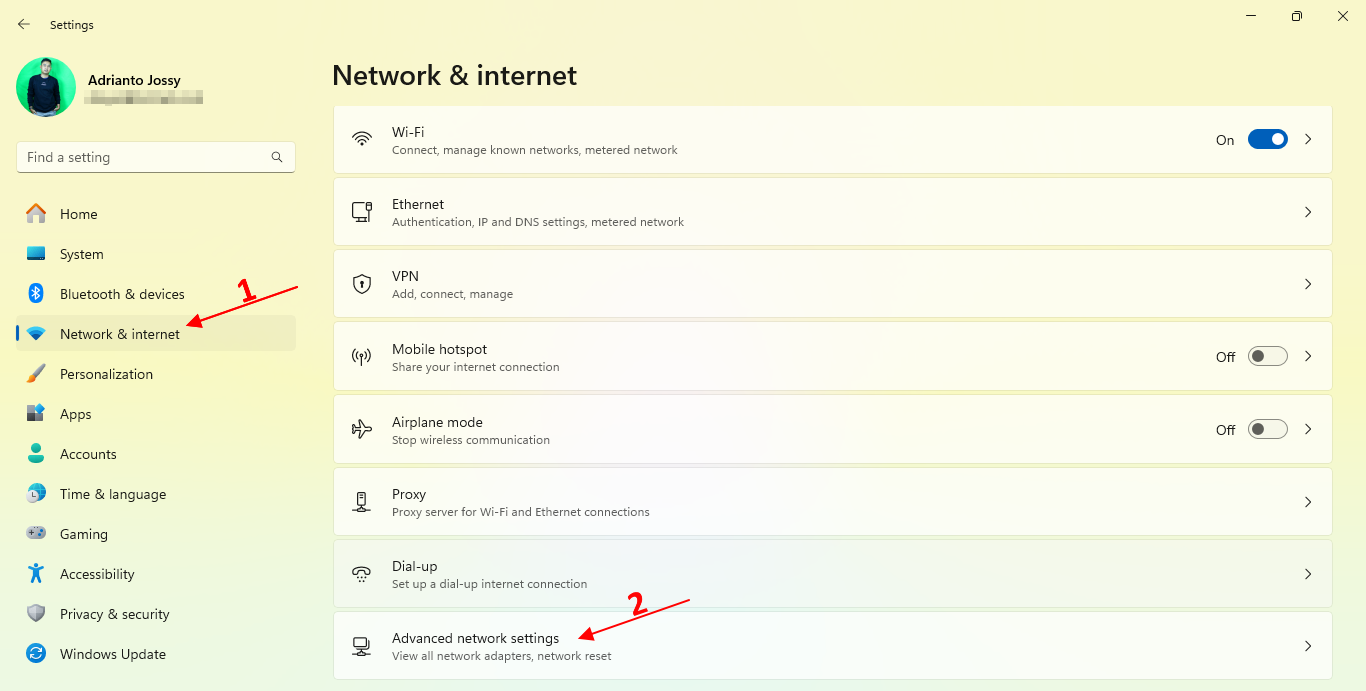
Keeping your system updated can address many WiFi issues, as updates often include fixes for known connectivity problems. Ensure your system is always up to date.
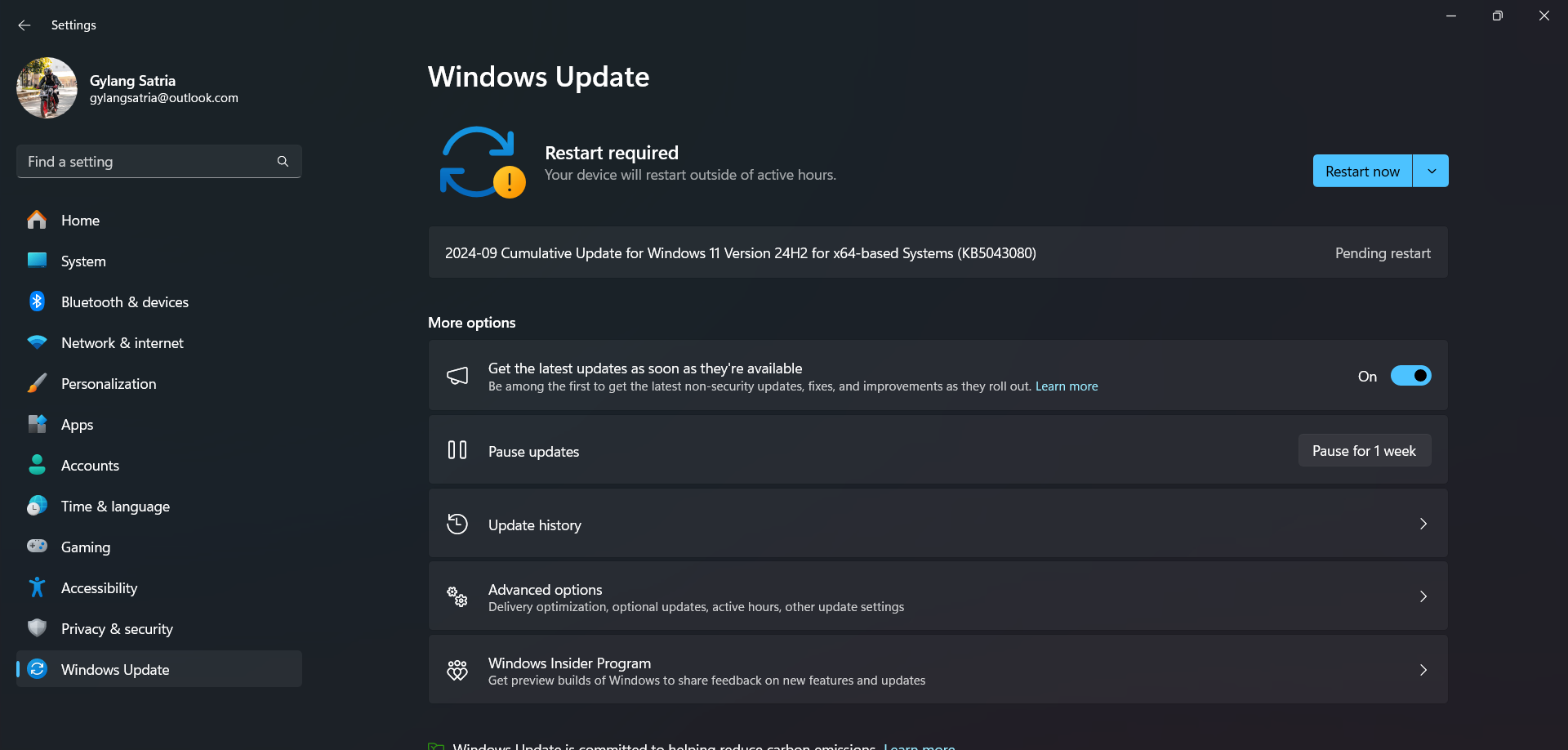
These are some effective solutions shared to help you if your Windows 11 device struggles to connect or fails to connect to WiFi altogether.
Fix WiFi Connection Issues on Your Windows 11 Device – Step-by-Step Guide
What's New
Trending
Other Articles
NewsPC
Microsoft Integrates AI into Windows 11 Settings Page
Rumors and leaks about the presence of AI features in the Windows 11 settings page
NewsPC
Microsoft Officially Introduces New AI Features – Copilot Vision, Text Formatting in Notepad, and More
Alongside the launch of their two new Surface devices, the Surface Laptop 13 Inch and
NewsPC
Linux Fedora Now Supports WSL
The Windows Subsystem for Linux (WSL) remains one of the most valuable tools for engineers
NewsPC
New“Docker Desktop Now Available on Microsoft Store”
Docker Desktop is an application that allows developers to run and manage Docker on their
PCTutorial
“How to Add Extra Folders to Gallery in Windows 11 File Explorer”
Earlier, we explored the process of Removing “Gallery” from Windows 11 File Explorer, a step
PCTutorial
How to Verify Windows ISO File Authenticity Using PowerShell
Sometimes, we download ISO files not directly from Microsoft servers, which raises concerns about the
DgDig.com
DgDig is a comprehensive website dedicated to sharing the latest tech news, in-depth gadget information, step-by-step tutorials, and essential Windows guides to keep you informed and empowered in the world of technology.






