Microsoft has recently unveiled a native Copilot app for Windows 11. With version 1.25023.106.0, this application introduces several new features, including a more modern interface developed using the XAML markup language, offering refined integration and design, as well as claimed enhanced performance compared to its predecessor.
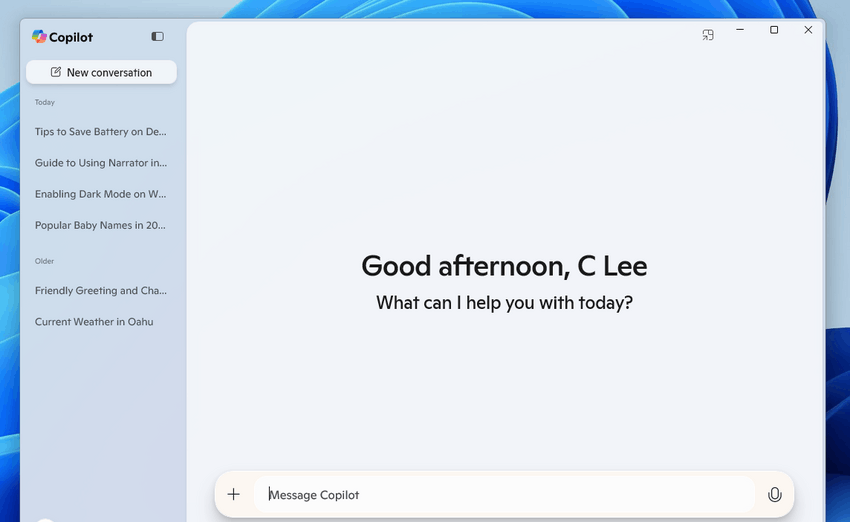
As shown in the image above, Copilot now features a sidebar displaying copilot chat history for quicker access. Additionally, the Mica effect applied looks impressive with a translucent background blending seamlessly into Windows.
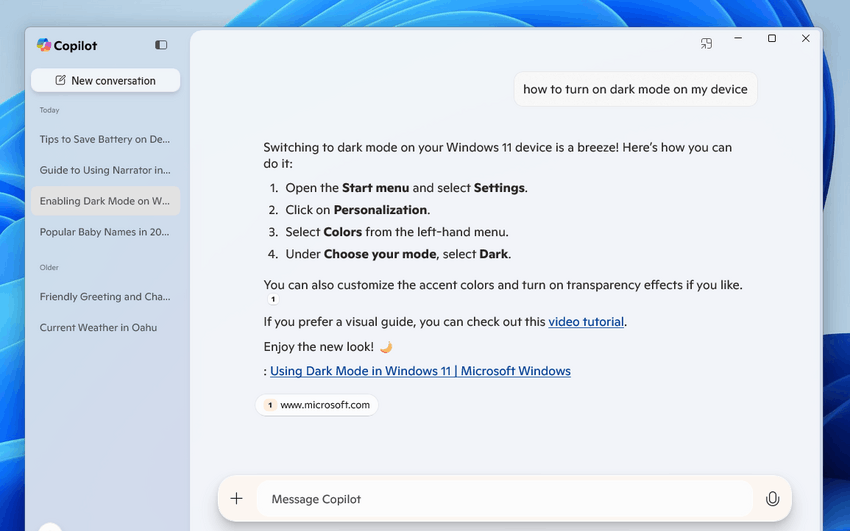
Moreover, the new app introduces customization settings not available in the previous web-based version. Users can now choose whether the app launches automatically when the computer starts, enable or disable keyboard shortcuts for quick access to Copilot, and more.
Previously, Copilot was touted as a more native application, but upon closer inspection, it still relied on WebView2 components, which essentially depended on the web version of Copilot.
Also Read: Microsoft Releases New Copilot Version, Replacing Web Version with a ChatGPT-Like Experience
However, unlike the previous version, this new release offers a fully native experience, delivering better performance and deeper integration with Windows.
Note that this latest native Copilot version is currently exclusive to Windows Insiders, regardless of the channel they follow. The update is being rolled out gradually via the Microsoft Store, so it may take some time for all eligible users to receive it.
Via: Microsoft






