Several users, including myself, have noticed that the timeline feature in Google Maps has suddenly disappeared. This timeline is particularly useful for tracking daily travel distances, which can help estimate daily mileage and fuel consumption. Additionally, it serves as a handy tool for remembering previously visited locations.
Since the timeline has vanished, these historical records are no longer accessible. Regarding this issue, Google’s spokesperson addressed the matter via The Verge, stating that the data was accidentally deleted. Unfortunately, those who did not use Google’s cloud backup feature won’t be able to recover their information.
According to a post on Reddit, users reported receiving similar emails from Google, which included instructions for restoring data for those who had enabled the cloud backup feature in the app. To check if this feature is active, open the Google Maps app on iOS or Android, navigate to the “Your Timeline” menu, and look for a cloud icon with an arrow (an arrow indicates it’s active). If it’s missing, the feature is inactive.
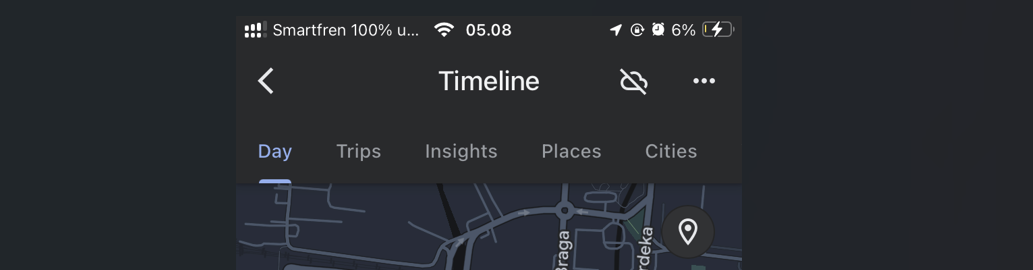
If you haven’t enabled cloud backup yet, it’s recommended to activate it now to avoid similar issues in the future. If you’ve already enabled it, you’re likely unaffected by this incident.
Via : The Verge






