With the release of Windows 11 24H2, Microsoft has introduced a feature previously exclusive to Windows Server—Hotpatch—to the Windows 11 Enterprise system. This Hotpatch feature allows the system to install Windows Updates without the need for a reboot, as is typically required.
If you recall, this feature was initially tested as a Preview in November 2024, with rumors of its arrival circulating long before. It has been one of the most anticipated features among users. However, instead of rolling it out to Home and Pro users, Microsoft has now launched it for Windows 11 Enterprise subscribers on plans such as E3, E5, F3, Education A3, A5, and Windows 365 Enterprise.
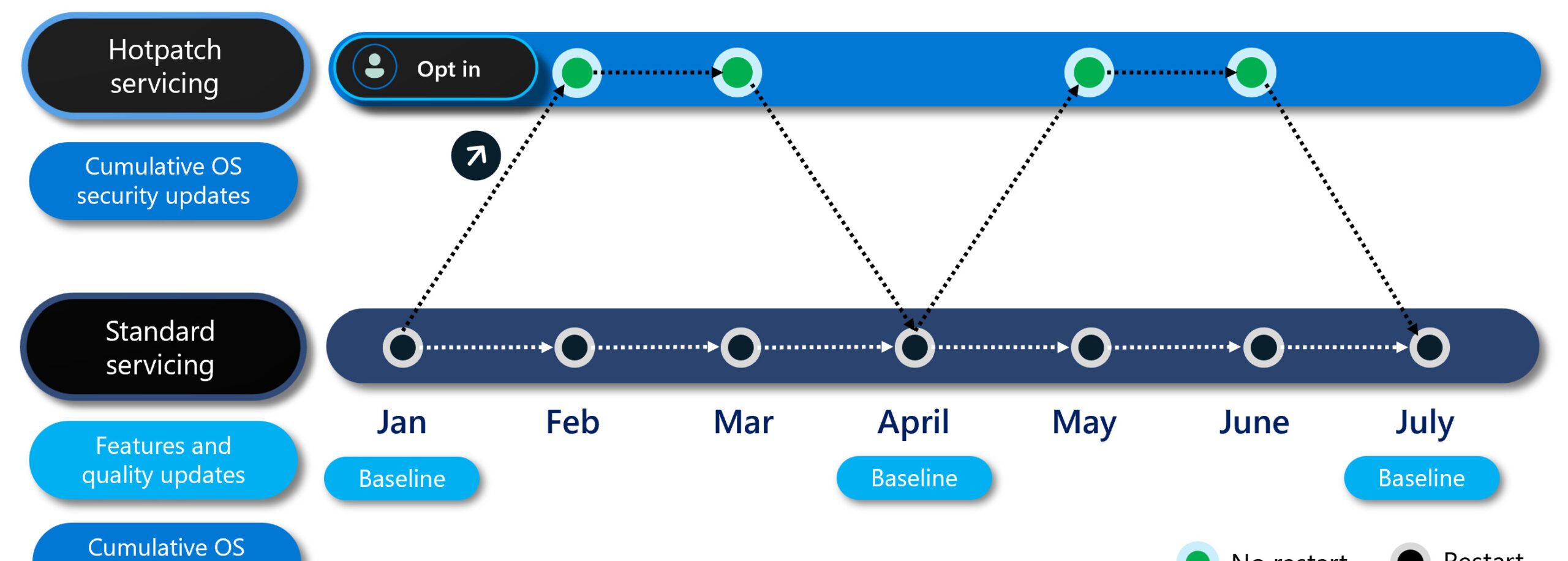
The functionality works as shown in the image above. With Windows Hotpatch, the computer receives one base update per quarter (requiring a restart) along with bi-monthly hotpatches that do not require a restart (other updates may still need one).
Read Also:
Additionally, to use this feature, users must have at least an Intel or AMD processor. While ARM-based devices are also supported, the feature is currently in public preview. Microsoft has stated that ARM PCs will receive Hotpatch support “at a later date.”
You can check the official documentation on Microsoft’s page. If you’re interested and are using managed devices with Windows 11 Enterprise version 24H2 (Windows 11 Enterprise E3, E5, F3, or Windows 11 Education A3, A5, or Windows 365 Enterprise), you or your IT admin can configure this feature to prevent the system from requiring frequent restarts during updates.
Impressive, right? Unfortunately, this feature is not available for home users. What are your thoughts? Share your comments below.
Via : Microsoft






