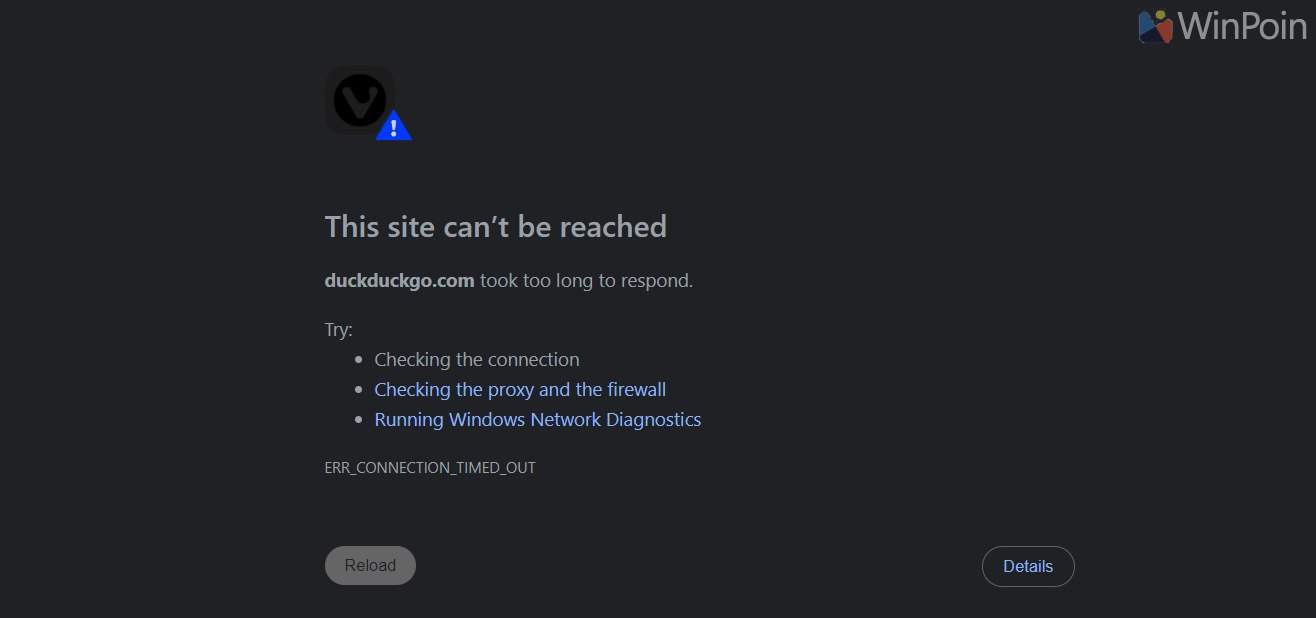
As we know, in July 2024, the Indonesian government, specifically Kominfo, added the domain duckduckgo.com to the trustpositif.kominfo.go.id page, restricting its free access for users.
This situation sparked widespread discussions and was confirmed by DuckDuckGo itself, stating that their search engine was blocked by the Indonesian government for non-compliance with censorship policies, with no way to unblock it.
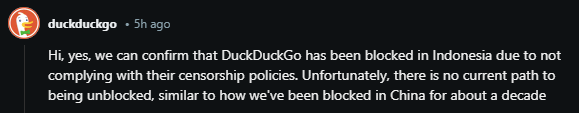
One reason for the government’s blockade is DuckDuckGo’s non-compliance with censorship policies. Unlike Google or Bing, DuckDuckGo allows unrestricted searches, prioritizing user privacy above all.
To bypass these restrictions, you can access DuckDuckGo using various methods. Utilizing a VPN, whether paid or free like ProtonVPN (which I highly recommend), or employing DNS Over HTTPS, an effective tool for bypassing government blocks.
This article will guide you on accessing DuckDuckGo by configuring DNS over HTTPS, either on your preferred browser or directly on Windows 11.
Enable DNS Over HTTPS in Your Browser
For Google Chrome users, refer to the tutorial available on the page: How to Enable DNS Over HTTPS in Google Chrome.
Simply navigate to Settings > Privacy and security > Security or the URL chrome://settings/security, then change the DNS Over HTTPS settings to Google or Cloudflare DNS.
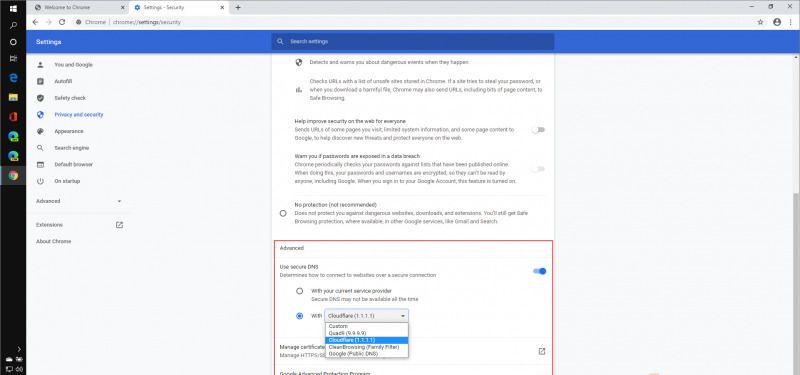
The same steps apply to other Chromium-based browsers like Opera, Brave, Vivaldi, and Microsoft Edge.
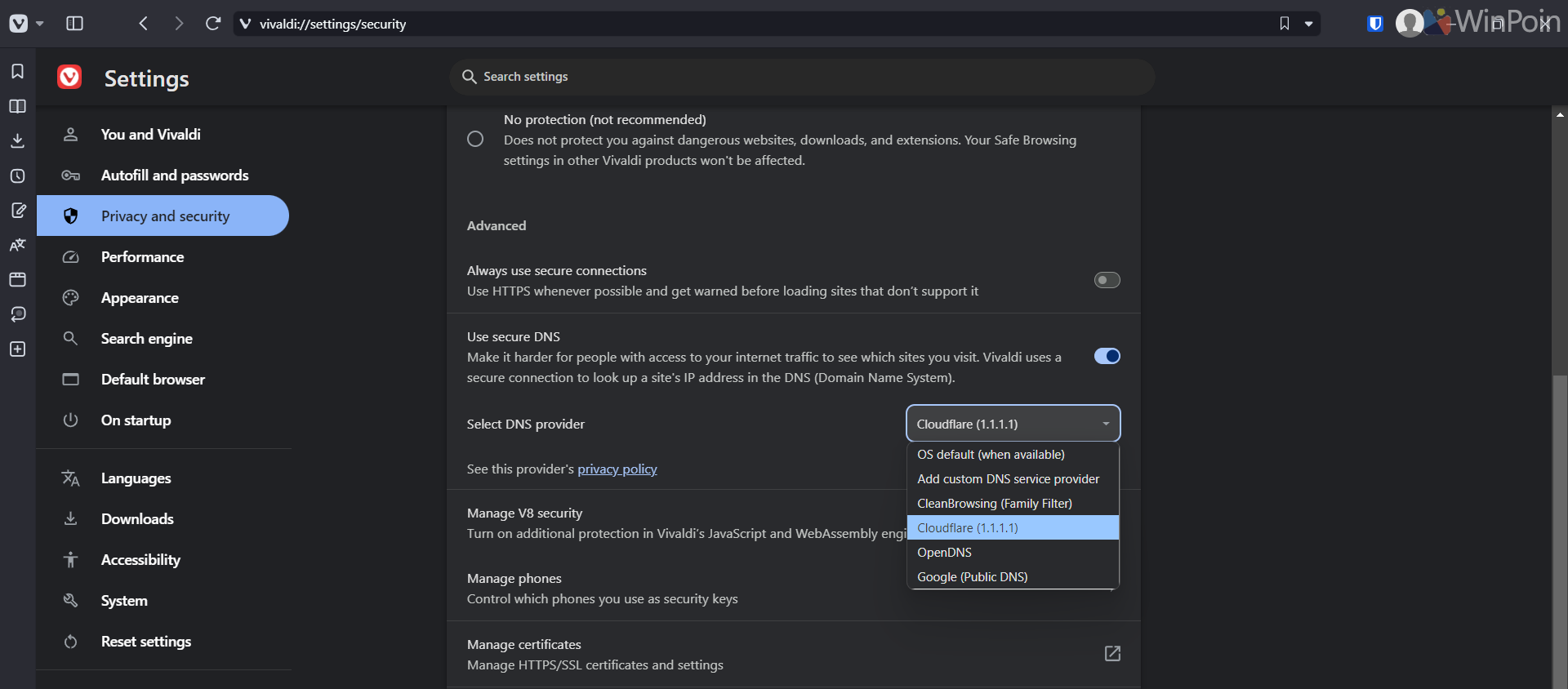
For Firefox users, follow the instructions detailed on this page:
In summary, switch DNS over HTTPS to available DNS providers such as Google or Cloudflare.
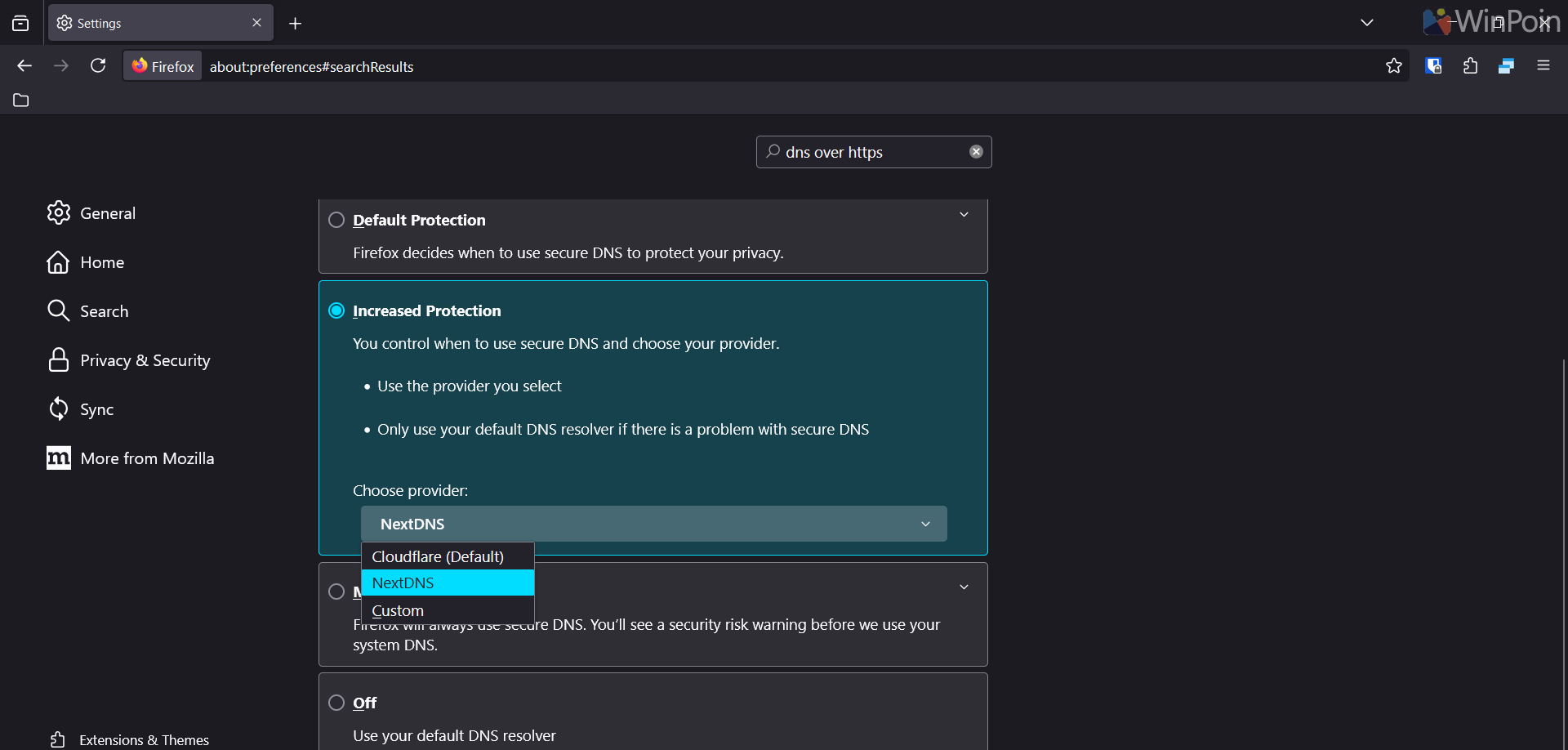
Enable DNS Over HTTPS in Windows 11
Microsoft has introduced DNS over HTTPS as a network security enhancement in Windows 11, allowing you to activate it and input your trusted DNS.
A comprehensive guide is available on this page: How to Enable DNS Over HTTPS in Windows 11, so make sure to visit it.
Once DNS Over HTTPS is activated, DuckDuckGo can be accessed normally again, as shown in the image below.
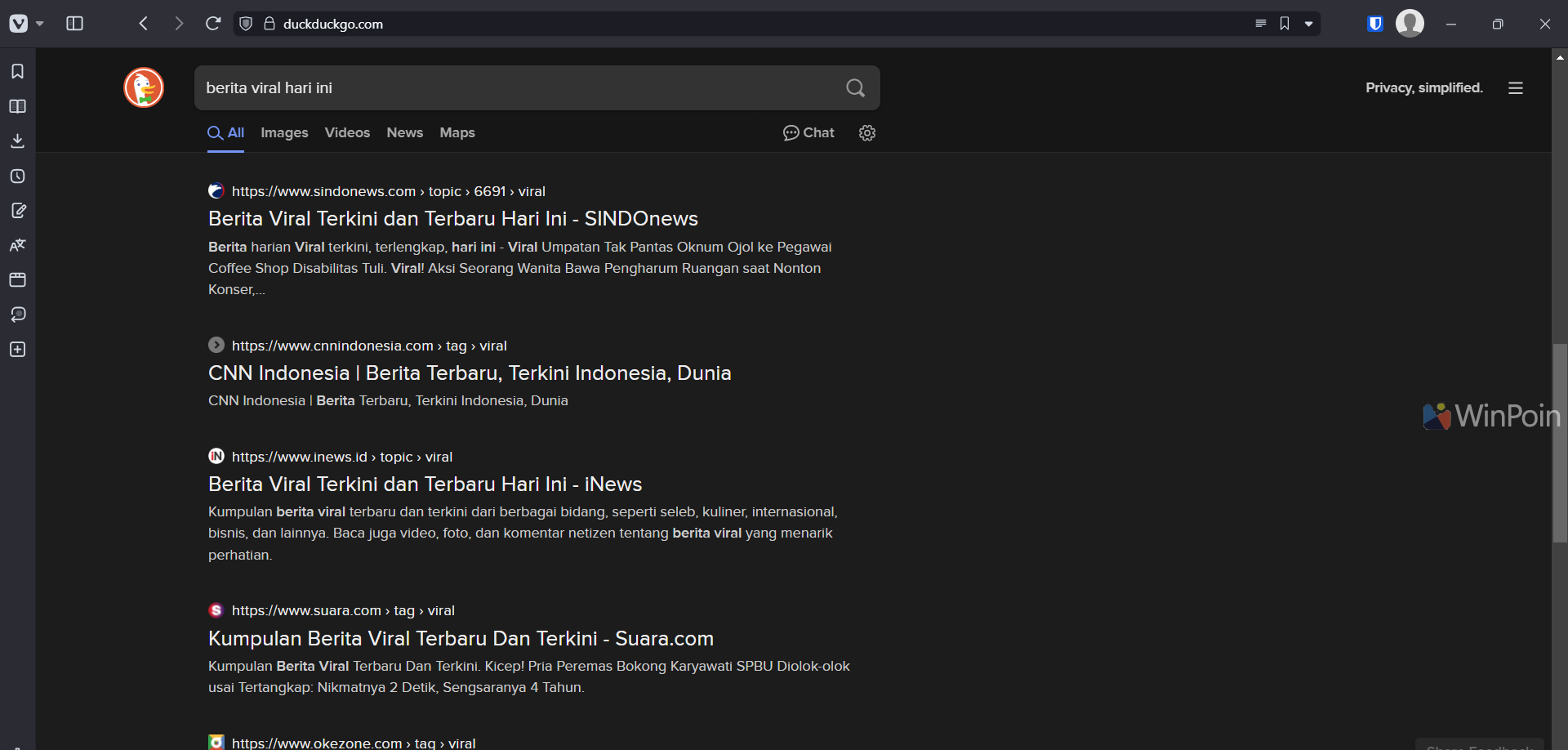
DNS Over HTTPS is highly effective for bypassing various government blocks, enabling access to favorite sites like Reddit or others.
Nevertheless, it’s advisable to use this technology for beneficial purposes and avoid unnecessary usage. Be wise in leveraging technology, acknowledging both its advantages and drawbacks.
We hope this information is useful. Do you have alternative methods? Feel free to share your thoughts in the comments below.






