With the release of Firefox version 128, Mozilla has introduced a new weather widget feature that appears on the new tab page. This feature was initially tested in Firefox 128 Nightly a few weeks ago, but unfortunately, it hasn’t been enabled by default for users yet.
Read Also: Mozilla Releases Firefox 128, Here Are the New Features!
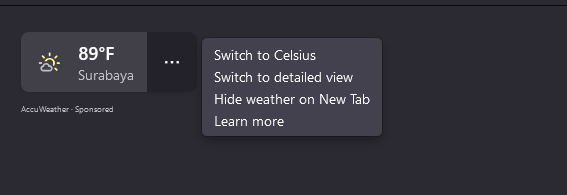
The widget leverages AccuWeather as its data source and offers several customization options, such as switching between Fahrenheit and Celsius, displaying detailed views, or hiding it from the new tab page. So, how can you activate this feature? Below is a quick guide summarized by dgdig.
Step 1. First, ensure you’re using Firefox 128.
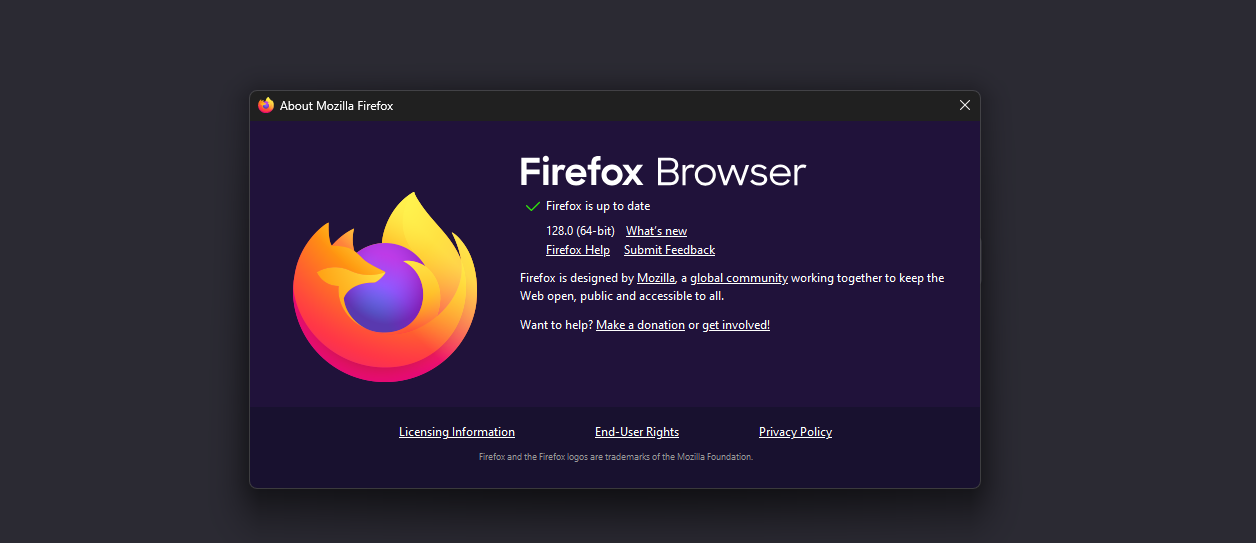
Step 2. Next, navigate to the about:config page.
Step 3. Then, type and verify that the following variables are set to true.
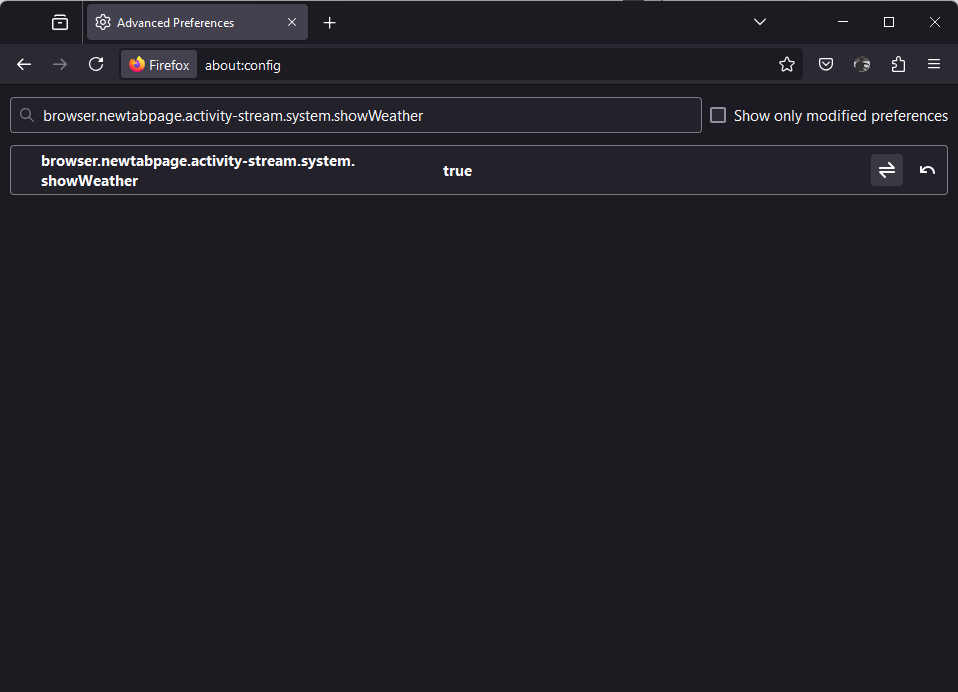
Step 4. After that, click on a new tab to view the weather widget.
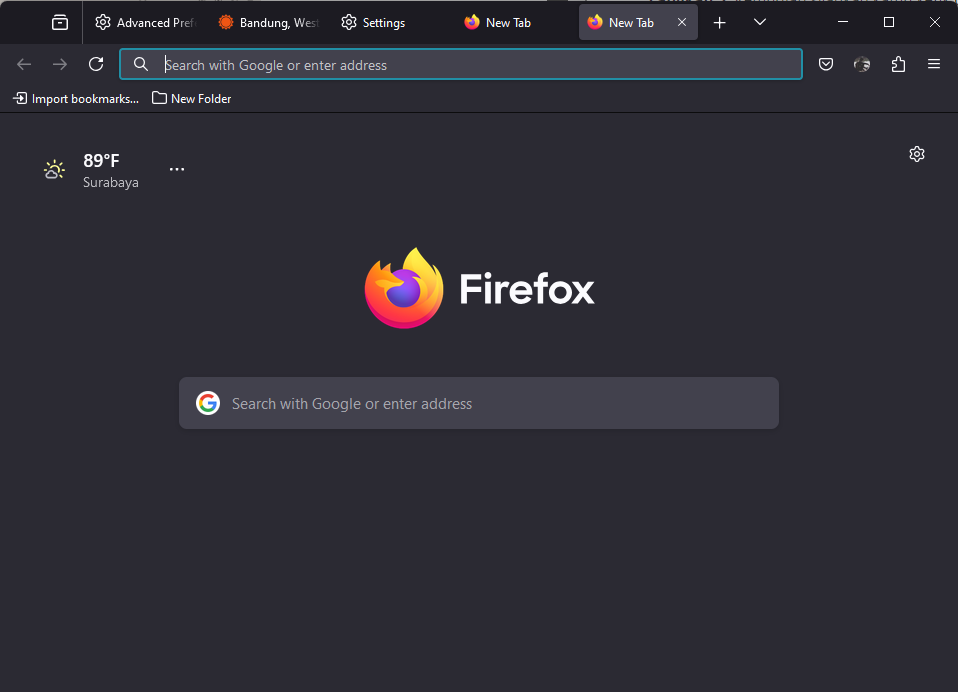
Interestingly, due to either a laptop error or inactive location settings, the displayed location was Surabaya instead of Bandung, where I’m currently located. Have you encountered a similar issue? Share your thoughts in the comments below.
Additionally, you can disable this feature by right-clicking the widget and selecting hide weather on new tab, or by navigating to Settings > Home > Weather in the Firefox application.
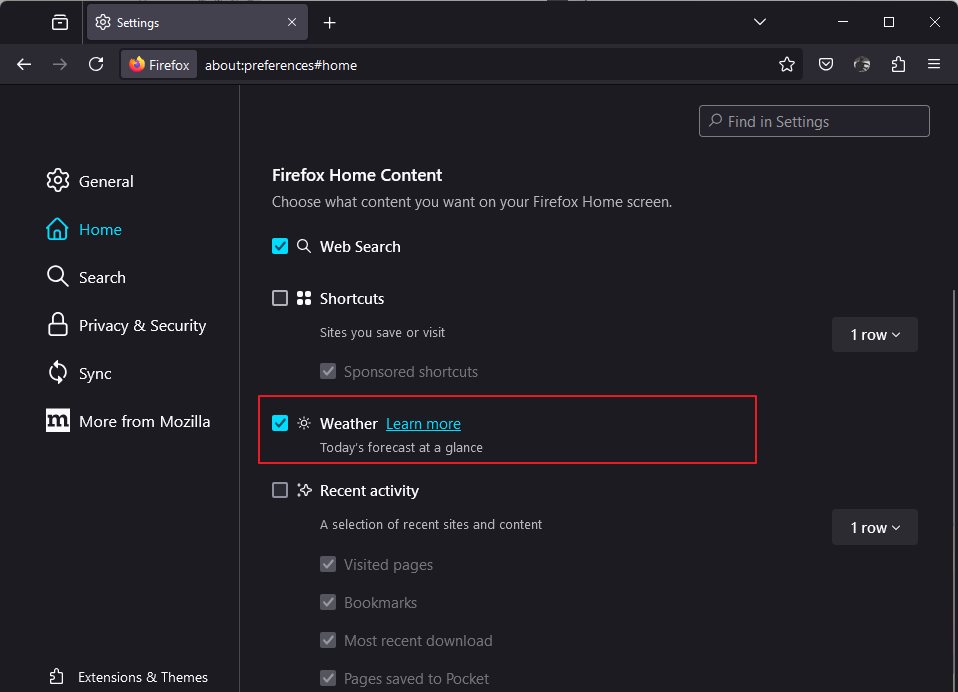
Give it a try, and I hope it’s helpful. By the way, this feature is still in the testing phase and might be officially included in the next Firefox release.






