
Google One is a service by Google that allows users to store more data, with the cheapest plan offering 100 GB of storage that can be shared with up to 5 other members.
I’ve been subscribed to Google One for the past few months because the 15 GB of free storage provided by Google feels insufficient, especially with the amount of important data I store on Google Drive and the devices I’ve synchronized.
Fortunately, besides its affordable price of around Rp26,000 per month, this service can be shared with up to 5 people, giving each person 20 GB of storage, which is more than enough. Curious about how to add other users to your Google One subscription? Here’s a quick guide summarized by dgdig.
Step 1. First, log in to your registered Google One account and visit https://myaccount.google.com/family/details.
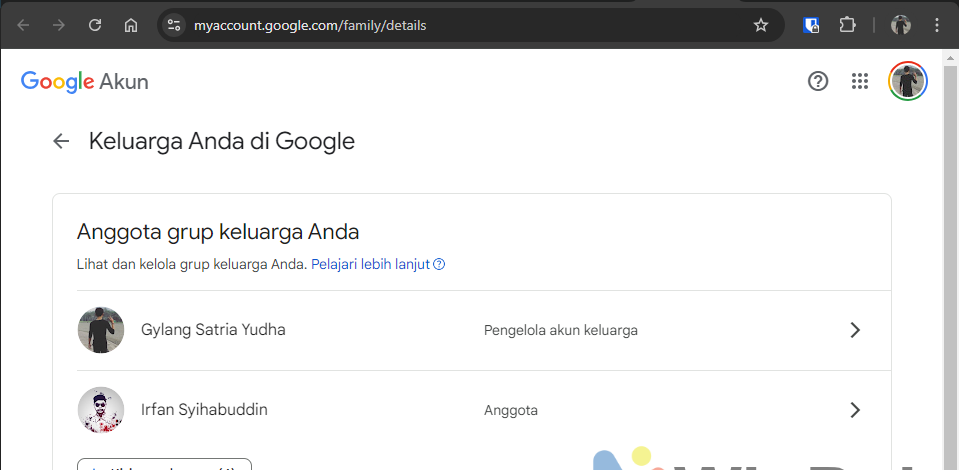
Step 2. Next, click on the Send Invitation button and enter the email of the user you want to add.
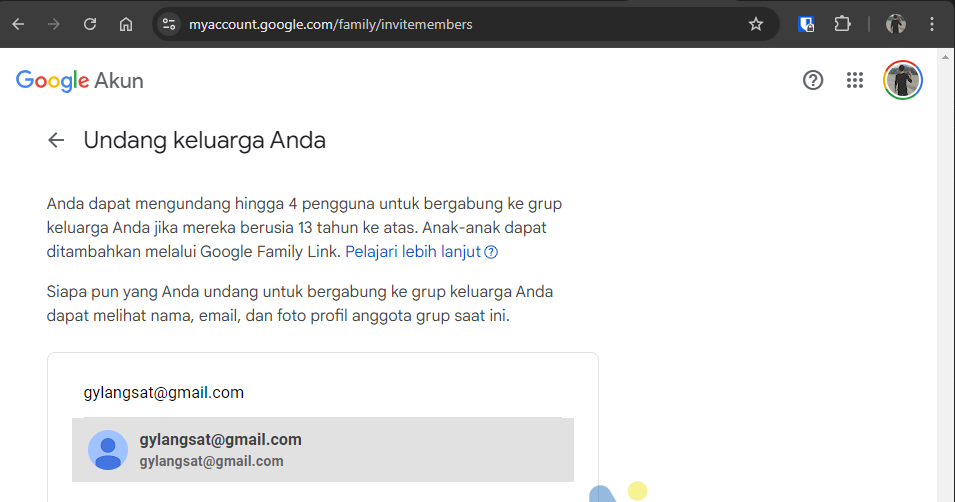
Then, send the invitation.
Step 3. On the invited email account, check the invitation email and click Accept Invitation.
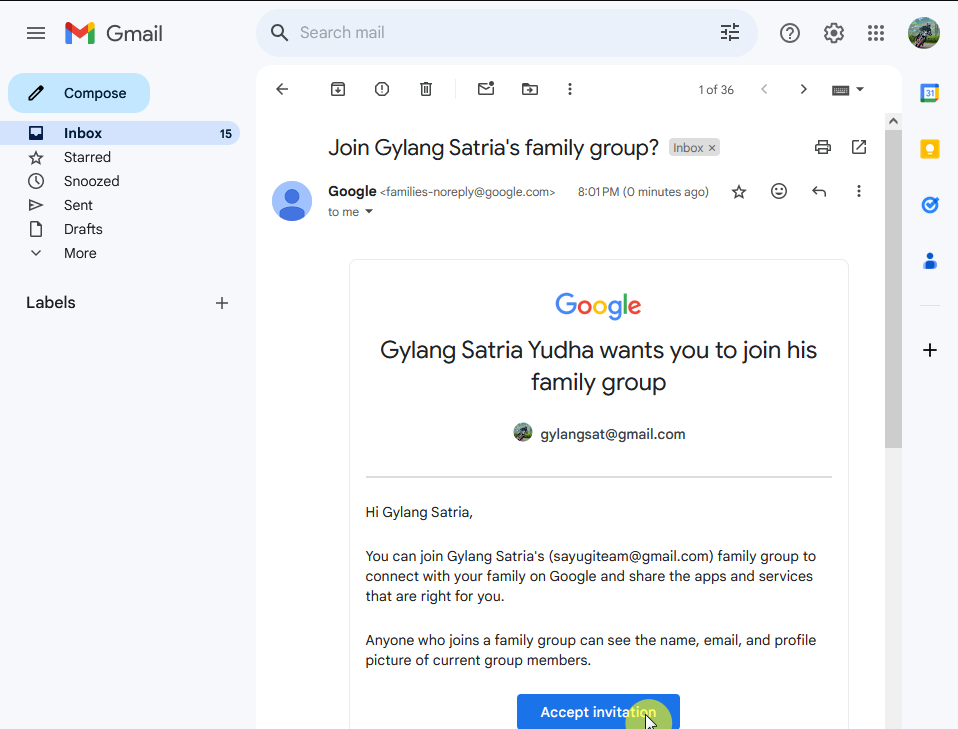
Step 4. Proceed with the setup by clicking Get Started.
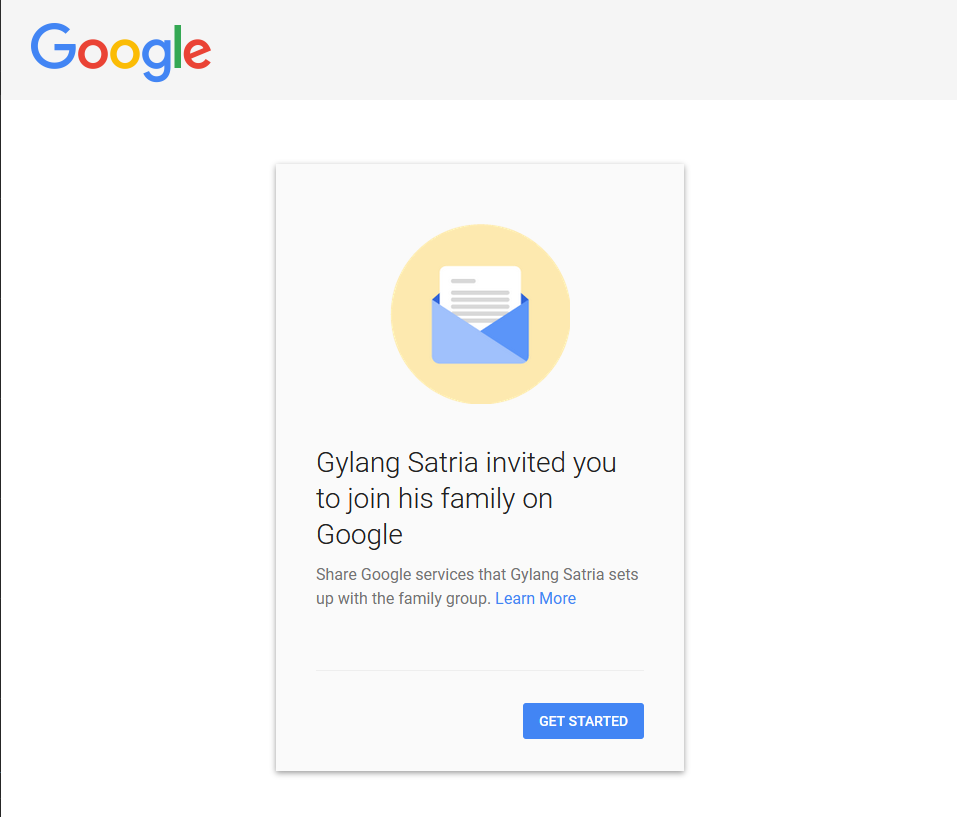
Next, click Join Family.
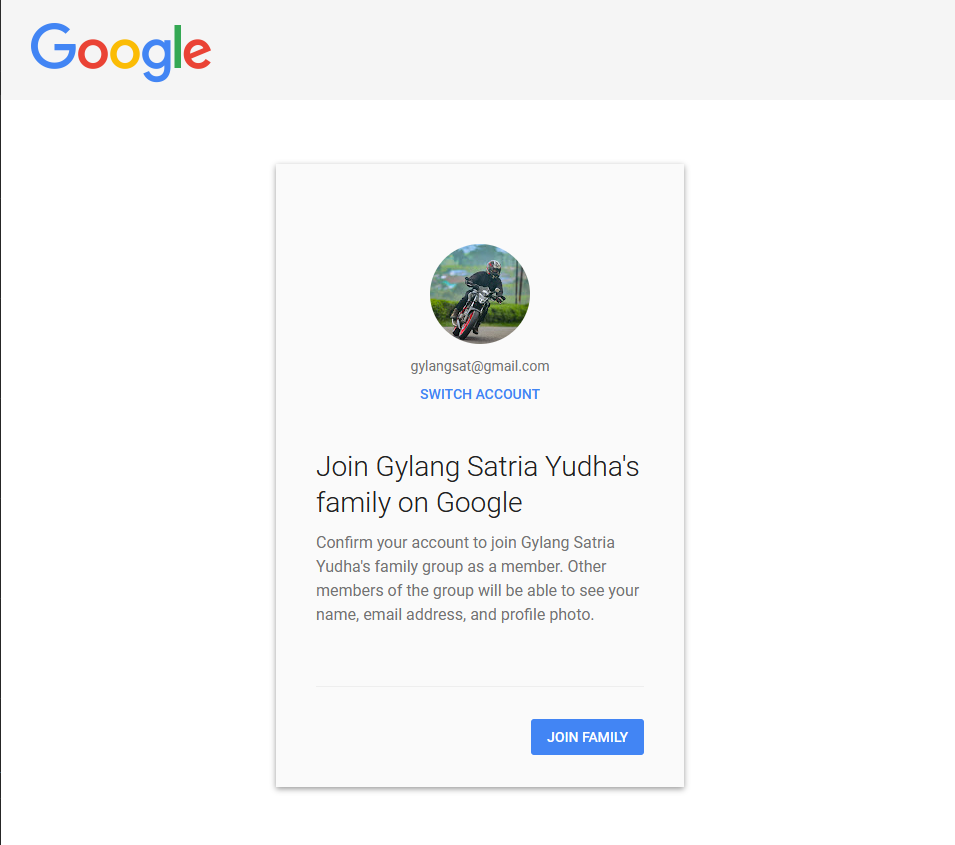
After that, the account will be registered under the Google One Family program and will receive the benefits shared by the primary member, including the generous 100 GB of storage.
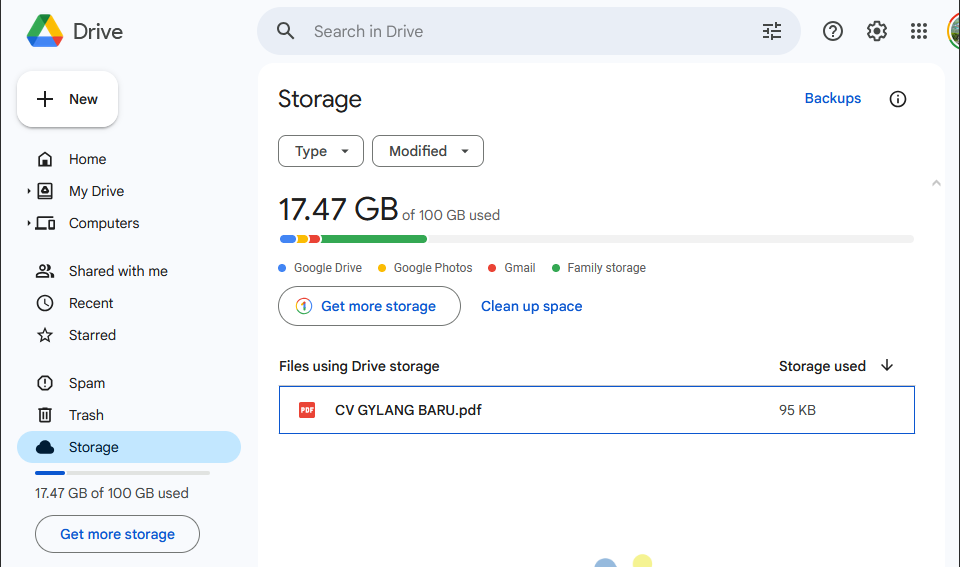
If applicable, you can also share other subscriptions like YouTube Premium or apps purchased on the Play Store, which can help save costs compared to buying individual packages.
Adding members to the Family Share plan on Google One requires compliance with the rules, ensuring that added members are family or trusted friends. This way, you can collectively increase storage if larger capacity is needed in the future.
Are you also using Google One? Share your thoughts in the comments below.






