If you’re currently interested in purchasing a Copilot+ device that will essentially run Windows 11 on ARM, there are several factors to consider. Beyond the cost, it’s crucial to evaluate the application support—whether the apps are native or still emulated on Windows 11 on ARM.
Here’s a quick tip: while most applications can run on Windows 11 on ARM through emulation with decent performance, non-native apps may not deliver optimal results or full functionality.
Regarding this, application providers often offer separate download links for the arm64 architecture. To check if the app you need is available as a native application on Windows 11 on ARM, you can visit the windowsonarm.org page.

This site provides detailed information on which apps are native, emulated, or even unsupported. I frequently use it to verify app availability for my articles.
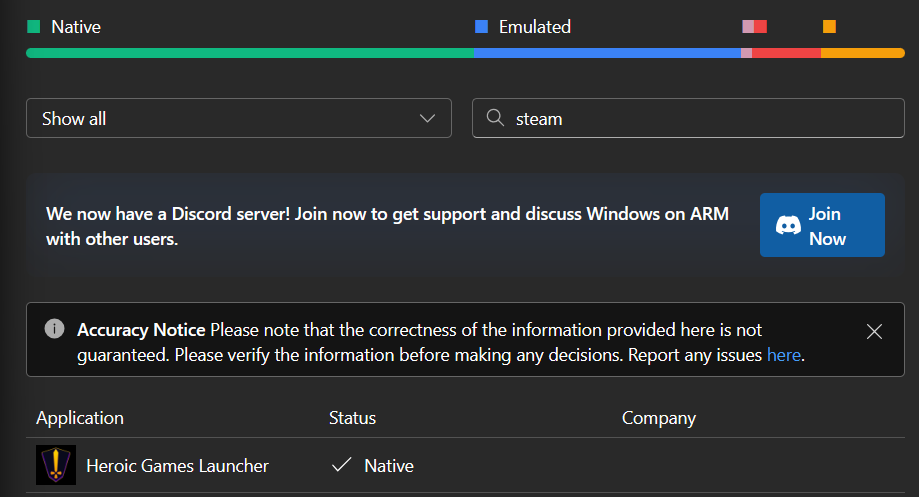
For example, if you want to know whether Adobe apps are native or not, simply use the search feature. At the time of writing, many Adobe applications have already achieved native status on Windows on ARM, aligning with Adobe’s earlier announcements.
Read Also: Microsoft Autofill Extension to Be Retired Next Month
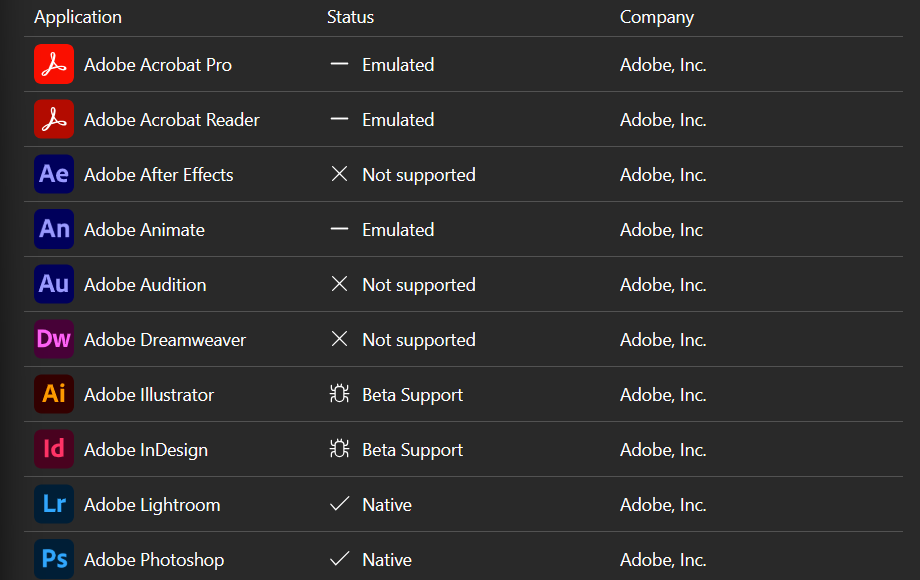
Read Also: Adobe Illustrator Officially Goes Native on Windows on ARM
The list available on windowsonarm.org is highly accurate and serves as a reliable reference to determine if an app performs optimally on Windows on ARM.
However, the list may not always be up-to-date, so it’s advisable to verify directly on the app provider’s page to ensure availability on Windows 11 on ARM.
Do you have any other recommendations? Share your thoughts in the comments below. I hope this article is helpful. Thank you.






