Ever wondered how long your Windows 11 system has been running? If so, you can easily check this with just a few simple steps.
Umumnya, ada beberapa metode untuk menemukan uptime di Windows 11. Bagi yang belum tahu, sebenarnya uptime merupakanwaktu OS berjalan tanpa restart atau shutdown.
There are several methods to determine the uptime in Windows 11. For those who are unfamiliar, uptime refers to the duration the operating system has been running without a restart or shutdown.
The longer your device has been operating without a restart or shutdown, the higher the uptime value. Curious to find out? Here’s how you can check the system uptime on Windows 11.
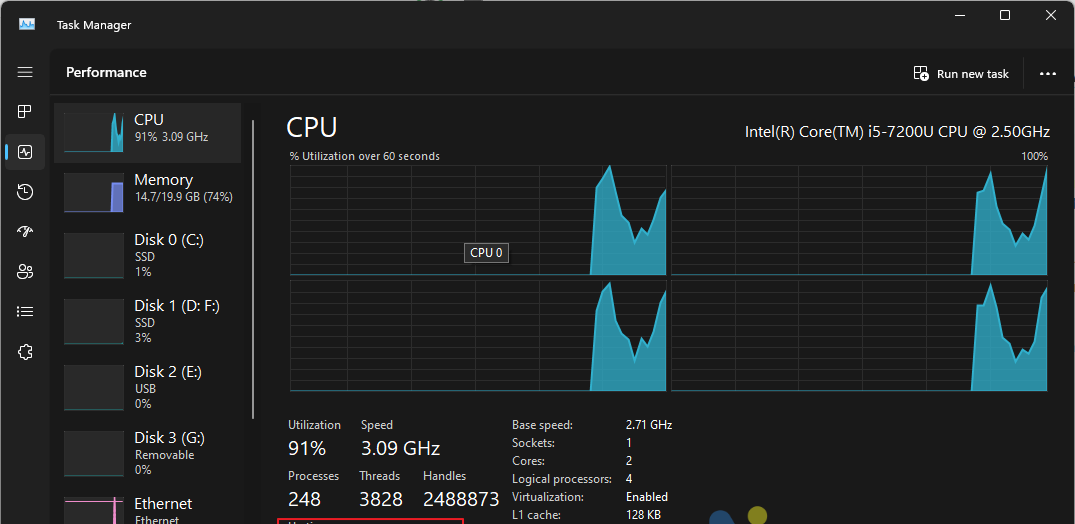
Nah setelah itu kamu dapat melihat berapa lama system uptime dari perangkat kamu. Bisa dilihat bahwa disini nilai uptime perangkat saya adalah 17 hari sekian jam, yang mana itu sudah lama banget bukan?
The simplest method is by using the Task Manager. Just open Task Manager > navigate to the Performance tab > CPU.
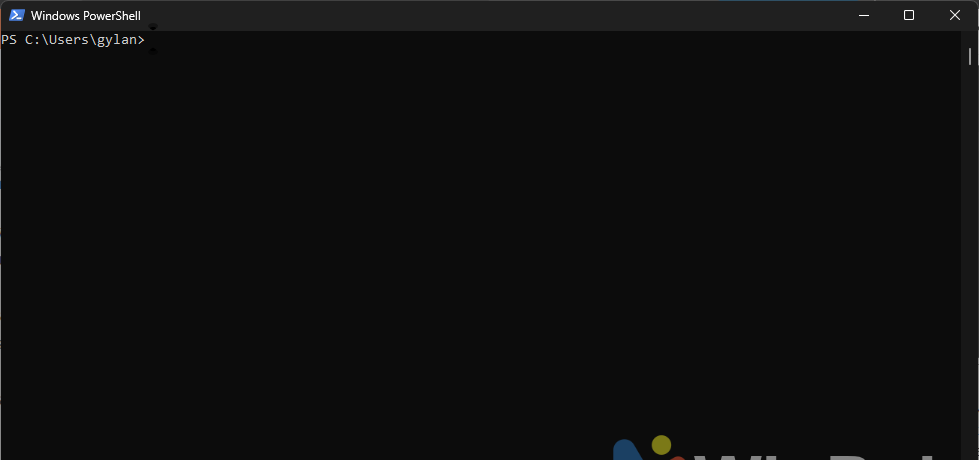
Selanjutnya, kamu dapat memasukan perintah berikut untuk langsung memunculkan uptime:
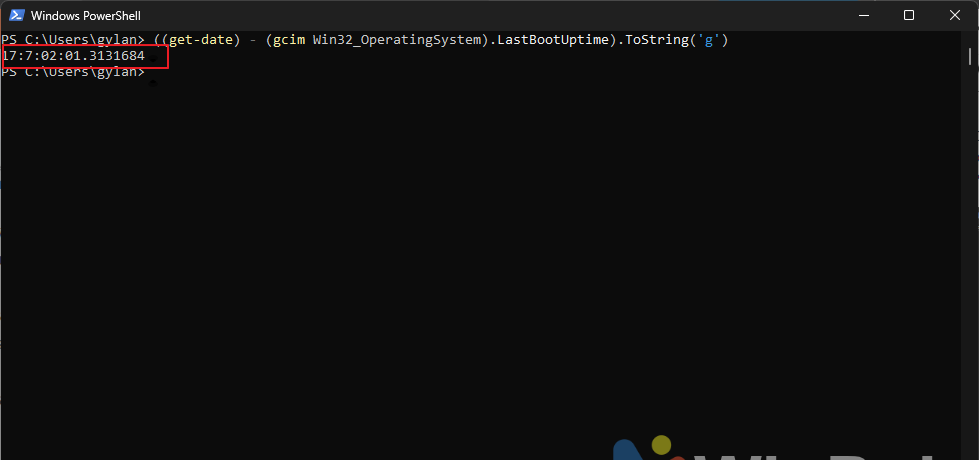
Once there, you’ll be able to see how long your system has been running. For instance, my device shows an uptime of 17 days and a few hours, which is quite a long time, isn’t it?
Nah bagaimana? mudah banget bukan?. Itulah Cara Melihat System Uptime di Windows 11, untuk Windows 10 caranya sama atau kamu dapat cek artikel berikut untuk mempelajari cara lainnya.
Semoga artikel ini bermanfaat, terima kasih.






