Managing multiple devices can be frustrating, especially when you need to copy and paste text across them. Often, users resort to sending messages via WhatsApp or using note apps to streamline the process.
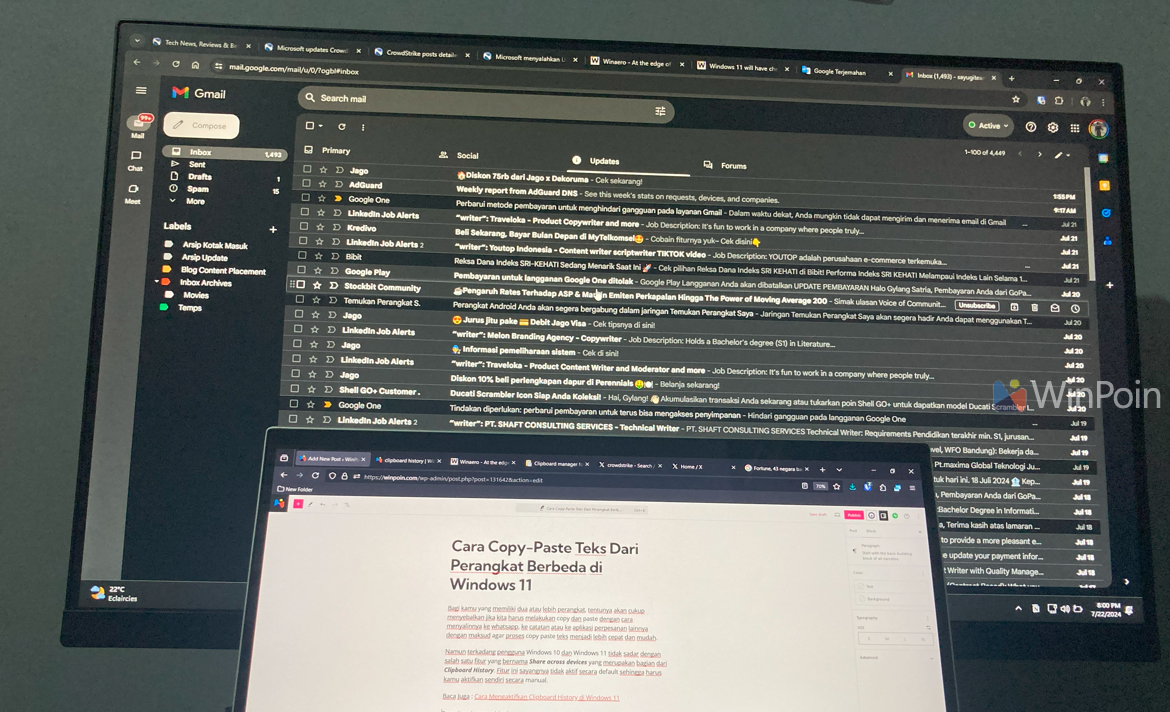
Interestingly, many Windows 10 and 11 users are unaware of a feature called Share across devices, which is part of the Clipboard History functionality. Unfortunately, this feature is not enabled by default, so you need to activate it manually.
Read Also: How to Enable Clipboard History in Windows 11
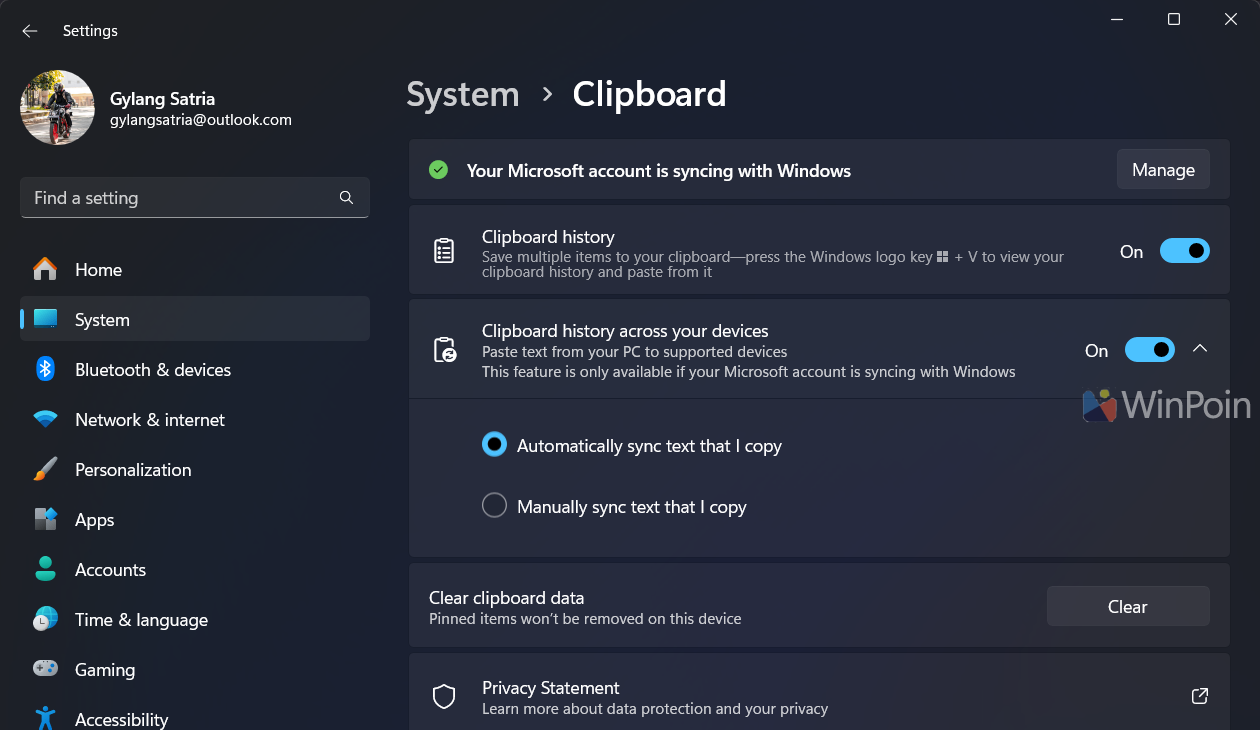
Once you enable Clipboard History and Share across devices on all your Windows 10 or 11 devices, you can copy text on one device and paste it on another. Note that both devices must be connected to the internet and logged into the same Microsoft account.
For example, I copied text from Device 1.
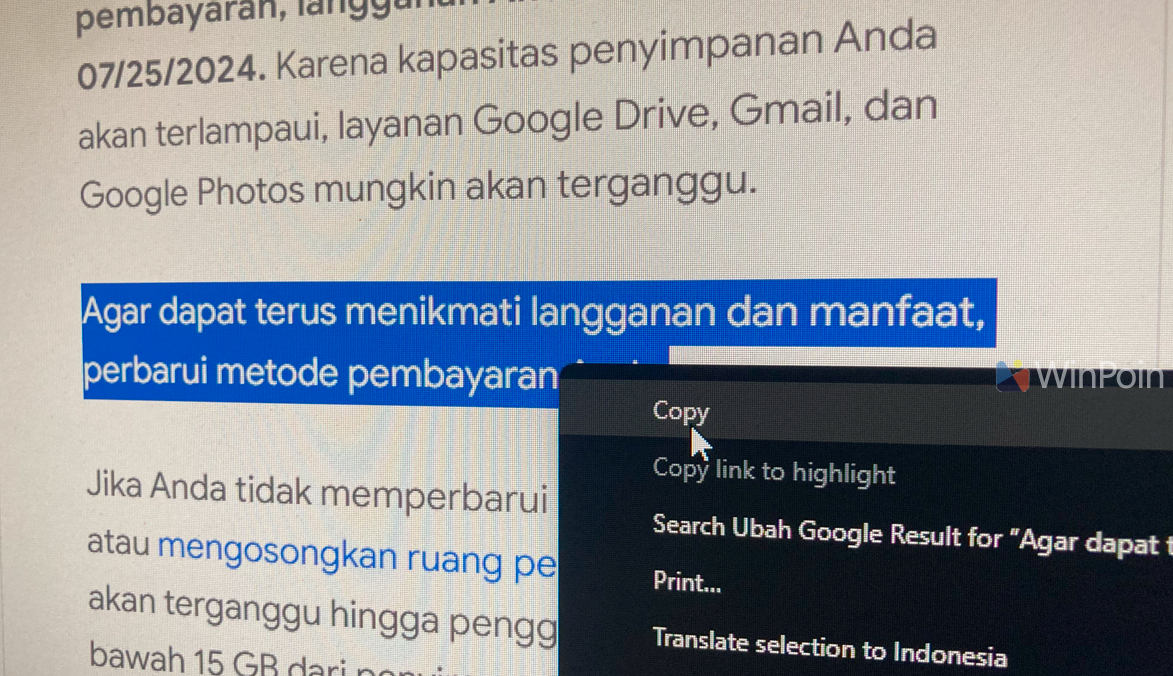
Then, I pasted the text on Device 2 by right-clicking and selecting paste or pressing Win + V to open Clipboard History. The text copied from Device 1 automatically appeared on Device 2.
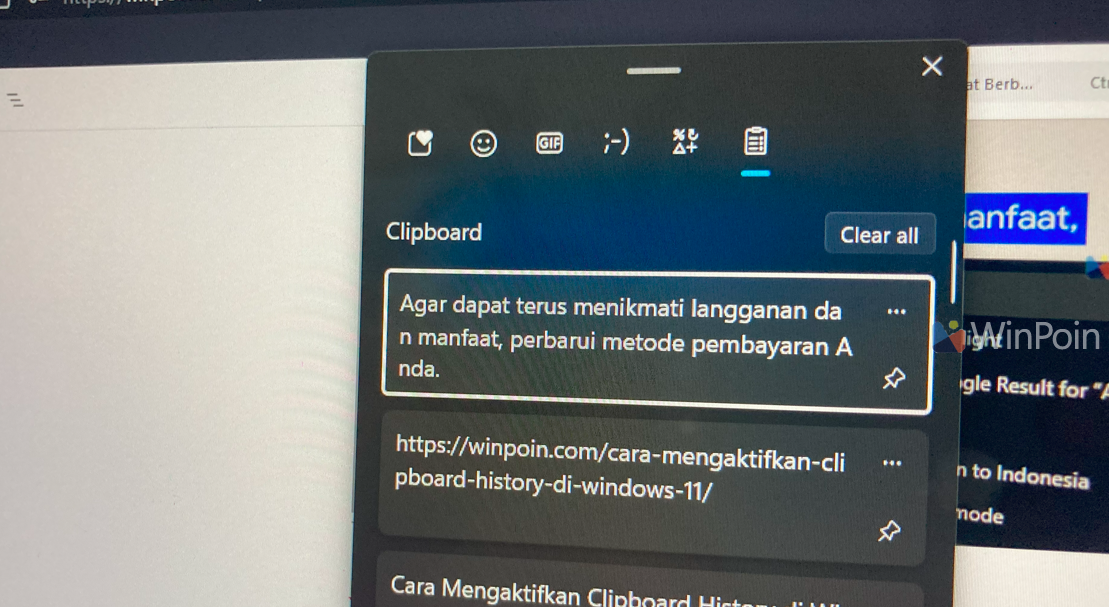
This feature is highly useful as it allows you to paste text across multiple devices with just one copy action.
However, the process isn’t always instantaneous, and you may need to wait a few seconds for the copied text to appear on the other device.
Do you have an alternative method? Share your thoughts in the comments below.






