Recently, it was reported that Microsoft has started warning Windows 10 users to switch from Local Account to MSA. On the Settings page, Microsoft displays a banner suggesting users transition from a local account to a Microsoft Account / MSA.
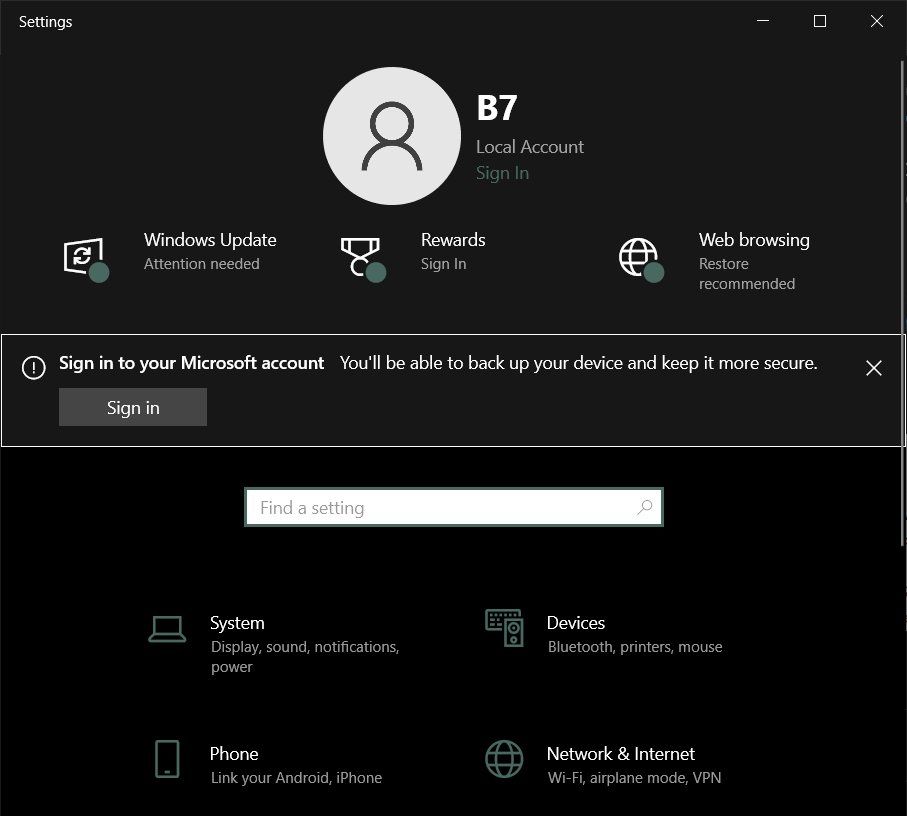
If you prefer not to switch, you can click the X icon on the banner to dismiss it, but it will reappear later. Is there a way to permanently remove it?
The answer is yes. Simply navigate to Settings > Privacy & Security > General, then disable the option Show me suggested content in the Settings app.
Read Also:
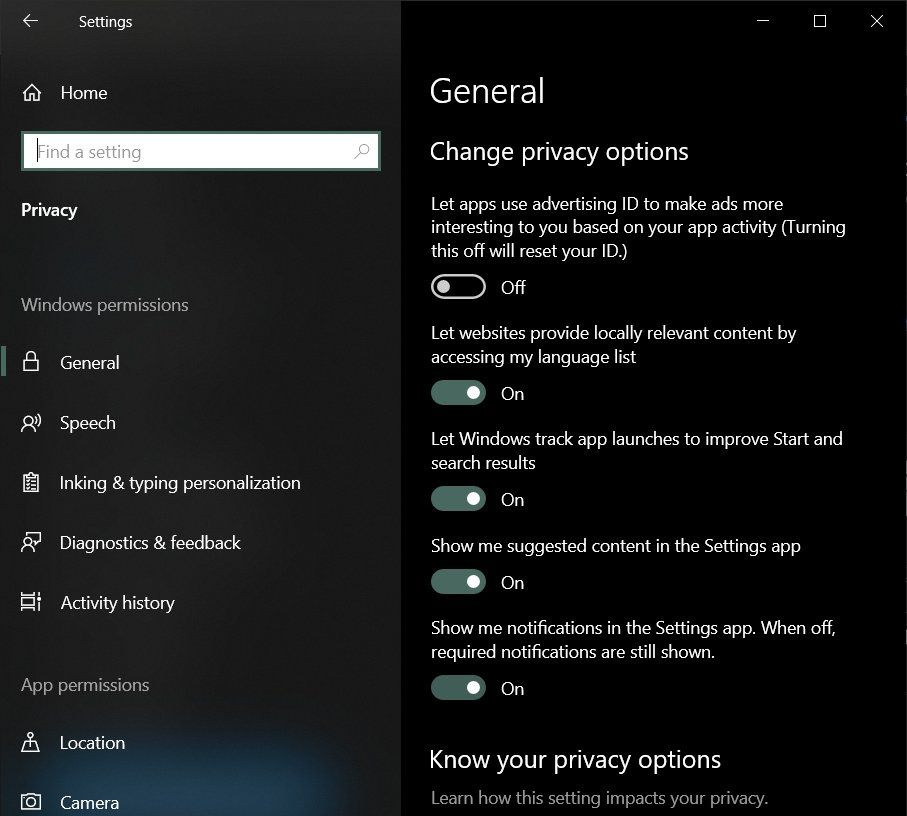
Alternatively, according to leaker Albacore on X, you can completely remove the banner by using ViveTool and disabling the feature ID 42563876.
Overall, this notification banner isn’t overly intrusive since there’s no immediate requirement to switch from a Local Account to an MSA. However, for users accustomed to Local Accounts who wish to avoid the banner, the steps above are worth trying.
Do you prefer logging in with a Microsoft Account or a Local Account? Share your thoughts in the comments below.






