Recently, there has been a lot of discussion about Mozilla enabling the Privacy Preserving Attribution feature by default in their Firefox browser.
This feature is designed to provide a privacy-friendly alternative to third-party cookies with minimal tracking through anonymous reporting. Unfortunately, it is enabled by default, and NOYB (None Of Your Business) has filed a complaint against Mozilla regarding the Privacy Preserving Attribution (PPA) feature.
The issue lies in the fact that, despite its reassuring name, this technology allows Firefox to track user behavior on websites. Essentially, the browser now controls the tracking, rather than individual websites.
While this might be an improvement over more invasive cookie tracking, Mozilla did not seek user consent before enabling it.
So, can it be turned off?
The answer is yes. You can easily disable this feature in the Firefox Settings, and here’s how to do it.
Step 1. First, open Firefox.
Step 2. Next, navigate to Settings > Privacy and Security.
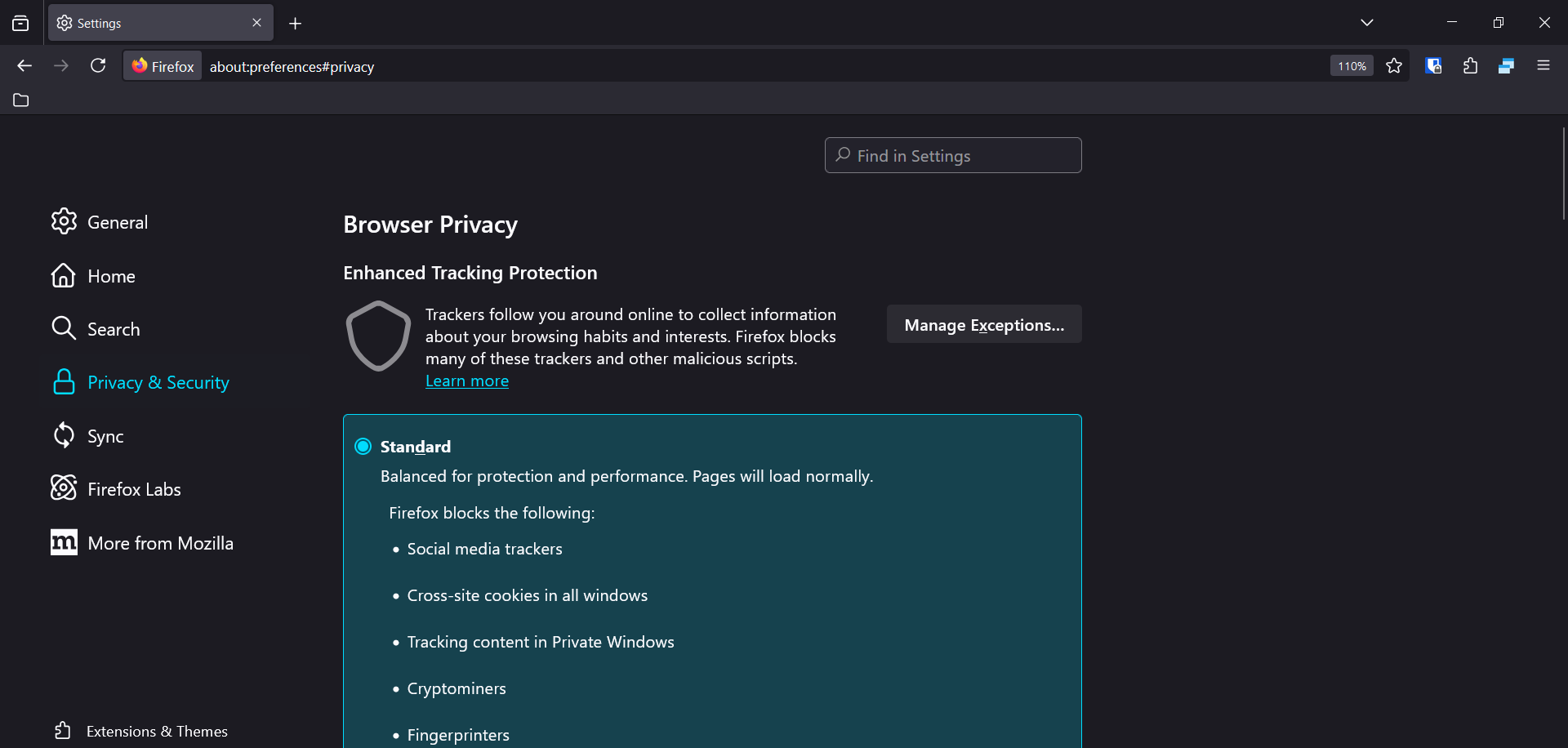
Step 3. Scroll down and locate the Website Advertising Preferences section.
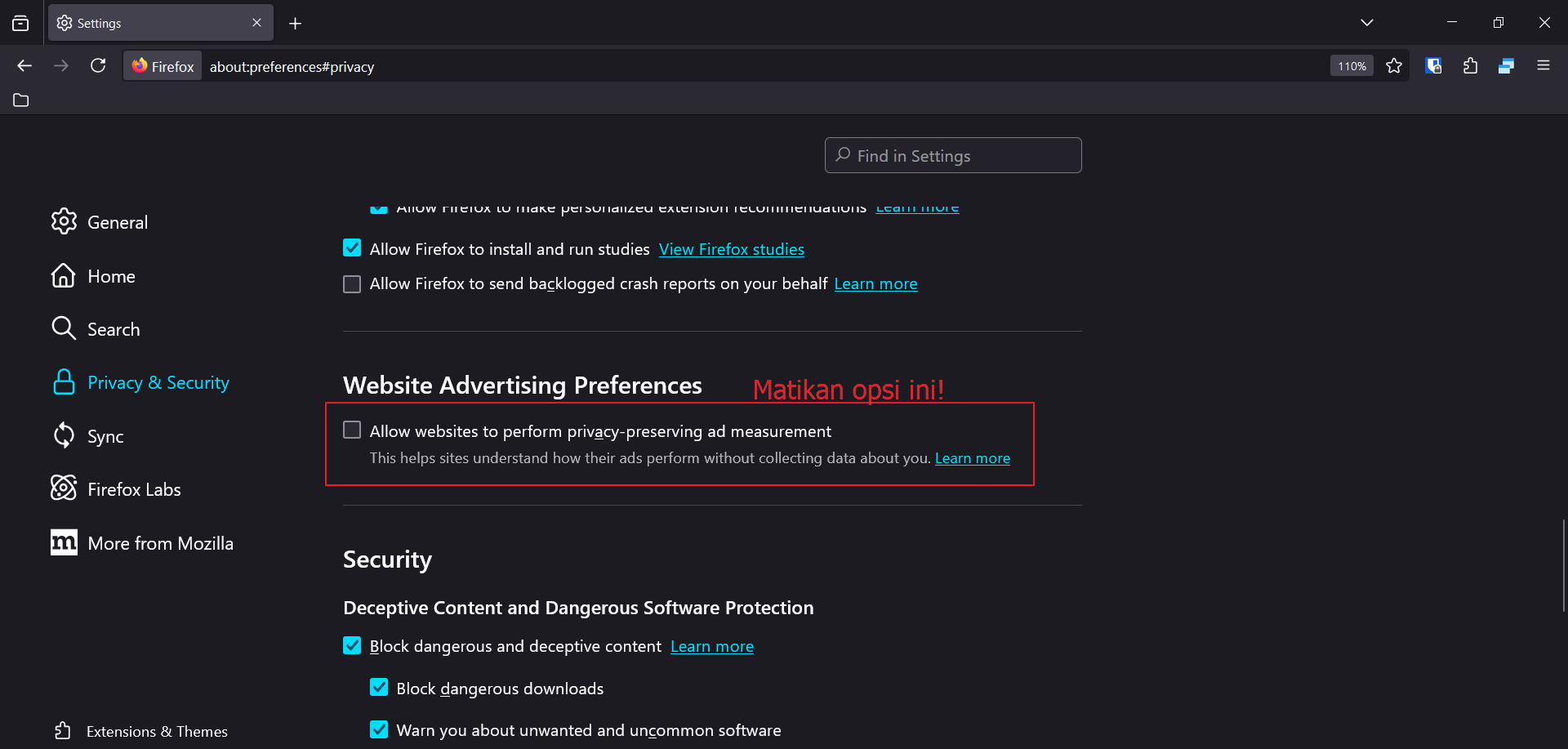
Then, turn off the option “Allow websites to perform privacy-preserving ad measurement” as shown in the image above.
According to Firefox, the feature is well-intentioned, but its default activation has left many users disappointed. What’s your take on this? Share your thoughts in the comments below.
Additionally, many users are protesting because Firefox developers seem to position themselves as shepherds guiding uninformed or tech-illiterate masses toward choices they deem “good for them.” They enabled this feature by default without considering user consent, as if users don’t care or need to be heard.






