If you prefer a clean look for your Google Chrome new tab page, it’s possible to disable it entirely, removing the search bar, web shortcuts, and other Google components like the account manager.
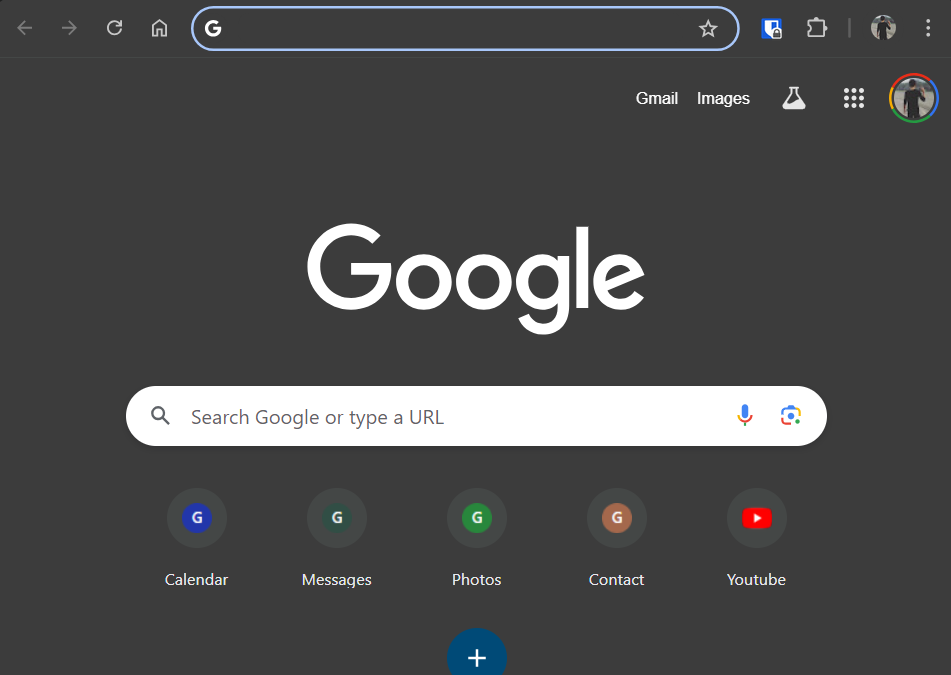
However, customizing Google Chrome directly only allows partial changes, such as adjusting themes or removing shortcuts. Unlike Opera and Firefox, which let you eliminate everything, Chrome’s options are more limited.
So, can you completely clean up the new tab page? Unfortunately, not directly. But with the help of an extension, it’s entirely achievable.
To do this, you can install an extension called “Blank New Tab Page”. Once installed, your new tab page will transform into a clean, empty space, as shown in the image below.
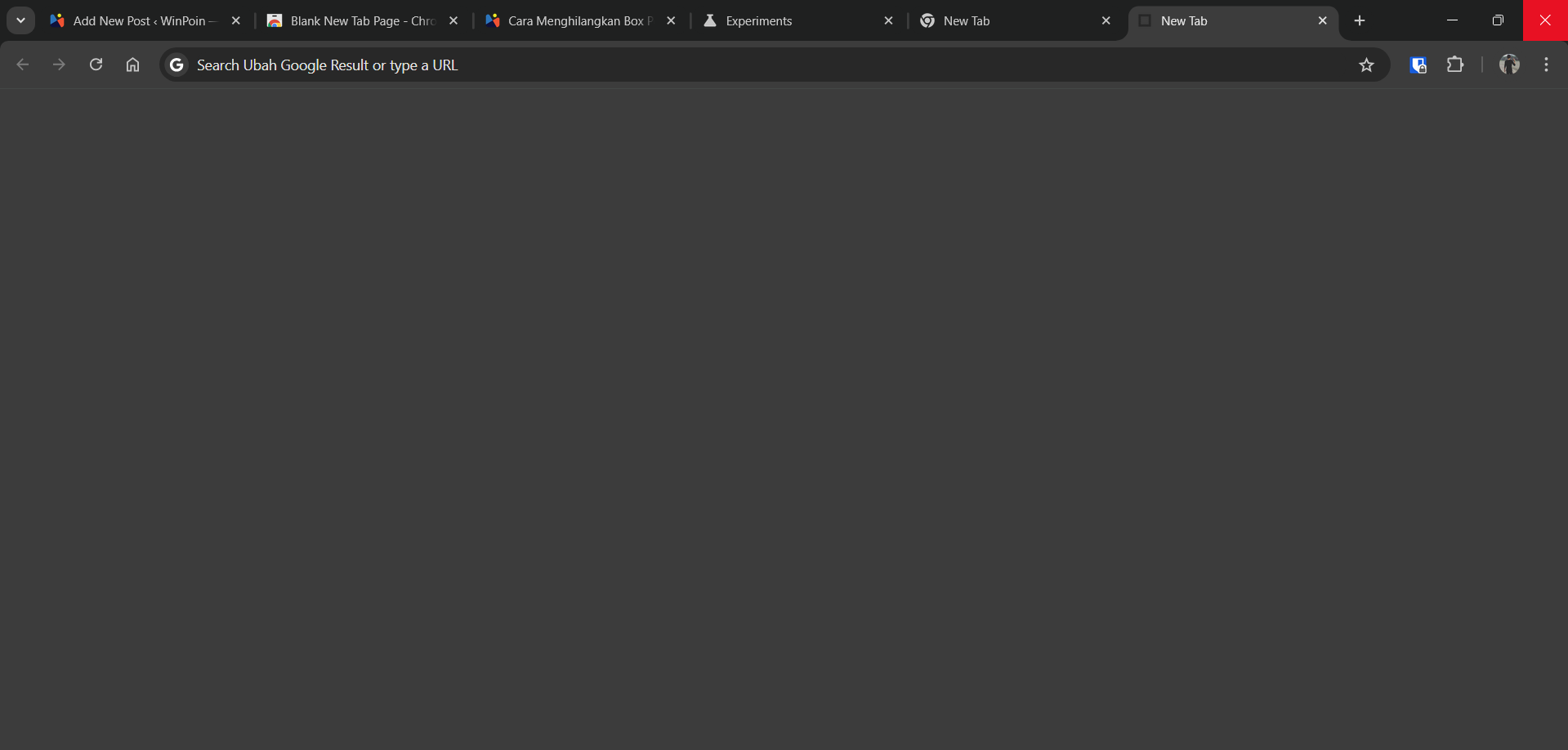
The result is a minimalist and clutter-free interface, allowing you to focus solely on the address bar when opening a new web page.
Don’t forget, after enabling this extension, you must select the keep it option to ensure the new tab remains set to the Blank New Tab Page.
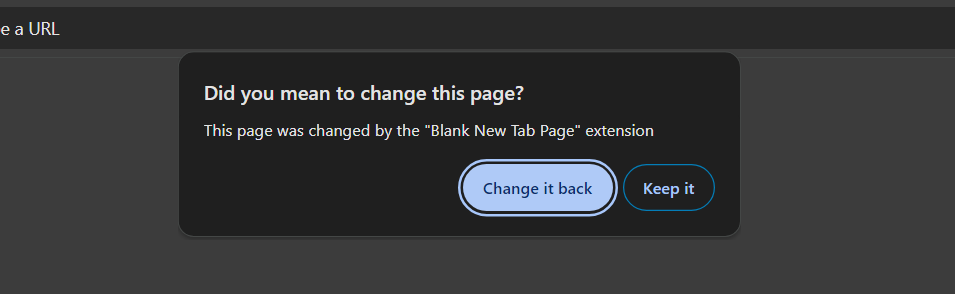
Personally, I enjoy this simple design because, honestly, the text box and shortcuts on the previous new tab page were rarely used. What about you? Share your thoughts and opinions in the comments below.






