As we know, Microsoft has opted to make Recall an optional feature, allowing users to toggle it on or off based on their requirements. If you are curious, you can also learn how to disable Recall using the steps detailed by dgdig on this page.
Update September 3, 2024: The option below was clarified by Microsoft, revealing that Recall’s inclusion in Optional Features was a technical glitch and might be removed in future builds.
Read More: Recall in Optional Features Was a Mistake! Microsoft Confirms!!!
Update October 1, 2024: Despite Microsoft’s clarification, it appears Recall might indeed be removable. This update emerged after Microsoft shared additional details about changes to Recall, including the ability to remove the feature from the system.
Read More: Enhancements in Recall Feature – Now Removable!
So, how can you remove the Recall feature from Windows 11?
The process is similar to disabling or removing the Virtual Machine Platform. Navigate to the optionalfeatures menu, commonly known as turn Windows features on or off. Here’s a concise guide by dgdig on how to deactivate the Recall feature in Windows 11.
Step 1. First, open the Run Command by pressing the Win + R keys simultaneously.
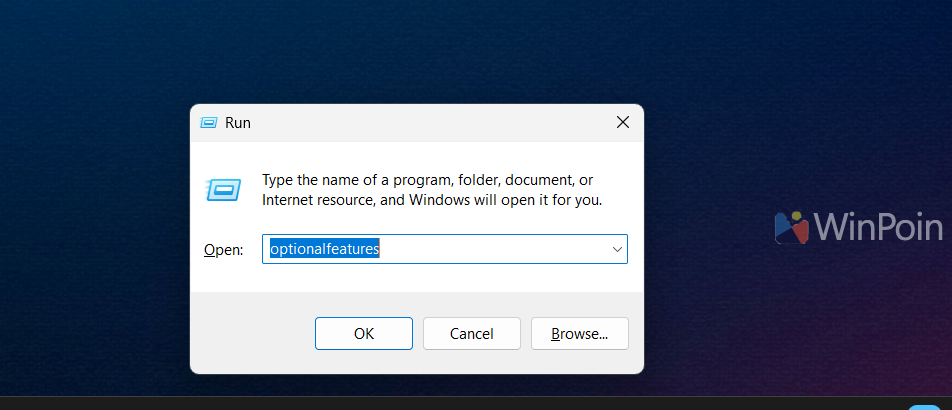
Step 2. Next, type “optionalfeature” as shown in the image above, then press Enter or click Ok.
Step 3. Once the Optional Features window opens, uncheck the box next to Recall and click OK to save the changes.
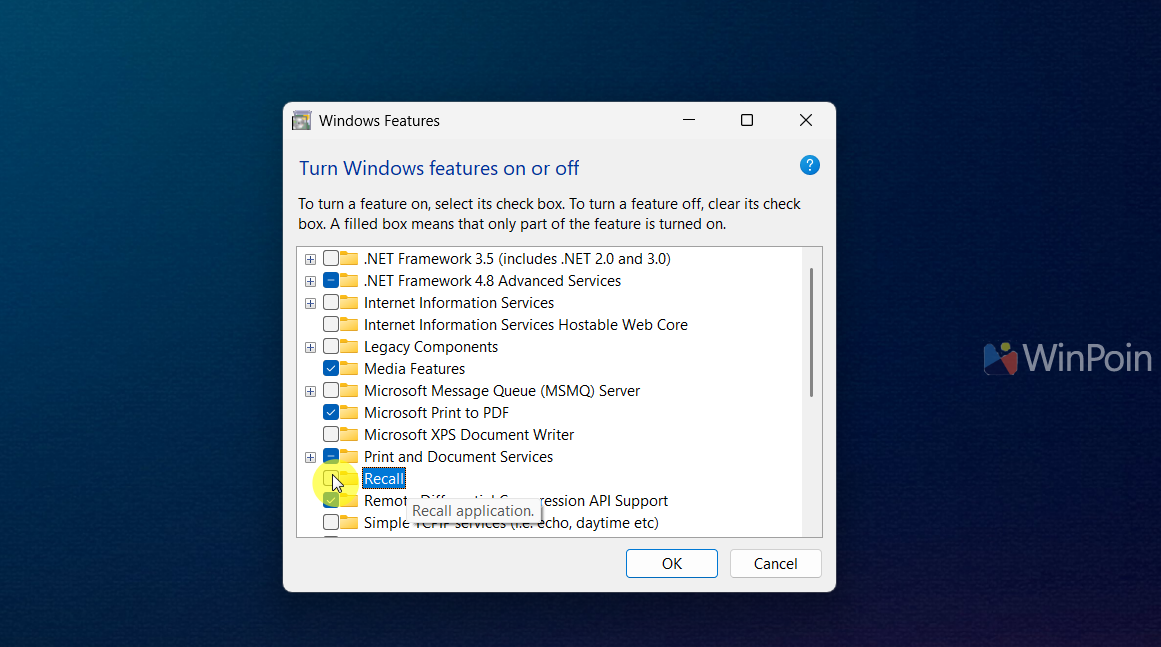
A loading process will begin, followed by the applying changes phase.
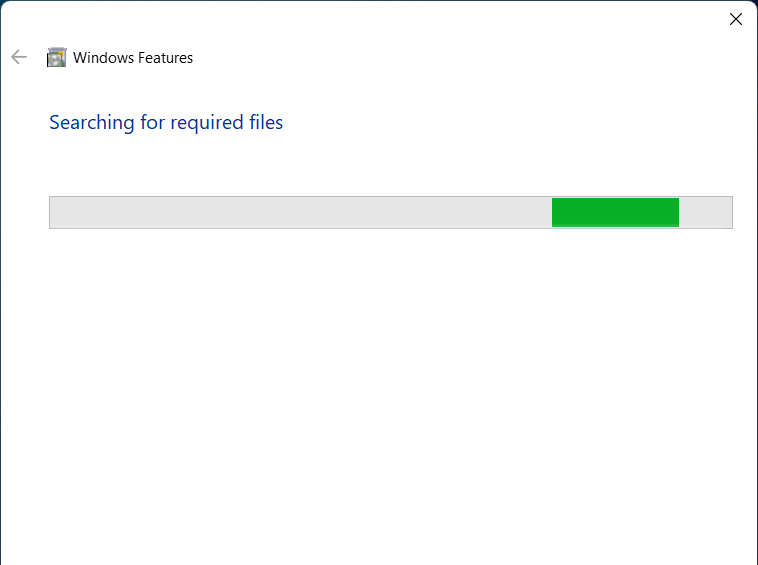
Step 4. Restart your system to apply the changes. After restarting, the Recall feature will no longer be active on your device.
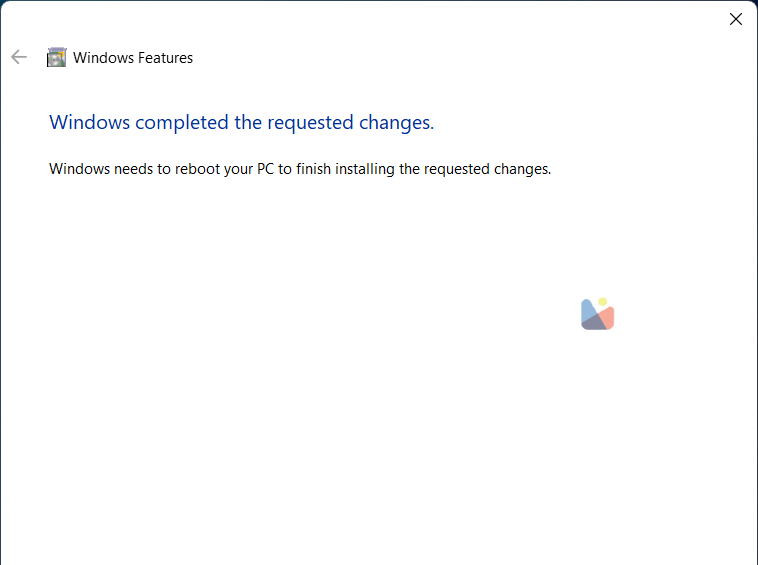
If you dislike this feature or rarely use it, it’s best to disable it using the steps provided above. Interestingly, this feature is enabled by default in Windows 11 24H2 on Intel processor-based devices despite being exclusive to Copilot+ devices with Snapdragon X Series processors. If you encounter this issue, follow the steps above to remove it.
That’s it! We hope this article proves helpful. Thank you.
That’s it, semoga artikel ini bermanfaat. Terima kasih.






