As we are aware, with Google Chrome version 134, Google is introducing the Automatic Picture in Picture feature, enabling users to seamlessly switch to PiP mode while watching a video and deciding to change tabs.
Interestingly, in Firefox, this feature is also available, though currently (at the time of writing this article) it is still under development and needs to be manually enabled via Firefox Labs.
In my opinion, this feature is quite essential, especially for enhancing multitasking efficiency. When watching a video and needing to switch tabs, there’s no longer a need to manually activate the picture in picture mode. Upon tab switching, the video automatically transitions to this mode without any direct interaction from the user.
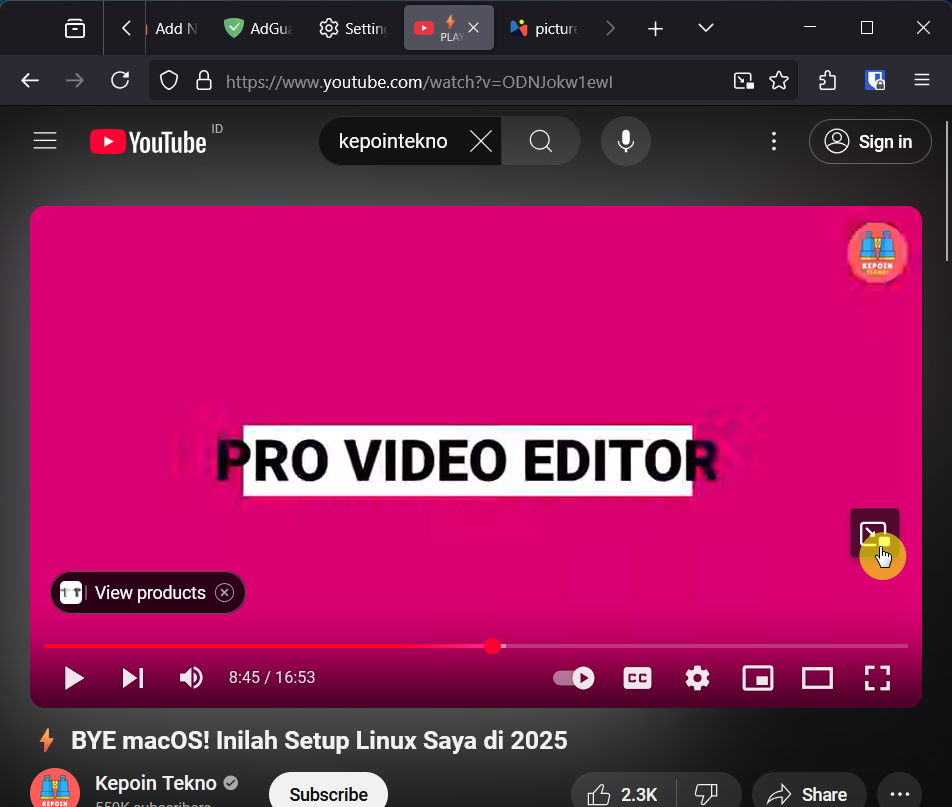
So, how can you enable the automatic picture in picture feature in Mozilla Firefox? Here’s a brief summary of the steps.
Step 1. First, open Firefox and navigate to the Settings page.
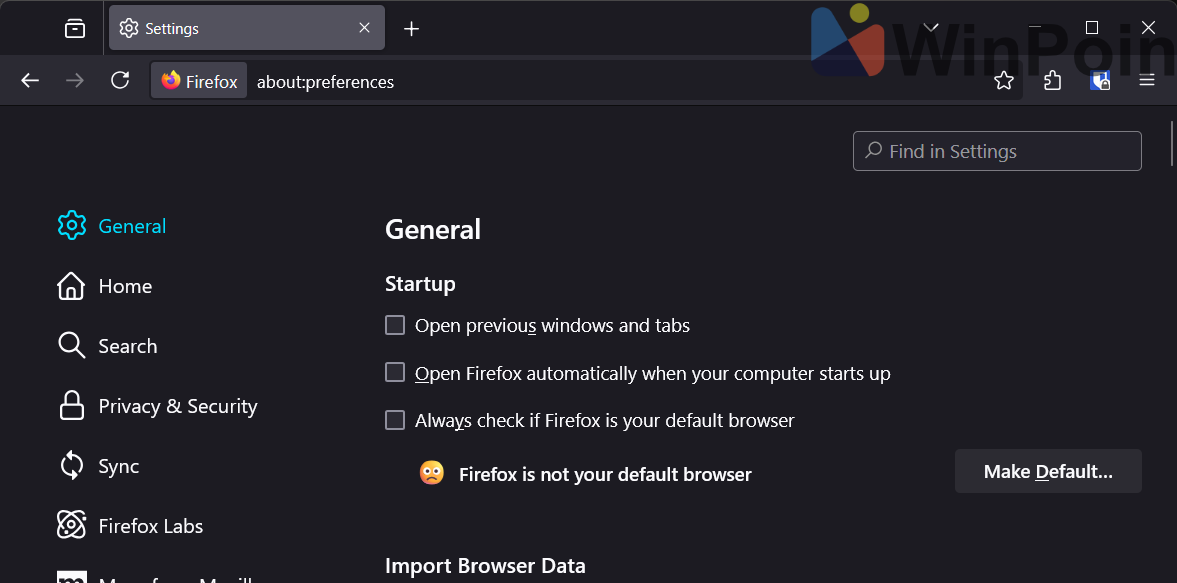
Step 2. Next, click on Firefox Labs located in the sidebar.
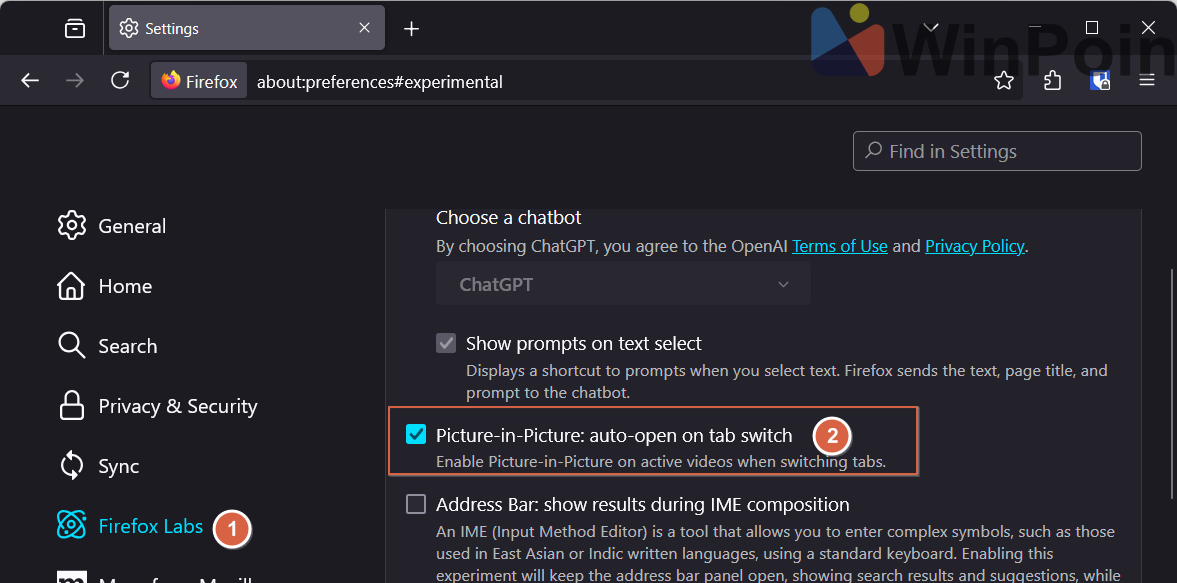
Step 3. Then, enable the option “Picture-in-Picture: auto-open on tab switch” as shown in the image above. Once done, whenever you switch tabs from a video you’re watching, it will automatically open in Picture in Picture mode.
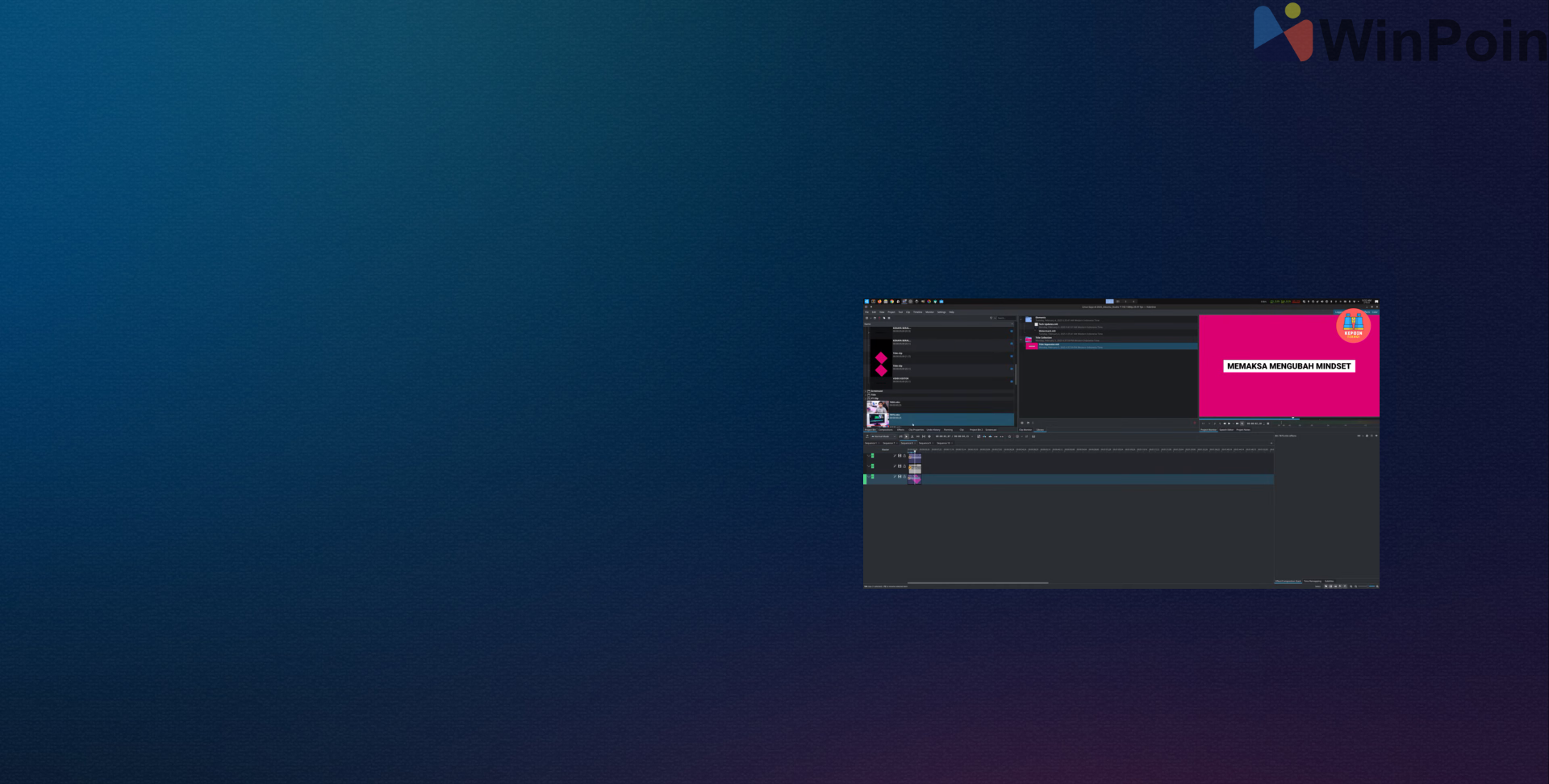
Just a quick note, in my view, Firefox’s picture in picture mode is superior due to several adjustable features, including audio control for muting, backward and forward functions, and even a Scrubber Bar.
Give it a try, and make sure you’re using the latest version of Firefox for optimal functionality. Hope this helps.






