Windows 11 and Microsoft Edge are seamlessly integrated, allowing users to customize how multitasking functions by displaying tab previews for up to 20 Edge tabs in Windows 11.
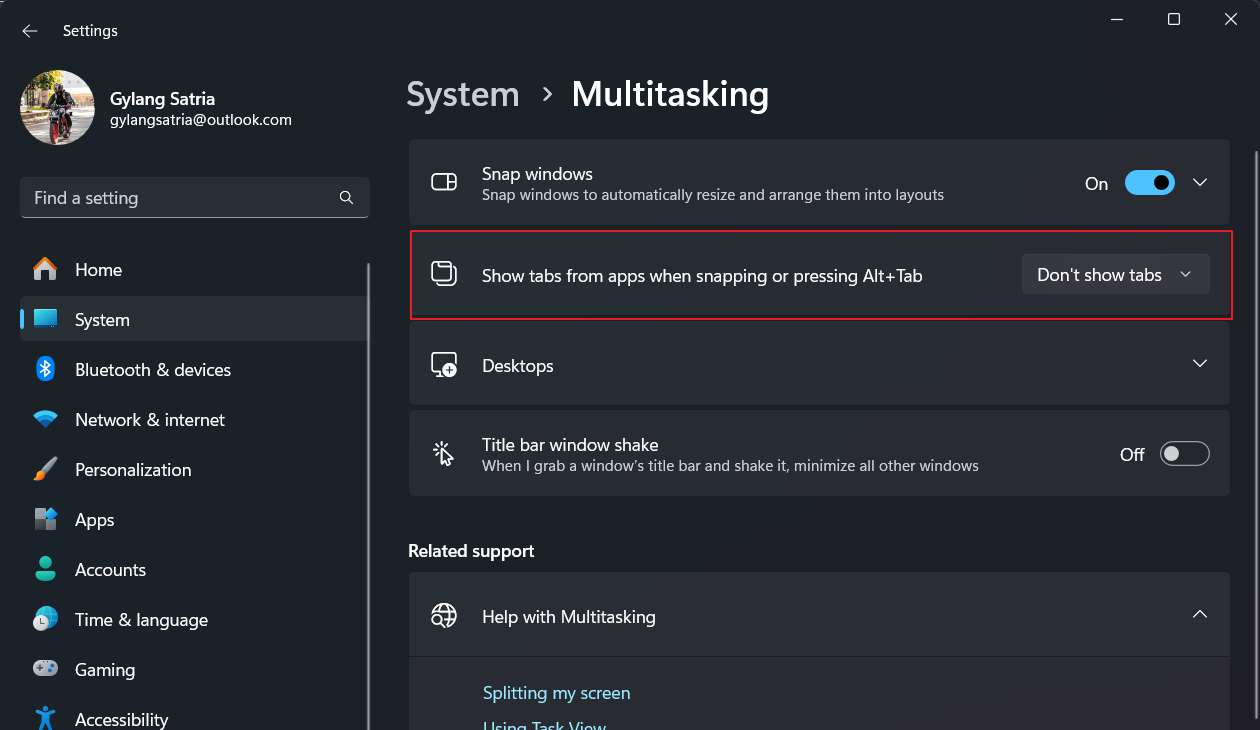
Namun, bagaimana dengan browser lain?, sementara ini fitur dan dukungan tersebut hanya bekerja di Microsoft Edge saja, Google Chrome dan browser Chromium lain yang pernah saya coba sayangnya belum mendukung fitur tersebut.
Tetapi beda cerita dengan Firefox, karena meskipun tidak secara langsung mendukung fitur Multitasking di Windows 11, Firefox menyediakan opsi untuk menampilkan Tab Preview di Taskbar loh. Jika kamu penasaran berikut adalah Cara Aktifkan Tab Preview Firefox di Taskbar Windows 11.
However, what about other browsers? Currently, this feature and support are exclusive to Microsoft Edge. Unfortunately, Google Chrome and other Chromium-based browsers I’ve tested do not yet support this functionality.
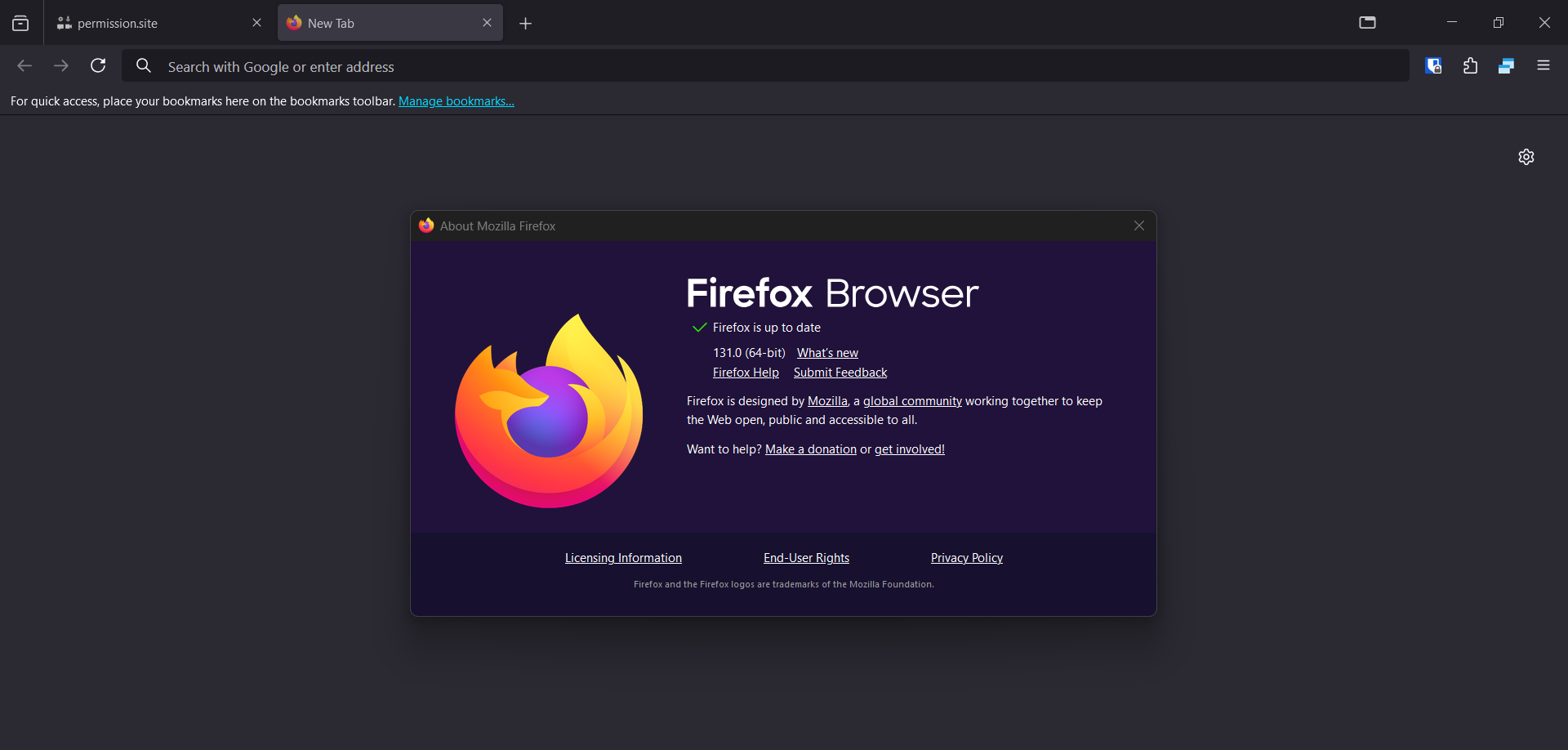
The story is different with Firefox, though. While it doesn’t natively support Windows 11’s Multitasking feature, Firefox offers an option to display Tab Previews on the Taskbar. If you’re curious, here’s how to enable Firefox Tab Previews on the Windows 11 Taskbar.
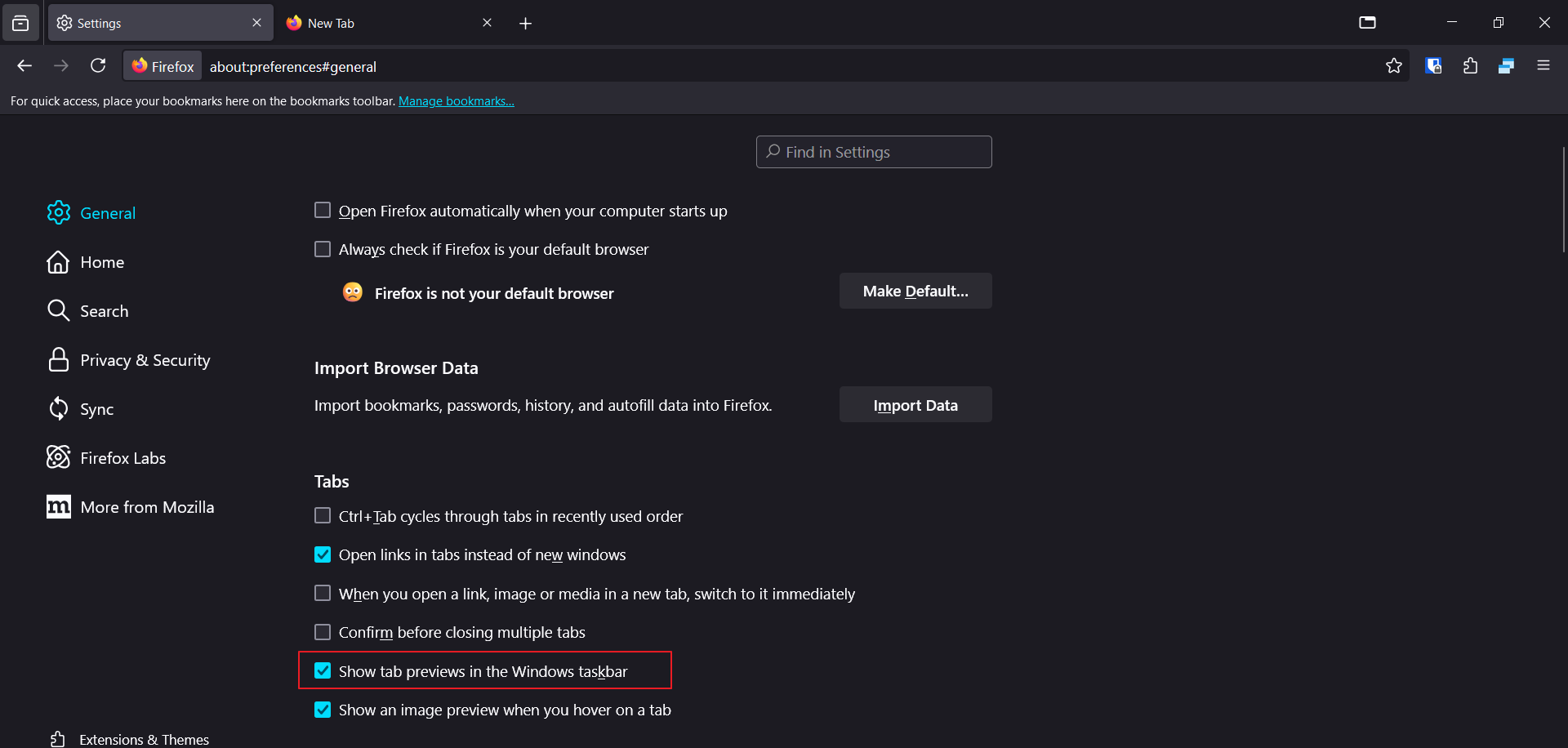
Step 1. First, open Firefox and ensure you’re using the latest version.

Dengan itu, kita bisa langsung memilih tab tertentu secara langsung dari Taskbar yang tentu akan mempercepat produktifitas kita dalam menggunakan browser ini.
Tetapi, tampilan ini hanya sebatas di Tab Preview di Taskbar saja guys, tidak terintegrasi pada tampilan ALT + TAB seperti fitur Multitasking Windows 11. Namun tentu ini lebih baik daripada tidak sama sekali apalagi jika kamu ingin mengakses tab tertentu dengan cepat tanpa harus masuk ke browser terlebih dahulu.
Step 2. Next, navigate to Firefox Settings > General > and enable the option “Show tab previews in the Windows taskbar.”






