Nearly a year ago, Mozilla began testing the vertical tab feature in their browser through the Firefox Nightly release. Now, with Firefox version 136 launched across all platforms, it seems they’ve introduced a hidden Vertical Tab feature.
Today, Mozilla has rolled out Firefox version 136, packed with some exciting features, including the HTTPS-First security enhancement. This feature prioritizes HTTPS access over HTTP to boost user security.
One particularly intriguing aspect of this update is the hidden Vertical Tab feature, which is now accessible. Enabling Vertical Tabs is straightforward: simply navigate to the about:config page and set the following two variables to true.
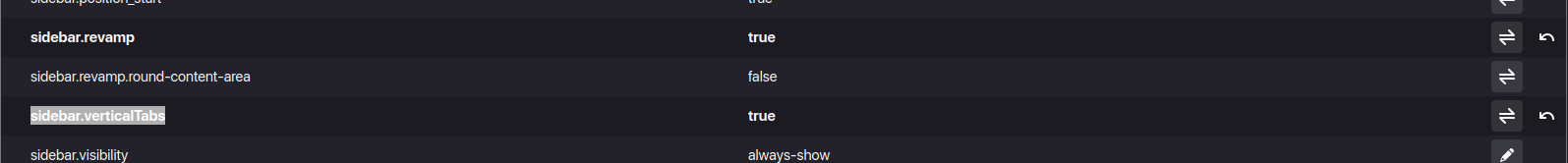
Once both are activated, the tab layout will automatically switch to vertical.
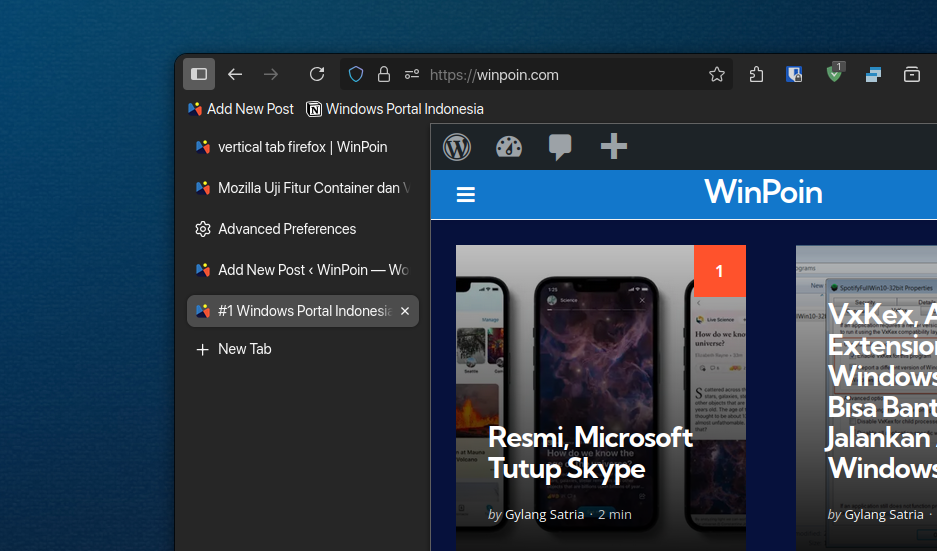
For users like me who often open dozens of tabs simultaneously, this Vertical Tab feature is incredibly useful. It simplifies the process of viewing and managing multiple open tabs.
Additionally, the Vertical Tab can be collapsed to create a more compact display. This is particularly helpful for those who prefer a broader view of their web pages.
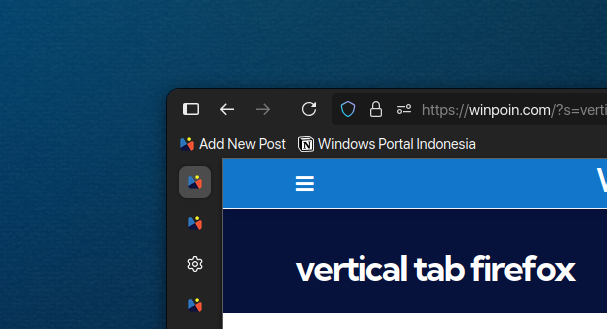
Isn’t that awesome? If you’re a fan of Vertical Tabs and an active Firefox user, this feature is a must-enable. What do you think? Share your thoughts in the comments below.






