A classic issue that has persisted since the Windows 7 era is the “could not find this item” error when attempting to delete a file or folder. Interestingly, yet frustratingly, this problem still exists in the latest versions of Windows 10 and Windows 11, and I recently encountered it again.
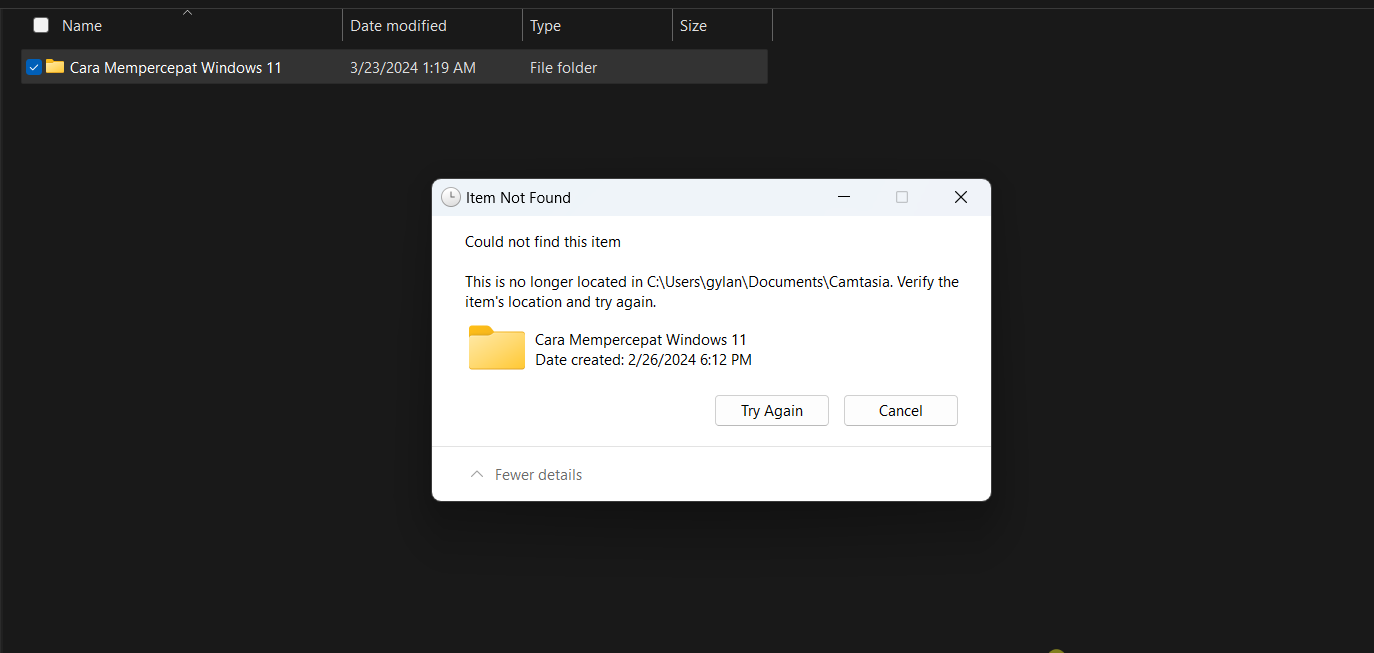
To resolve this issue, there are several methods you can try, such as using the command prompt or employing the winrar application with the add to archive technique.
Since I’m not a WinRAR user, we’ll focus on the simplest approach, which involves using the command prompt or CMD. Here’s how you can do it.
Read Also:
Step 1. First, open Command Prompt as an Administrator.
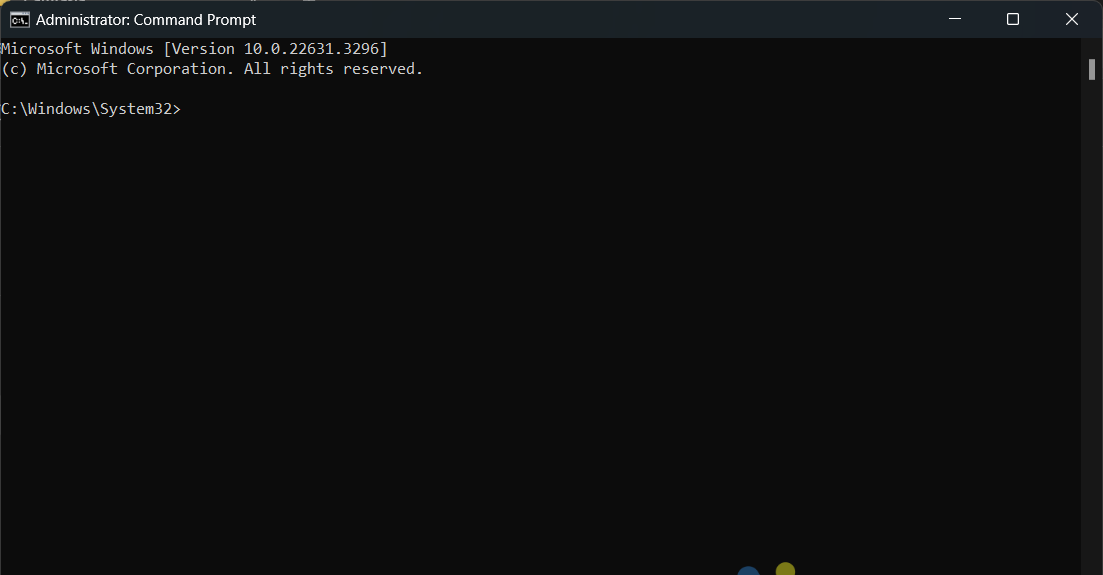
Step 2. Next, navigate to the folder where the file or folder you’re unable to delete is located.
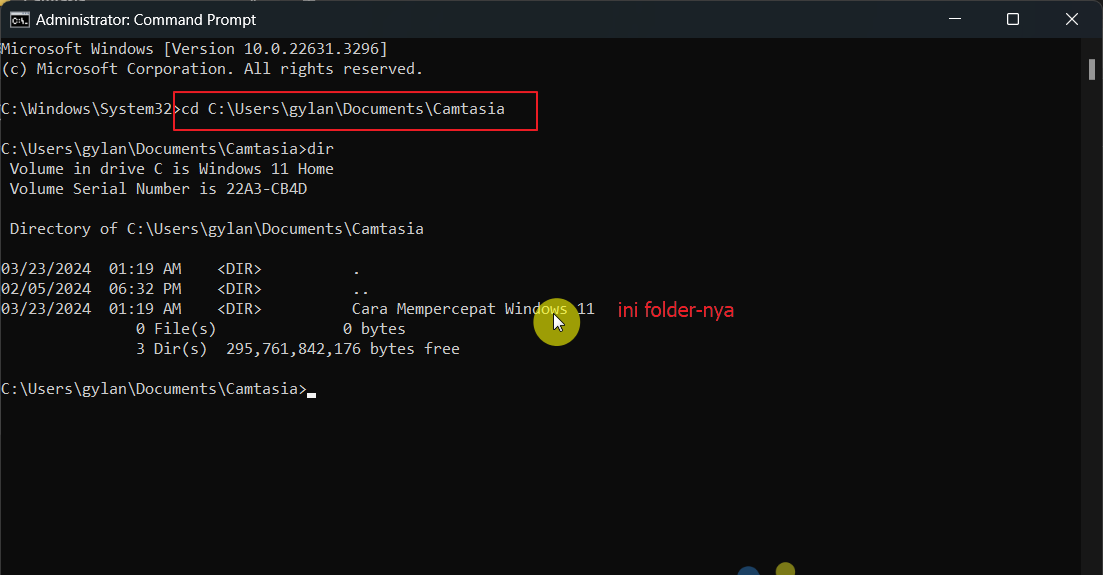
Step 3. Then, enter the following command:
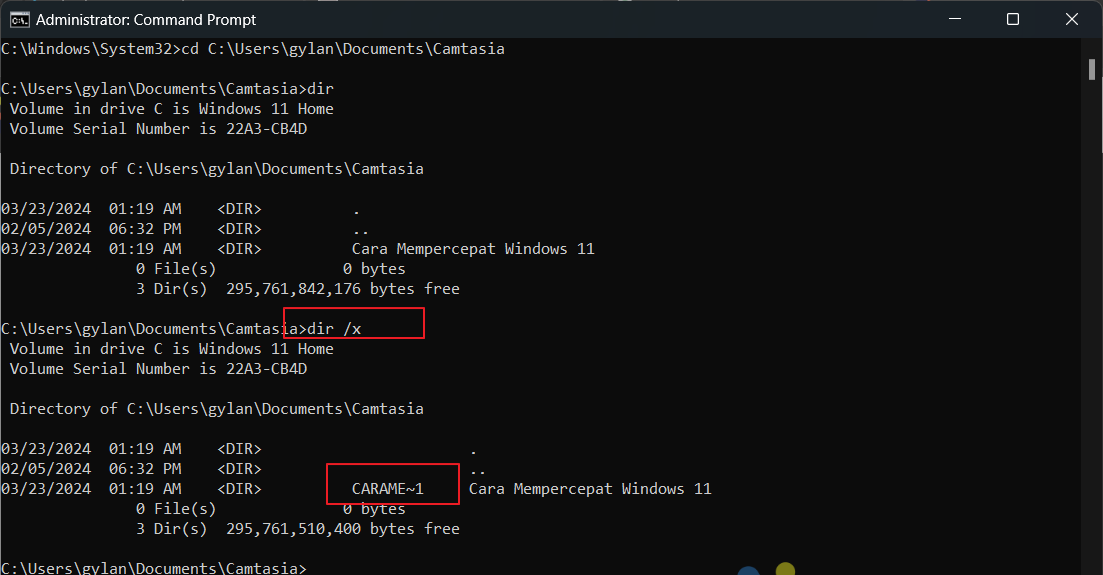
The result of this command will display additional details about the directory. In my case, the folder that couldn’t be deleted (named Cara Mempercepat Windows 11) had a short name: CARAME~1.
Step 4. To delete the folder, first, rename it using the short name by entering the command:

Step 5. Once the folder’s name has been changed, you can delete it directly from File Explorer.
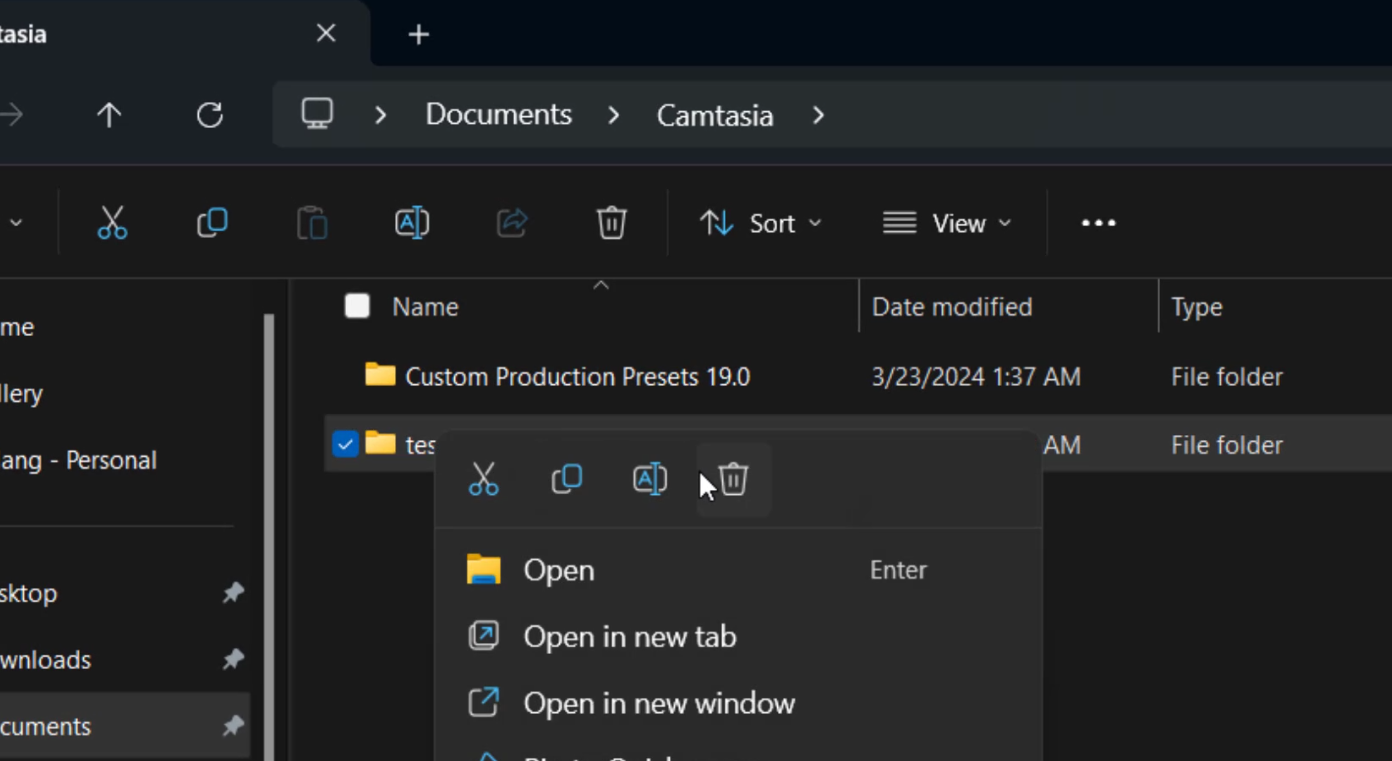
Give it a try! The steps above successfully resolved the issue on my device. Did it work for you? Let me know in the comments below.
For a video version, you can watch the following YouTube video:






