For Windows 10 and Windows 11 users subscribed to Microsoft 365 Personal or Family, there’s a bonus: free access to Microsoft’s VPN service.
This complimentary VPN is called Microsoft Defender VPN, a feature included in your Microsoft 365 subscription at no extra cost. It enhances your online security by encrypting your connection and simulating your presence in a specific physical region.
Before proceeding, note that this VPN service is only available to users in the United States, United Kingdom, Germany, and Canada. It offers a monthly data limit of 50 GB and doesn’t allow server location changes, unlike premium VPNs.
Step 1. First, ensure you’ve installed the Microsoft Defender app on your Windows 10 or Windows 11 device.

Step 2. You must also be located in one of the aforementioned regions and have an active Microsoft 365 Personal or Family subscription.
Step 3. Next, open the Microsoft Defender app and log in using the Microsoft account tied to your Microsoft 365 subscription.
Step 4. Click on the Privacy protection section.
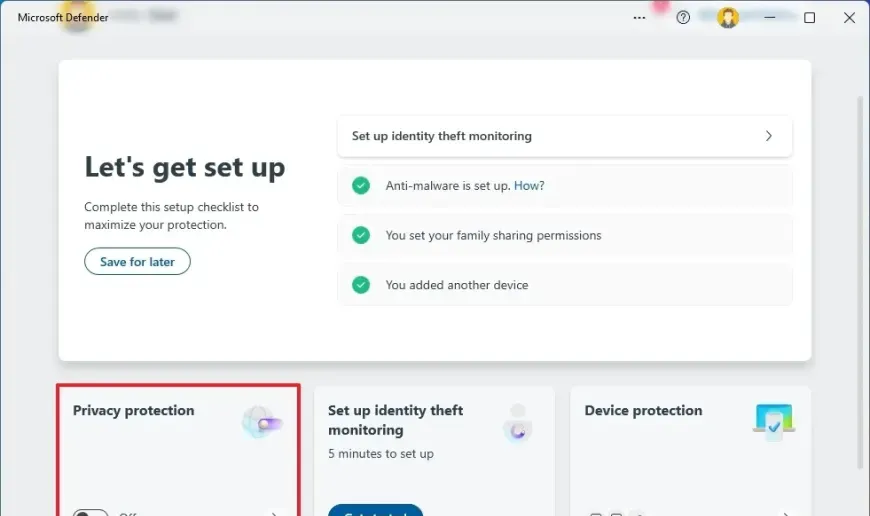
Step 5. Finally, enable the VPN option to activate this feature.
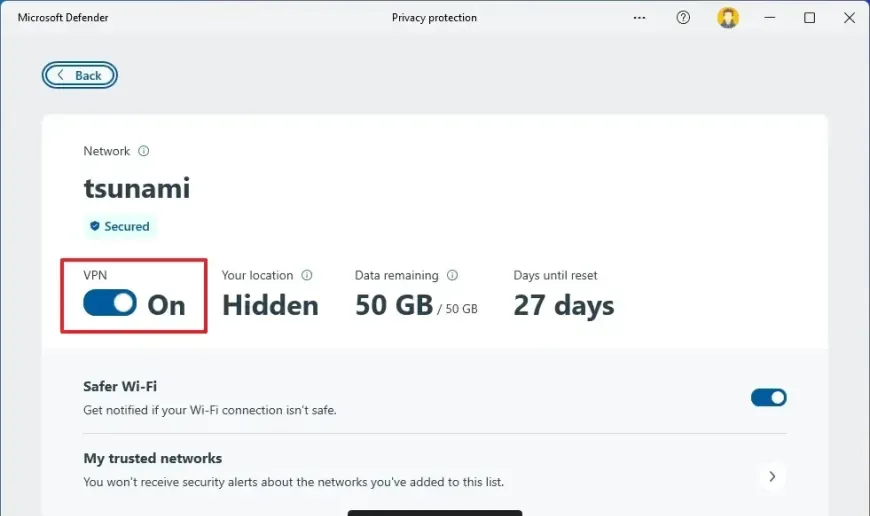
Once activated, your network status will be hidden, indicated by Your locations showing as Hidden.
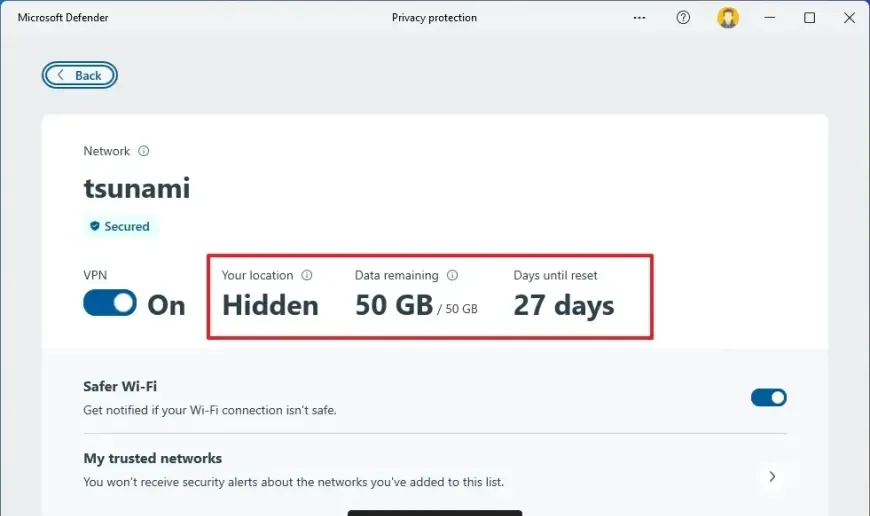
Isn’t this exciting? Microsoft 365 subscribers in the eligible regions are fortunate to enjoy 50GB of free VPN access monthly. Unfortunately, users in the ID region can’t access this free VPN.
As an alternative, consider using Proton VPN. Although it has limitations, Proton VPN offers unlimited bandwidth with maximum speed. A detailed review may follow in the future, so stay tuned, folks.
Via : PureInfoTech






