Starting with Microsoft Edge for Android version 123, Microsoft has introduced support for extensions, allowing users to add extensions to enhance their browsing experience on Microsoft Edge.
Initially, extension support was in the testing phase, and users had to enable it through the experimental flag #edge-extension-android. Over time, extension support has become available to all users by default, though it remains limited.
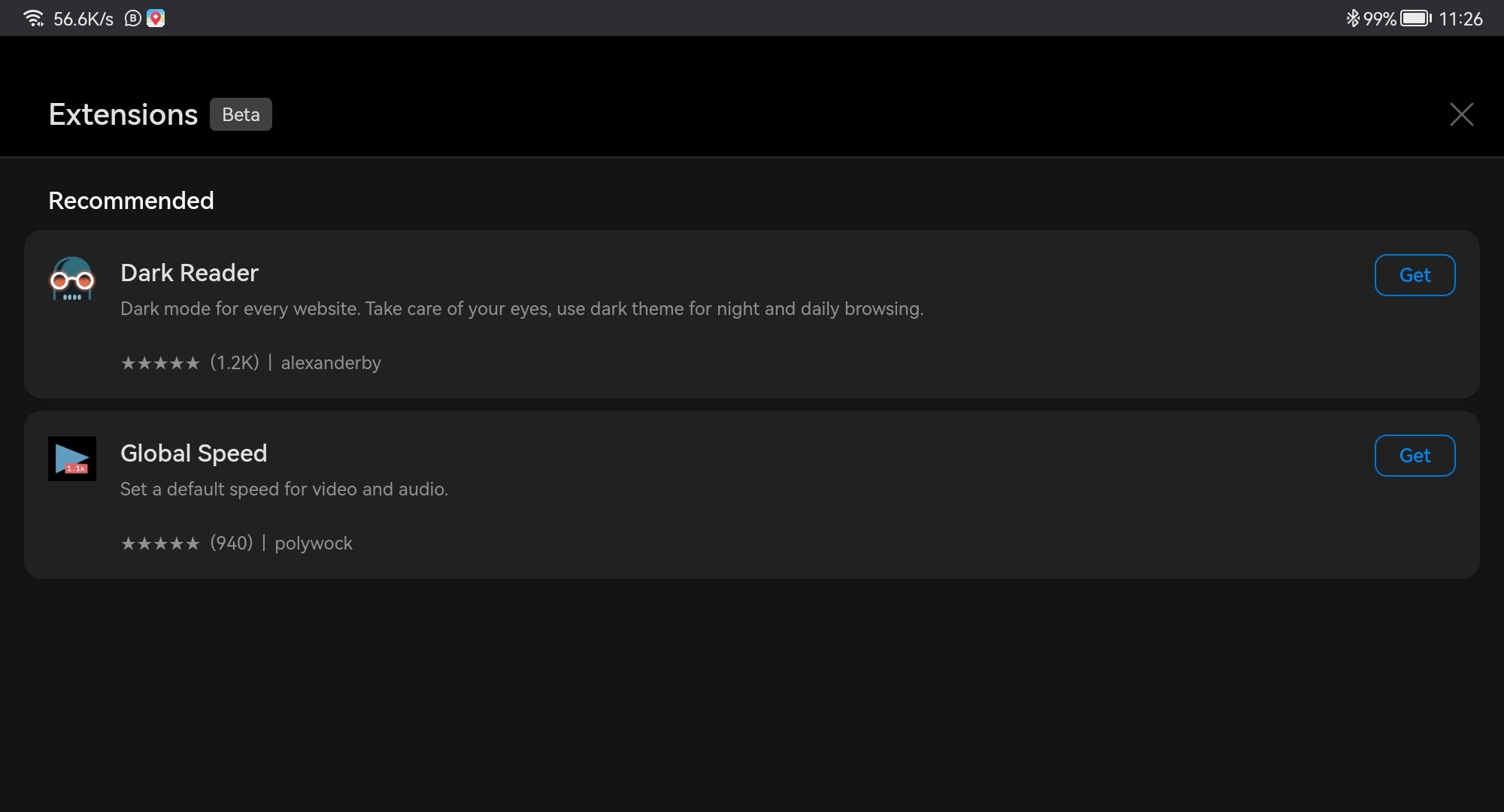
For example, as shown in the image above, on Microsoft Edge 123 installed on my Huawei MatePad 10.4, only two extensions are available for installation: Dark Reader and Global Speed. However, did you know that you can actually add more extensions?
Read Also:
This is because Microsoft is now testing Extensions V2, which supports a wider range of extensions. Below, dgdig summarizes a quick guide on How to Get More Extensions on Microsoft Edge for Android.
Step 1. First, ensure you are using the latest version of Microsoft Edge for Android.
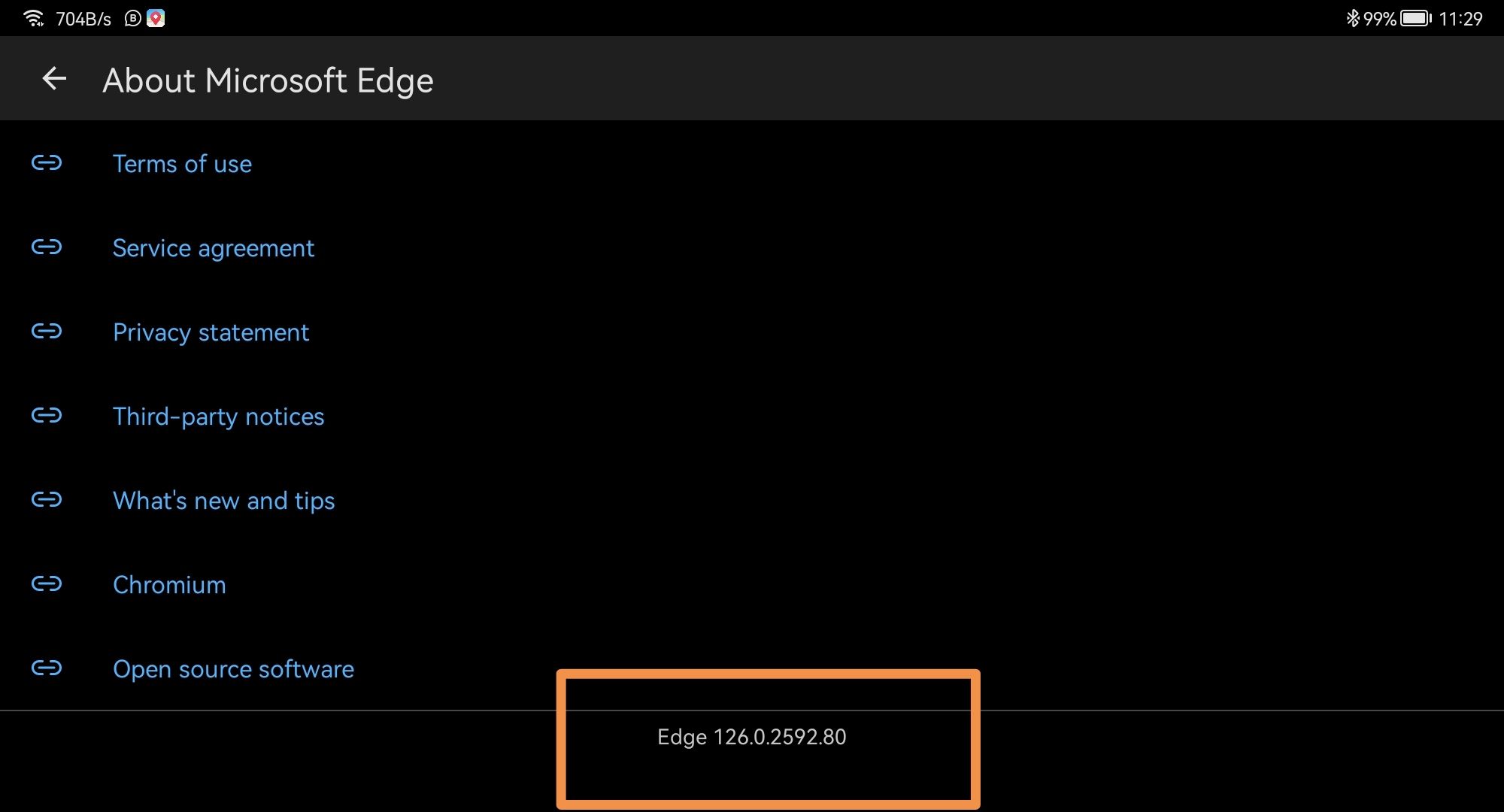
Step 2. Next, navigate to the following URL:
Step 3. Then, enable the Extension V2 feature.
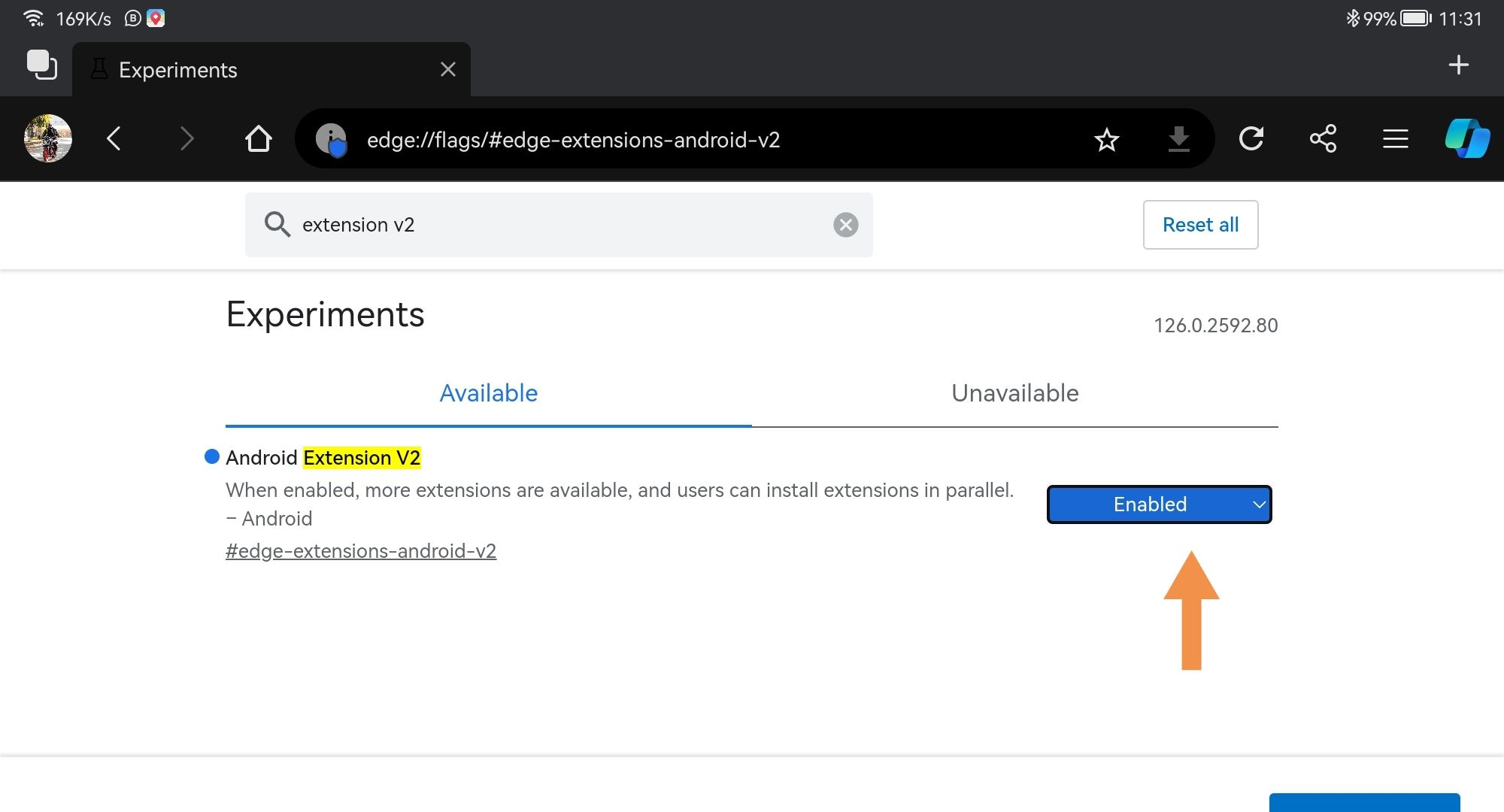
Step 4. After that, restart Microsoft Edge for Android and revisit the Extensions page.
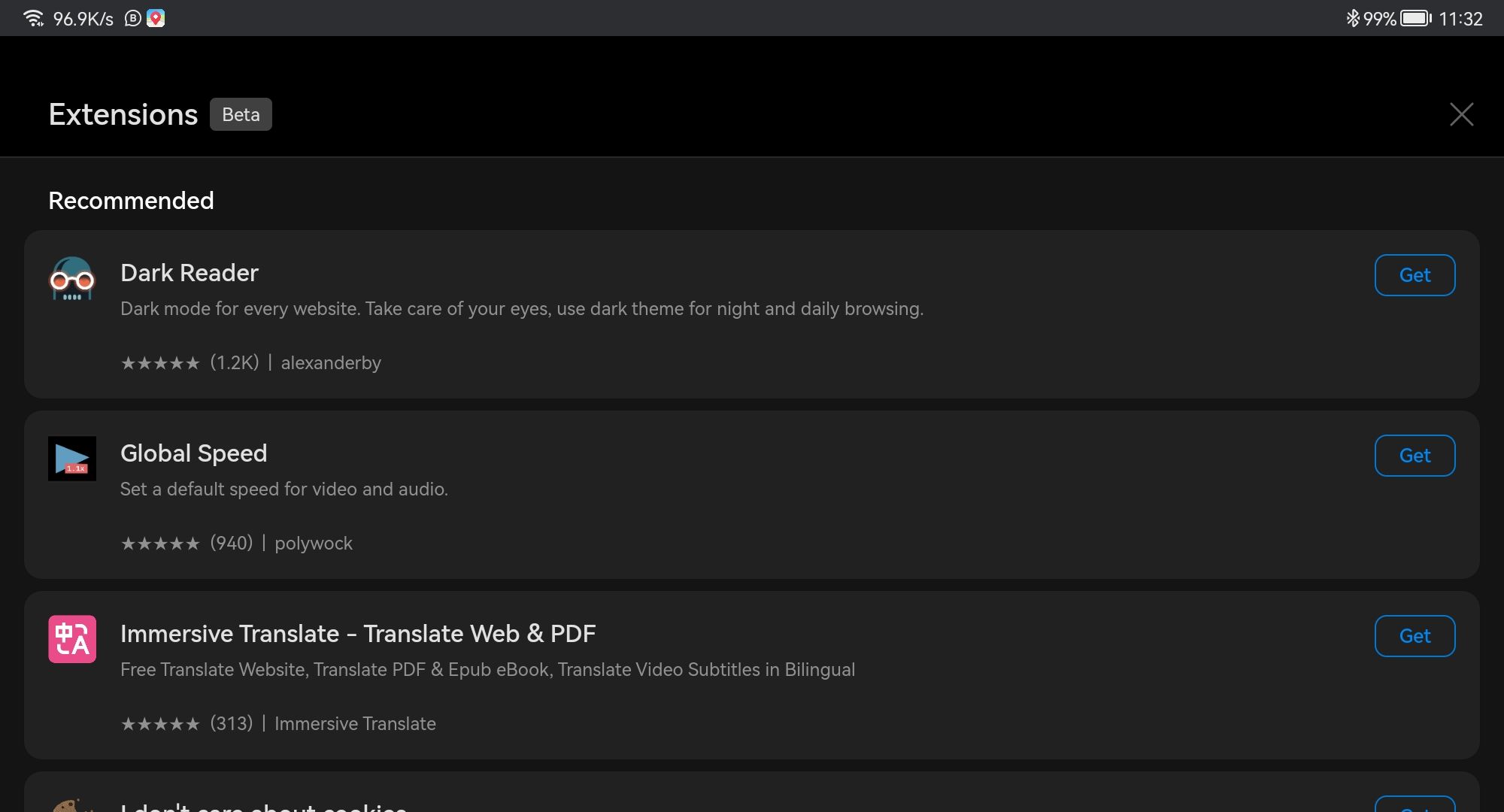
As shown in the image above, you can now install more extensions, including I don’t care about cookies and unhook. Interestingly, with Extension V2 enabled in Microsoft Edge Canary for Android version 128, you can install Extensions by ID by going to Developer options > Extension install by ID and pasting the Extension ID obtained from the Microsoft Edge Add-on.

This allows you to install nearly all extensions available on the Microsoft Edge Add-on.
For those unfamiliar with How to Enable Developer Options in Microsoft Edge for Android, you can refer to the related link.
Give it a try, and I hope you find it useful.






