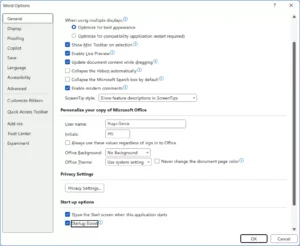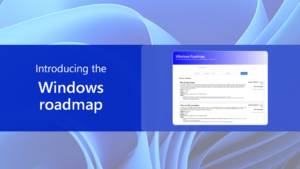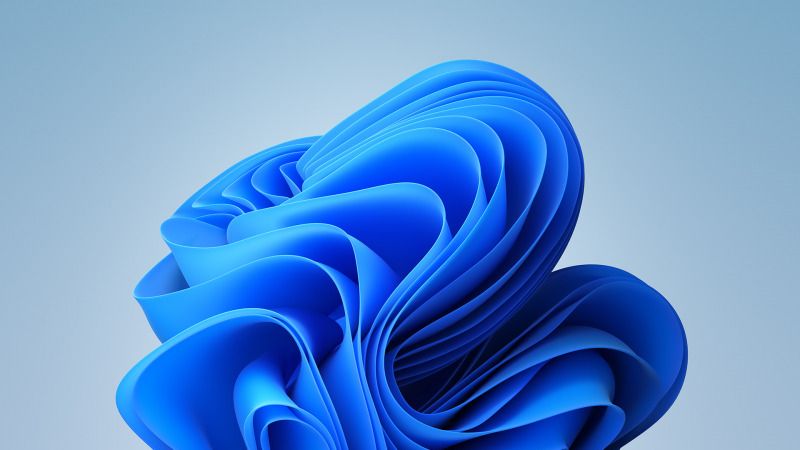
As previously reported, Microsoft has launched Windows 11 24H2 specifically for Copilot+ users. Additionally, they have started rolling out this version to those who have been using Windows 11 24H2 since the Insider preview.
Read Also: Windows 11 Version 24H2 Released Earlier
For those currently on Windows 11 22H2 or 23H2 and eager to try out version 24H2, there are several steps you can take to access this version faster than others. Here’s a quick guide on how to do it.
Read Also:
If you’re financially well-off, you can purchase a Copilot device, which has been available since June 18, 2024. Check out the list of devices in this article.
According to Microsoft, all Copilot+ devices will receive Windows 11 24H2 sooner, as it includes AI features specifically designed for Copilot+ and available in this version.
Read Also: AI Features Coming to Windows 11 24H2: Recall, Live Caption, Studio Effects
Although it was temporarily withdrawn last week, Microsoft has re-released Windows 11 24H2 for Windows 11 Insider Release Preview users.
To get it, simply join the Windows Insider Program and download Windows 11 24H2 officially. Go to Settings > Windows Updates > Windows Insider Program.
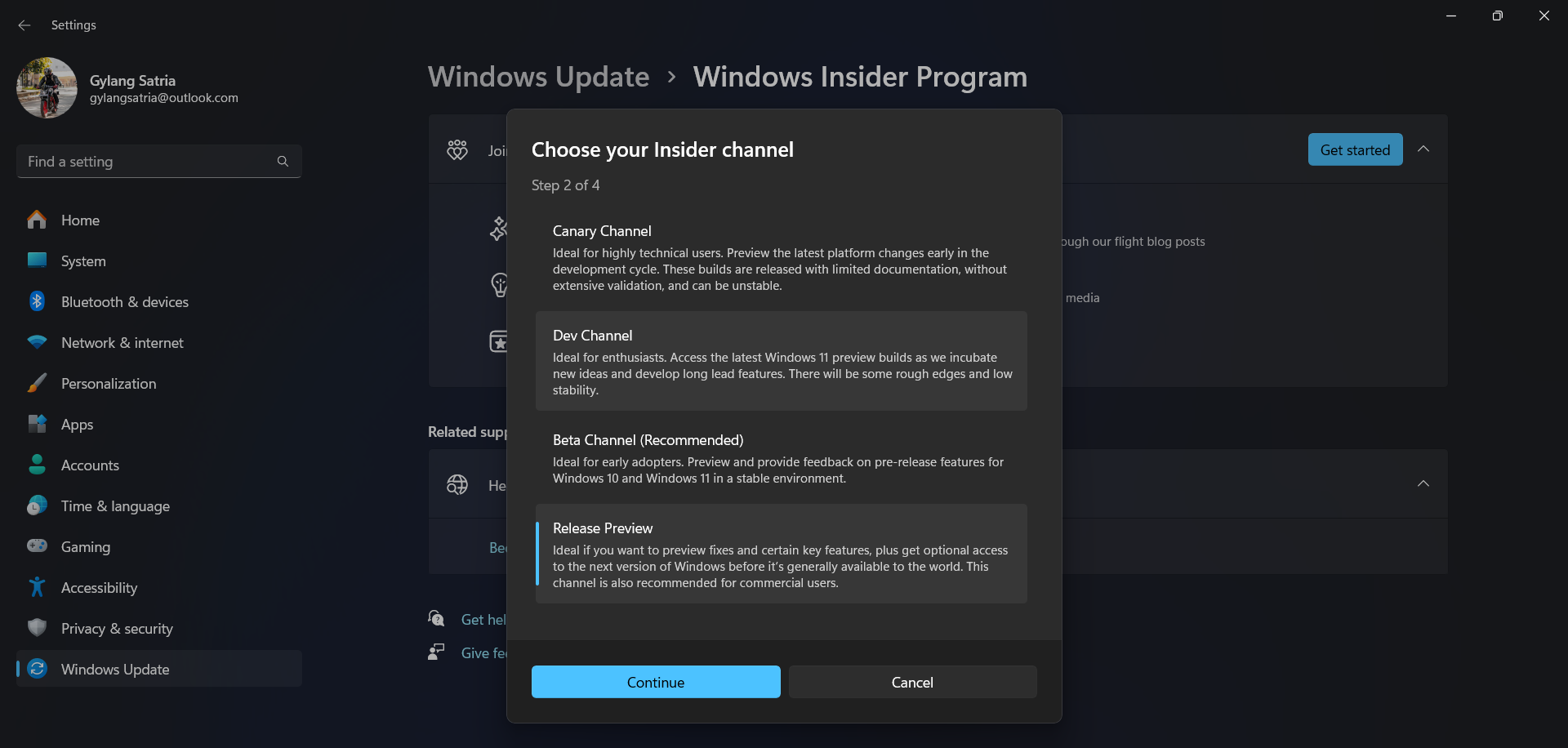
Link your Windows Insider account and select the Release Preview option as shown in the image above.
Read Also: How to Join the Windows Insider Program on Windows 11
After that, check for updates, and you’ll be able to download and install Windows 11 24H2 as part of the Optional Update under Settings > Windows Updates > Advanced options > Optional updates.
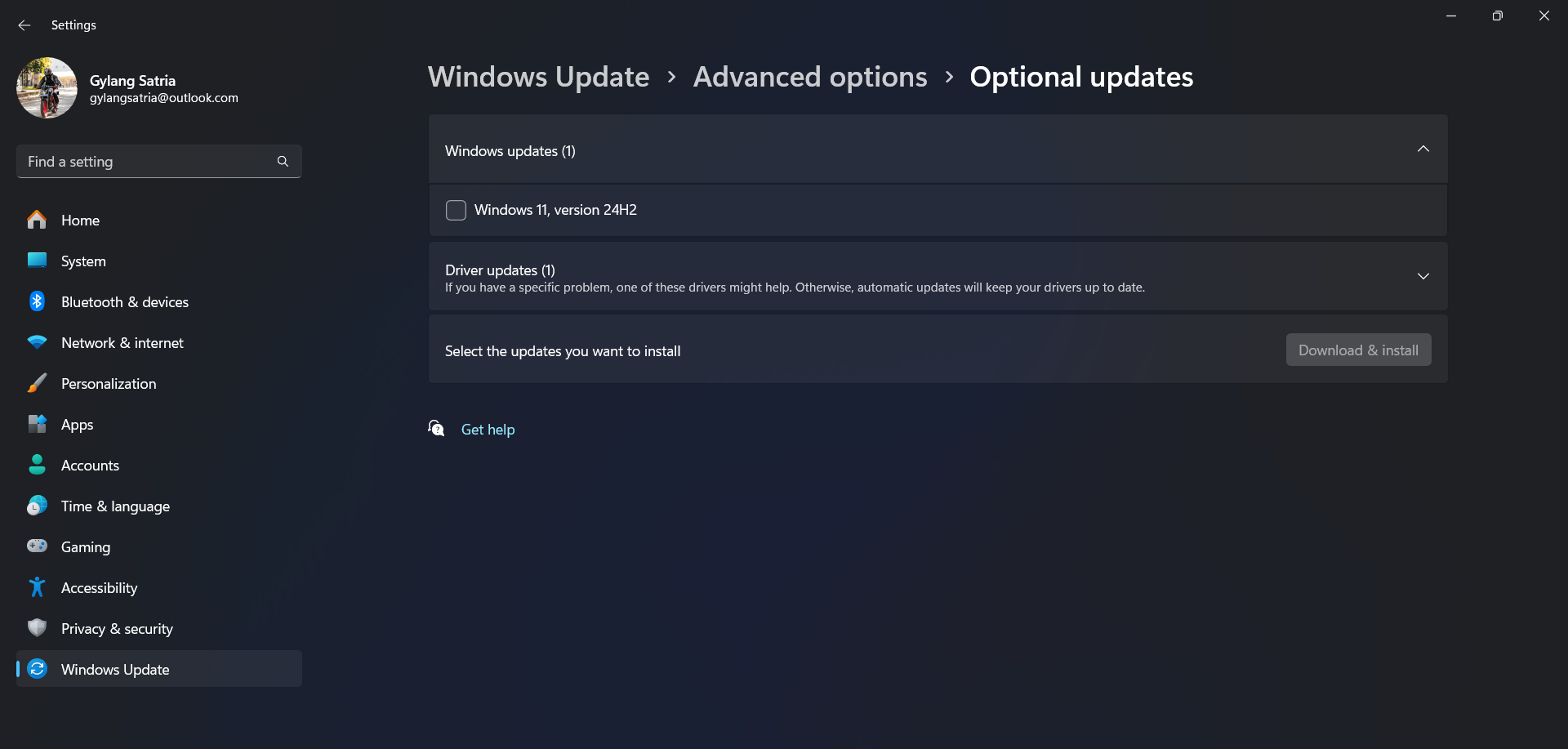
If you’re already part of the Insider Release Preview and using Windows 11 24H2, maintaining your Windows Insider status will ensure you receive monthly preview updates.
Read Also: Windows 11 24H2 System Requirements: Processor, RAM, and Graphics Needed
To receive stable updates for Windows 11 24H2, it’s advisable to exit the program.
Go to Settings > Windows Updates > Windows Insider Program > Stop getting preview.

Afterward, even if you’re still on Windows 11 24H2, all updates sent to your device will be stable releases according to Microsoft’s schedule, not insider previews.
For a clean install, download the ISO file from Microsoft’s page and get Windows 11 Build 26100.
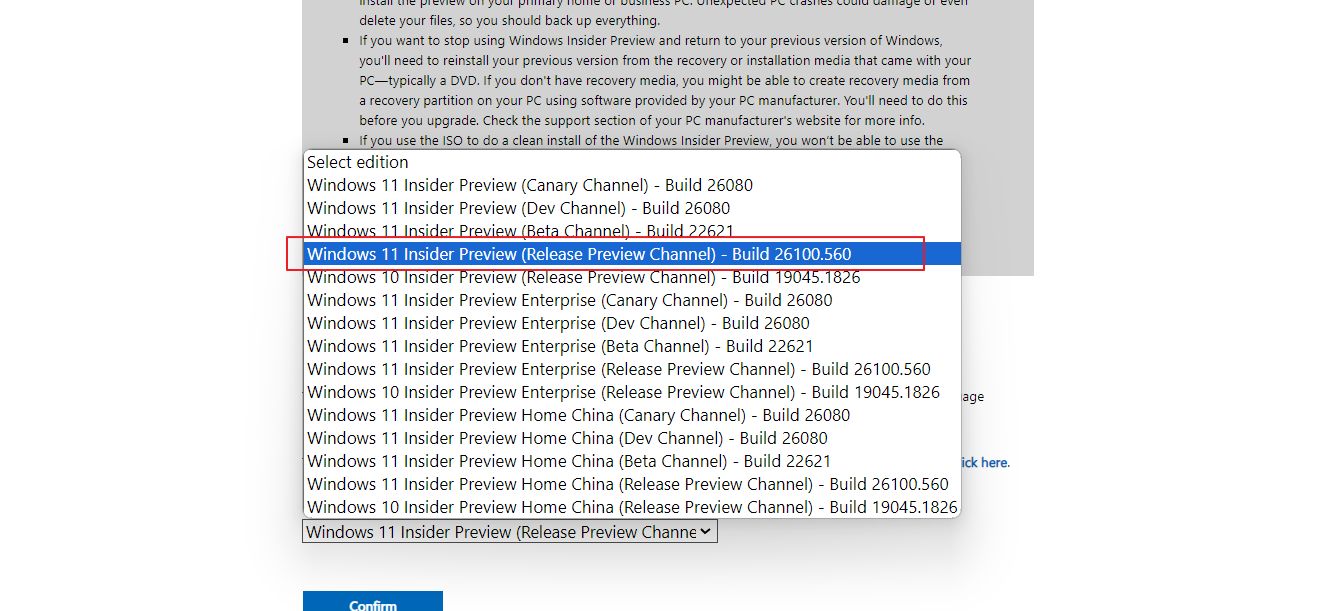
Once you have the ISO file, create installation media using Rufus. You can even bypass TPM 2.0 and UEFI with this tool to perform a fresh installation of Windows 11 24H2.
These are some tips and methods to get Windows 11 24H2 faster than others. Rumors suggest the official release is planned between September and November this year for x64 devices, but you can access it sooner using these methods.
Comment below if you’re already using Windows 11 24H2!