Starting with Windows 10 21H2, the WMIC feature was marked as deprecated, and subsequently, Microsoft began removing the WMIC Tool in Windows 11 Dev several years ago.
With the release of Windows 11 24H2, Microsoft has officially removed the tool from the operating system, though users who still wish to use it can manually install it.
For those unfamiliar, Microsoft has essentially replaced WMIC with Windows PowerShell for WMI (WMIC and WMI are distinct), where WMI offers administrators a more efficient method to query Windows Management Instrumentation. Microsoft took this step to eliminate unused features, aiming to streamline code complexity and ensure users remain “safe and productive.”
Also Read : WMIC: The Best Command Line Tool You’ve Probably Never Heard Of
But what if you still want to use WMIC? Here’s a quick guide on how to install it.
Step 1. First, open Settings > System > Optional features.
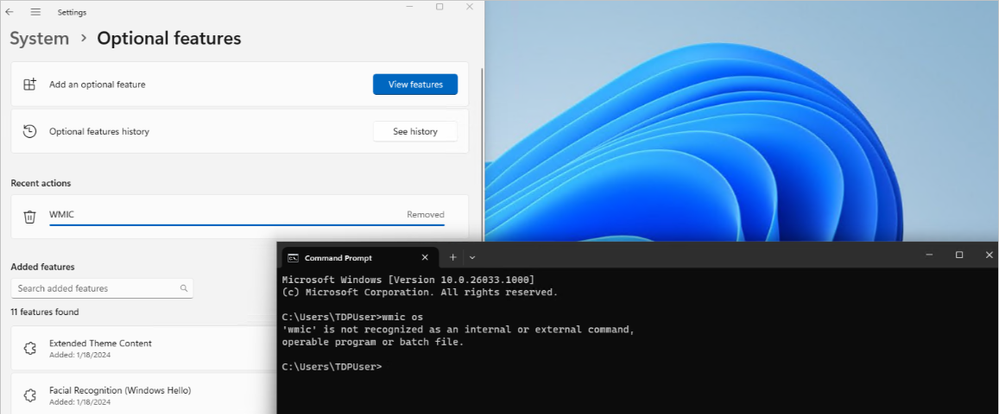
Step 2. Under the section Add an optional feature, click on View features.

Step 3. Next, search for WMIC, click Next, and proceed with the installation as usual.
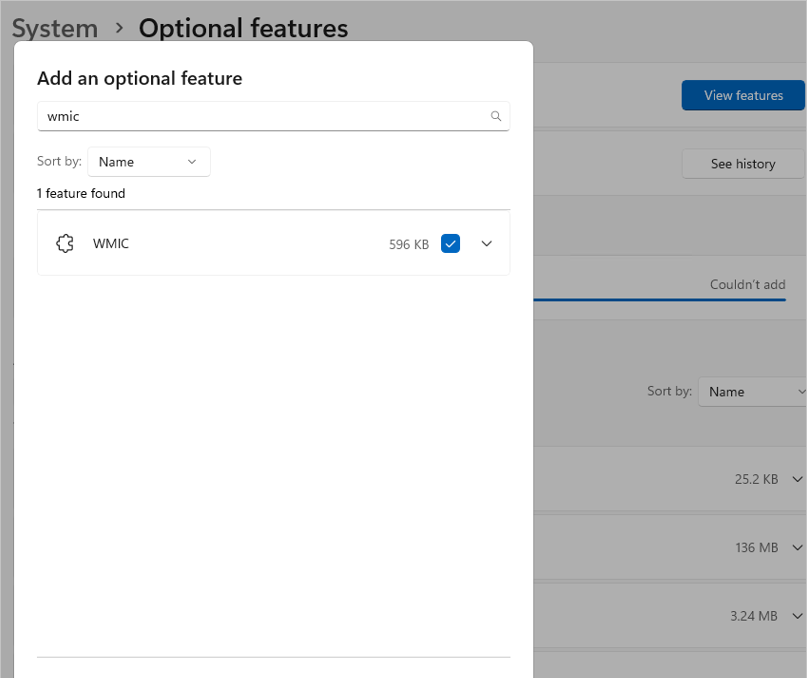
After that, restart your operating system, and WMIC will be ready for use.
However, keep in mind that this feature is deprecated, so if you don’t genuinely need it, it’s best not to re-enable it.
Via : Microsoft






