Similar to other browsers, The Browser Company’s Arc Browser offers a beta testing version known as Early Bird. Through Early Bird, the company releases new features ahead of time for public testing, allowing users to try them out directly.
By joining the Early Bird program, users not only gain early access to new features but also contribute to the development of the browser. This includes identifying bugs, providing feedback, and more.
Wondering how to join the Early Bird program for Arc Browser? Here’s a quick step-by-step guide summarized by dgdig.
Step 1. First, visit the page https://arc.net/earlybirds
Step 2. Next, scroll down and click the Join our next cohort button.
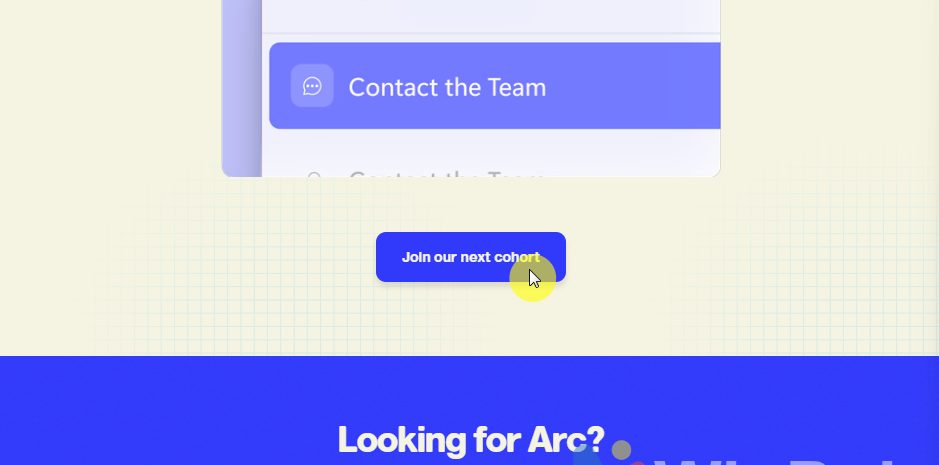
Step 3. Then, click the Join button.
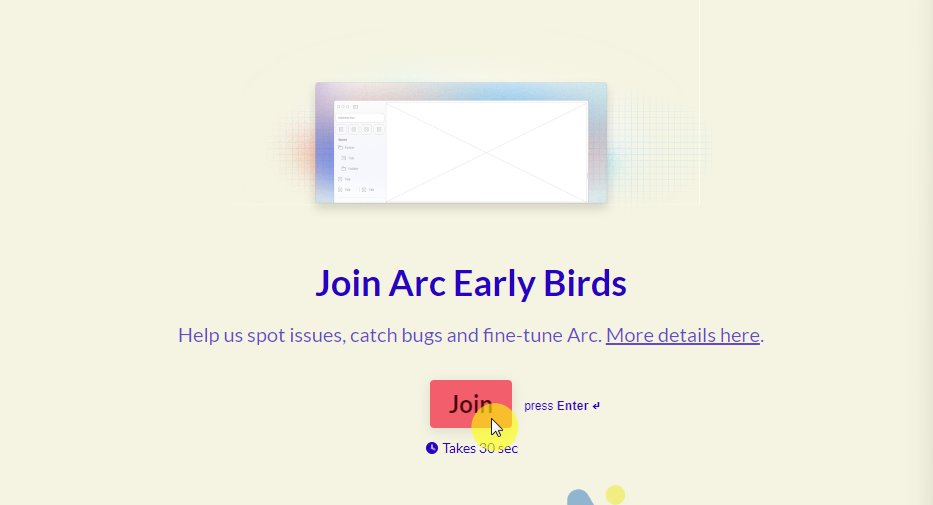
Step 4. Enter the email address you used with Arc Browser.
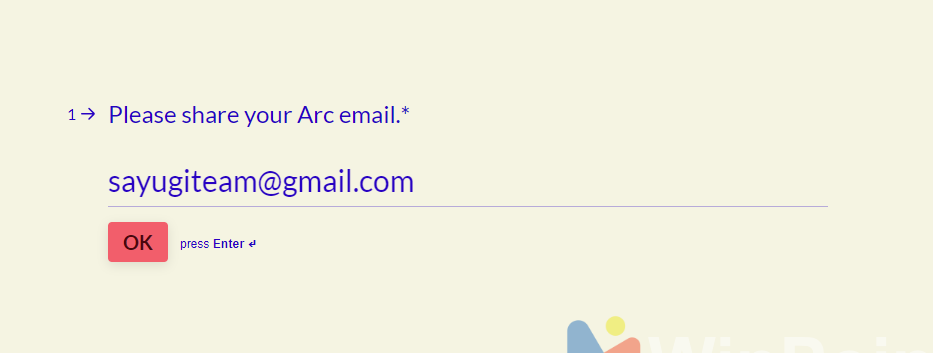
Step 5. Select the Arc Browser version you use—Windows, Mac, or both.
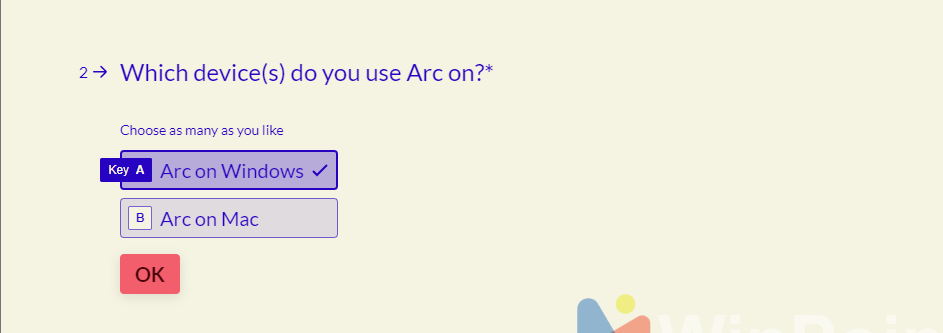
Step 6. Indicate your comfort level with technology based on your experience.
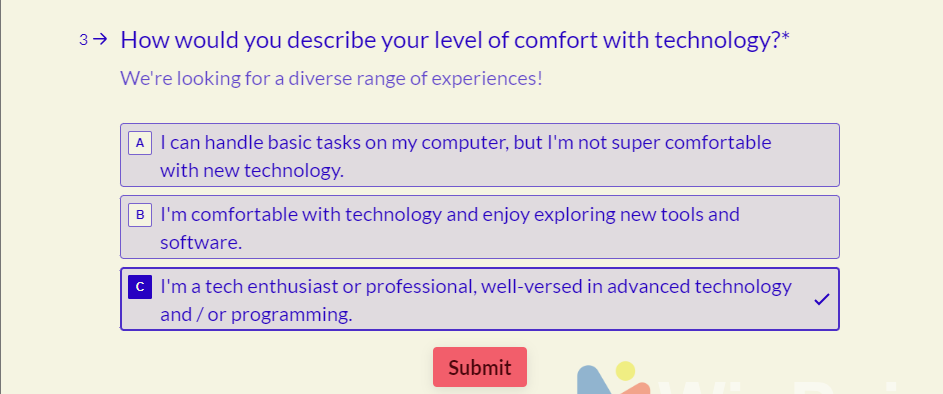
Finally, click Submit and wait for an email from Arc Browser containing the link to download the Early Bird version.
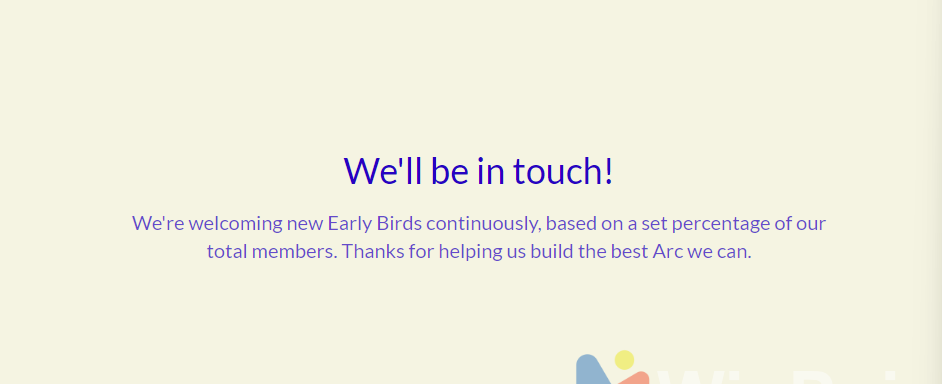
The time it takes to receive the email may vary depending on your luck, similar to when Arc Browser was in the public testing phase.
Give it a try, and hopefully, it’s helpful!






