Have you ever encountered a situation where crucial data was accidentally deleted, whether due to a virus, formatting, or other reasons? It’s undoubtedly frustrating, especially if the data is vital to your work.
Nah jika kamu mendapati hal tersebut, apakah data tersebut dapat dikembalikan?. Jawabannya tentu saja bisa guys, dimana kita dapat mengandalkan data recovery software yang saat ini cukup banyak tersedia, baik itu versi free ataupun versi berbayar.
If you find yourself in such a predicament, can the data be recovered? The answer is yes! You can rely on data recovery software, which is widely available in both free and paid versions.
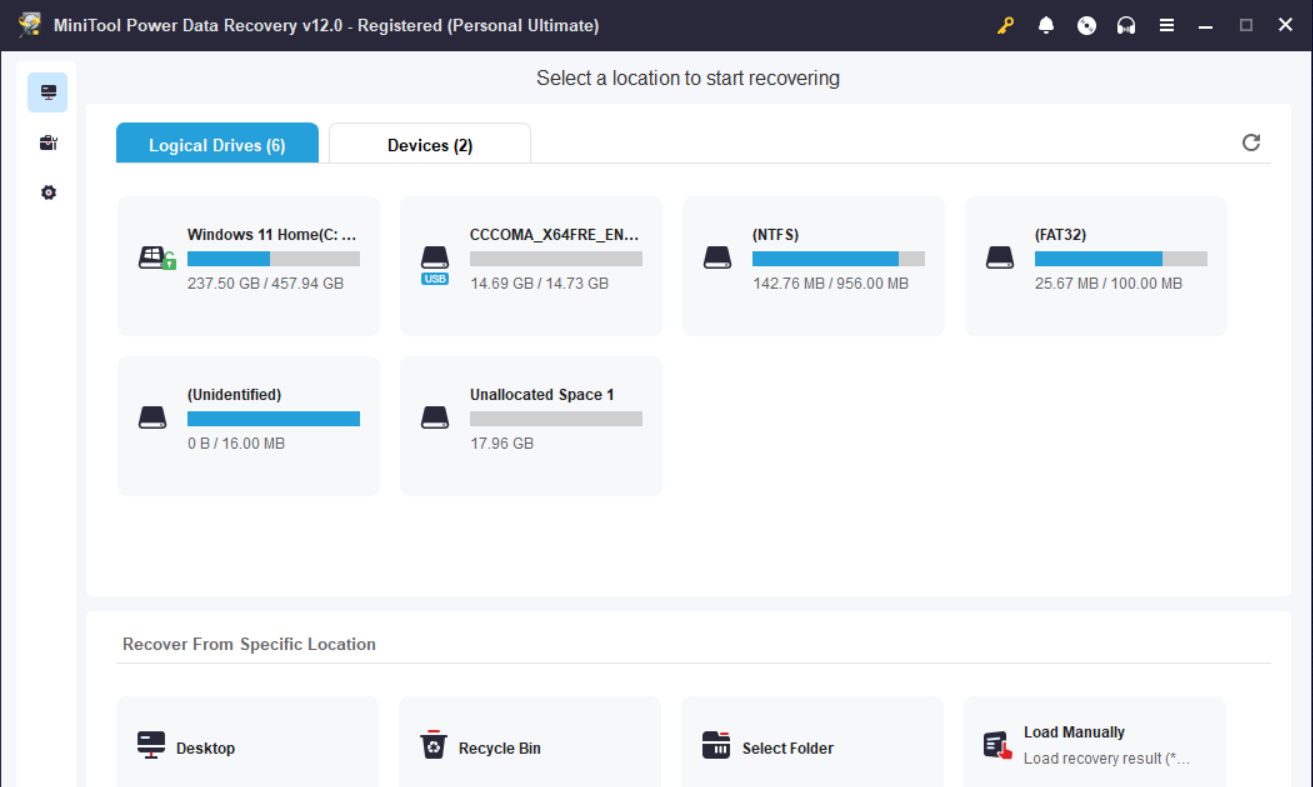
In this case, I’ll attempt to recover deleted files from my flash drive using Minitool Power Data Recovery.

Langkah 2. Selanjutnya silahkan kamu pilih drive mana yang akan kamu scan untuk mencari file yang terhapus tadi.
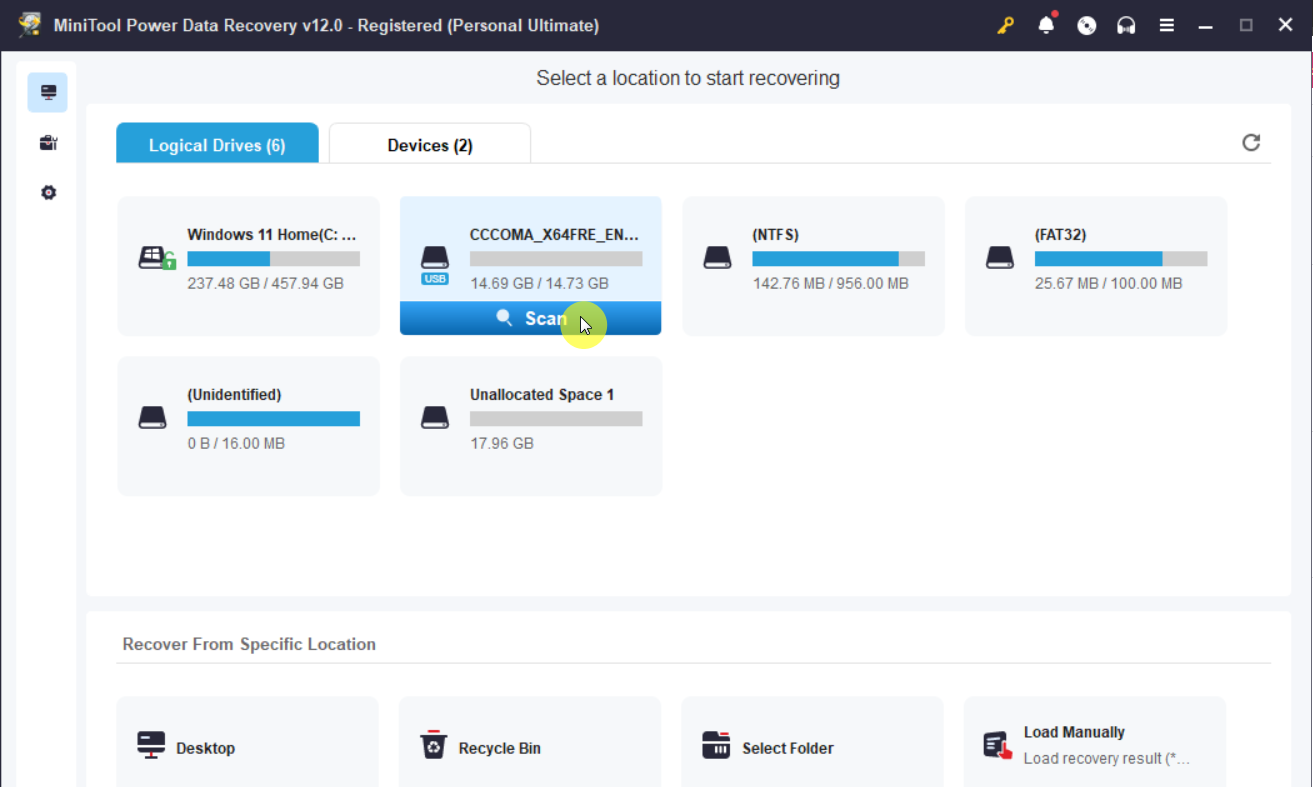
Step 1. First, open the Minitool Power Data Recovery application. If you don’t have it, you can download the trial version from this page.
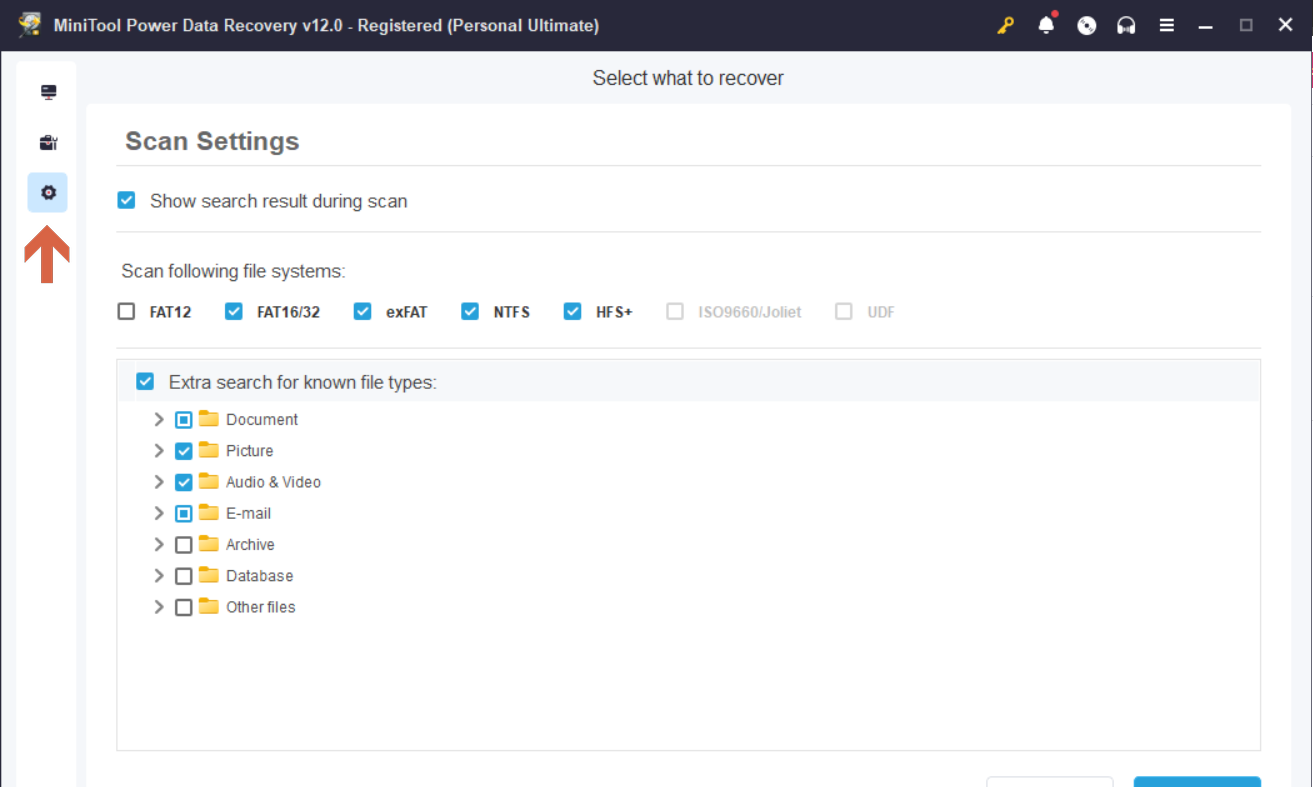
Karena file yang terhapus di flash drive saya adalah file dokumen, maka saya pada Scan Setting tersebut saya biarkan default saja.
Jika pengaturan tersebut sudah kamu tentukan (atau kamu biarkan default), pada drive yang akan kamu lakukan recovery, cukup kamu tekan scan saja untuk memulai proses scanning pada drive tersebut.
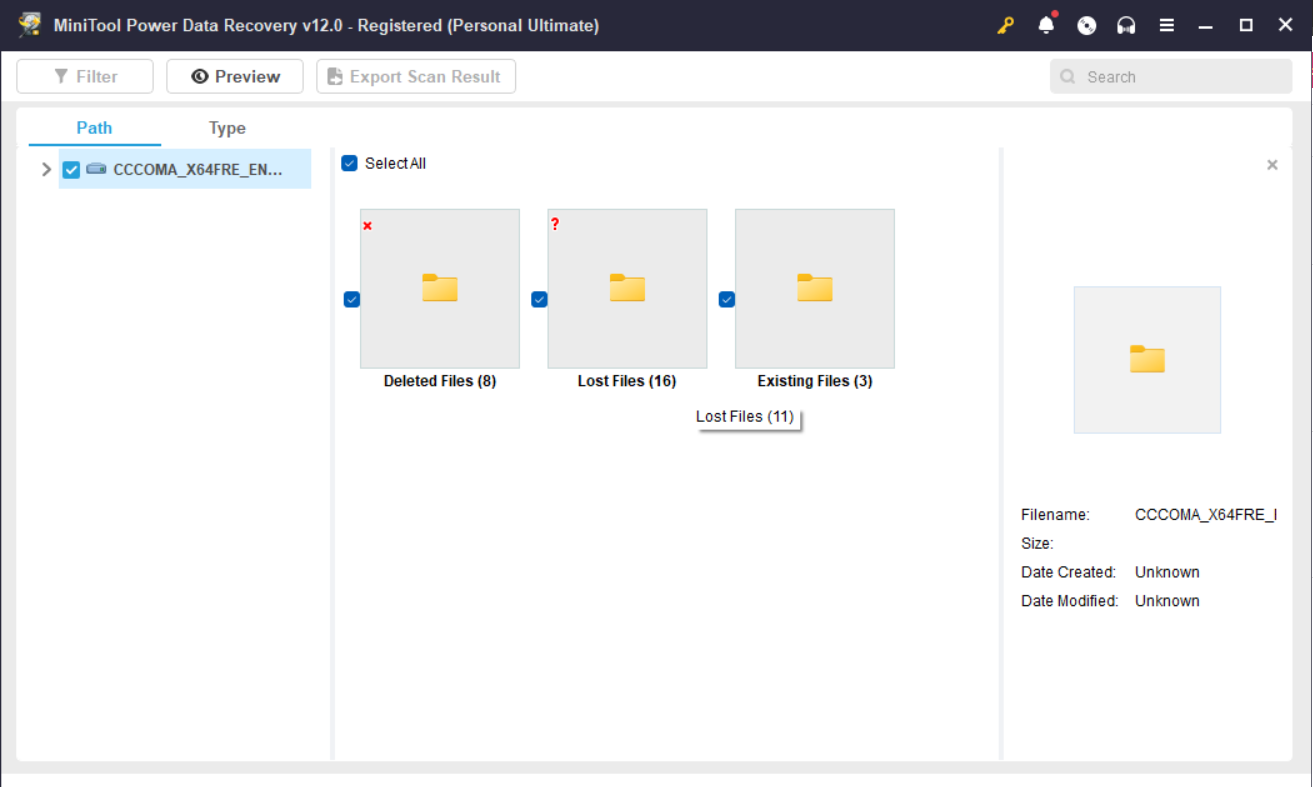
Step 2. Next, select the drive you want to scan to locate the deleted files.
Nah proses ini akan memakan waktu tergantung berapa besar storage kamu dan berapa banyak file didalamnya.
Langkah 3. Setelah proses scanning tersebut selesai, kita bisa mencari file yang dirasa terhapus tadi, dan berikut adalah hasilnya.
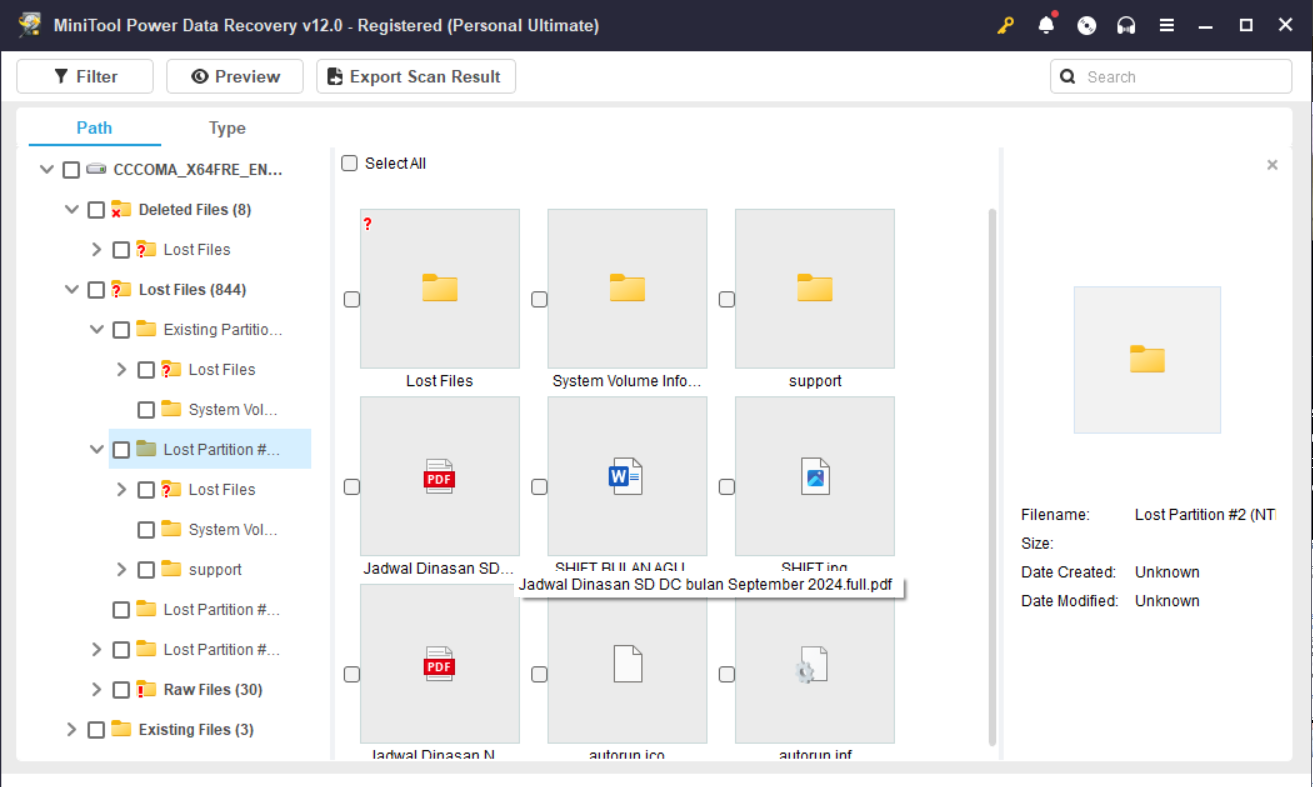
Before proceeding, you can adjust the Scan Settings by selecting known file type to help the application recognize the files you wish to recover.
Nah setelah file tersebut kamu simpan, kamu jangan senang dulu guys karena ada 50% kemungkinan file kamu ternyata corrupt dan tidak dapat dibuka.
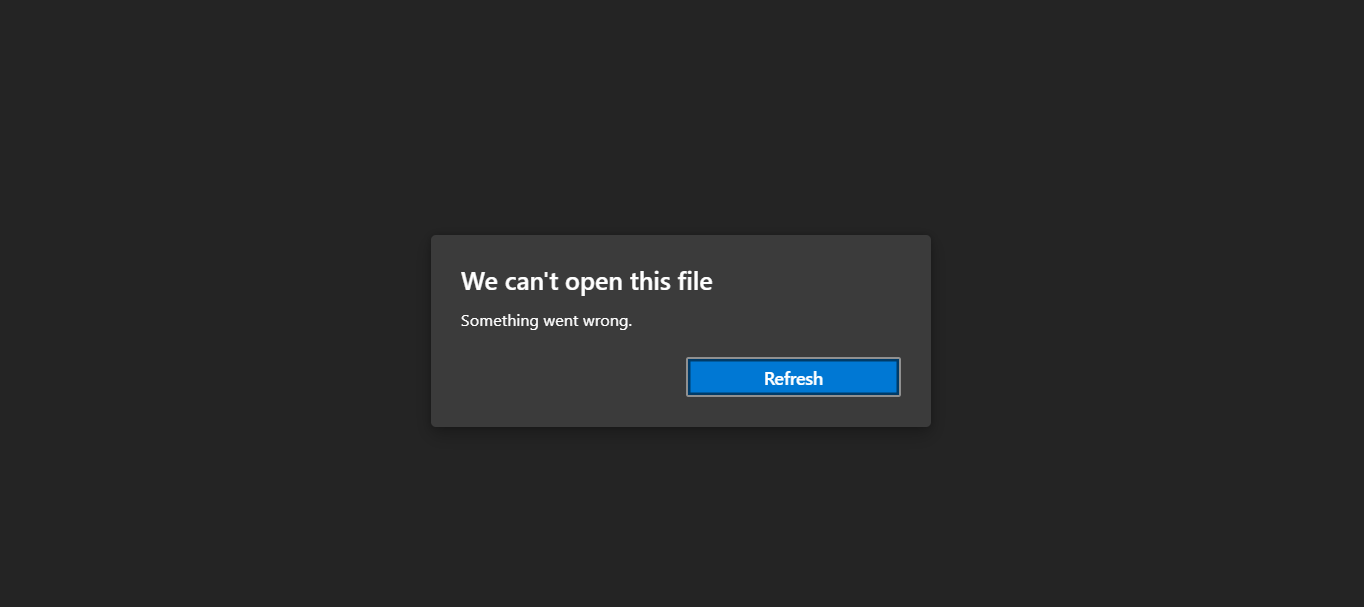
Namun, ada 50% lainnya file tersebut dapat terbuka dengan normal tanpa ada masalah.
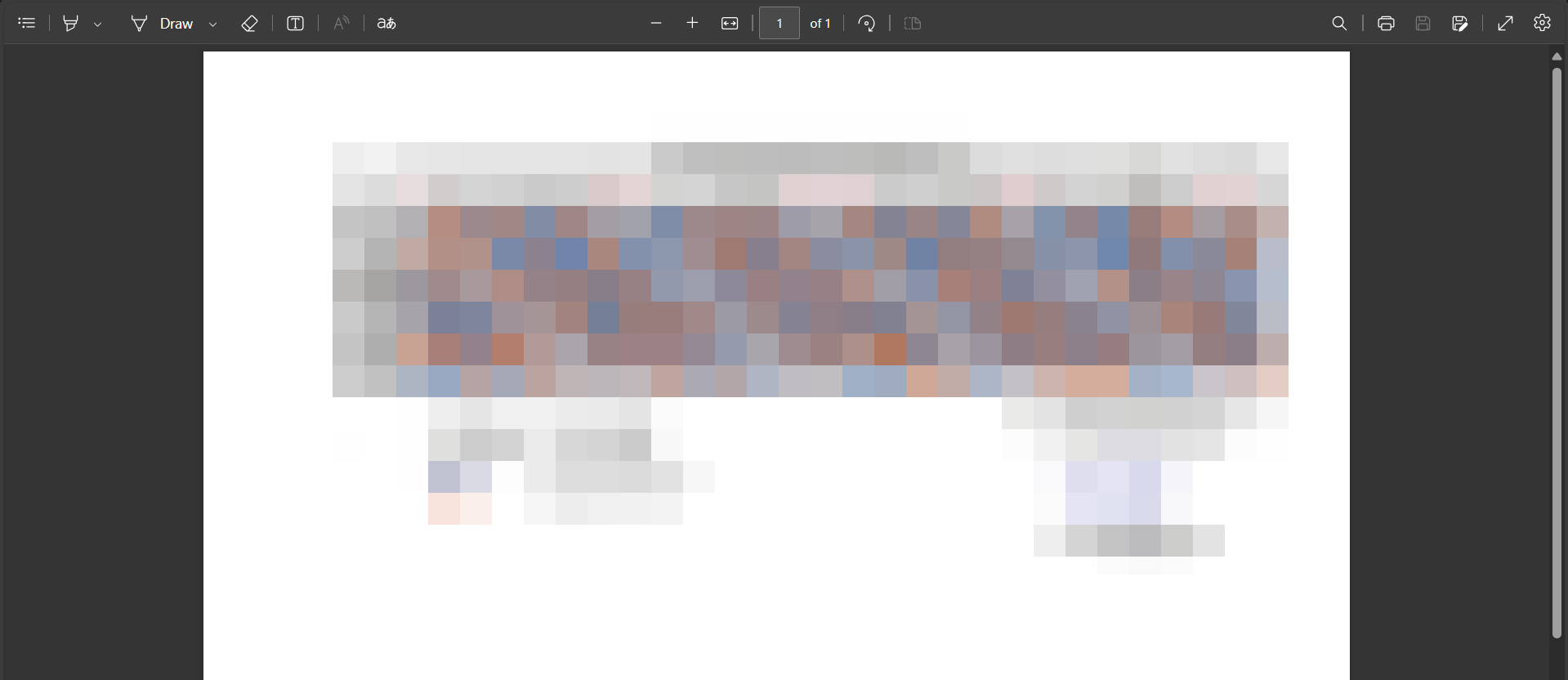
Since the deleted files on my flash drive were documents, I left the Scan Settings at their default.
Jadi dengan aplikasi Recovery seperti ini, dapat dikatakan bahwa proses recovery memang akan mengembalikan data yang terhapus, namun bukan berarti kondisi dari data tersebut sempurna, bisa saja ada file yang corrupt dan rusak sehingga dengan itu ada baiknya kamu menjaga dan menyimpan file penting kamu di cloud untuk menghindari hal hal seperti terhapus, kelupaan, terformat dan lain sebagainya.
Once the settings are configured (or left default), click scan on the drive to begin the scanning process.
Oh iya, btw kamu bisa membeli lisensi Minitool Power Data Recovery ini dengan harga mulai dari $69 USD hingga $99 USD untuk paket tertinggi yaitu Personal Ultimate yang merupakan lisensi lifetime.






