The rumor about the re-introduction of the clock feature in the Windows 11 calendar appears to hold some truth. According to a leak by @phantomofearth on X, users can now enable this feature.
For those unaware, Microsoft recently removed the clock from the Windows 10 calendar a few weeks ago. The company stated that displaying seconds through the GUI negatively impacts performance, as the operating system would need additional time to update keys, and “periodic activity would prevent the CPU from entering a low-power state.”
However, speculation about the feature’s return has been circulating. In Windows 11 Build 22635.5240, available to Insider Dev and Canary users, a toggle is present that allows users to re-enable the clock in the calendar.
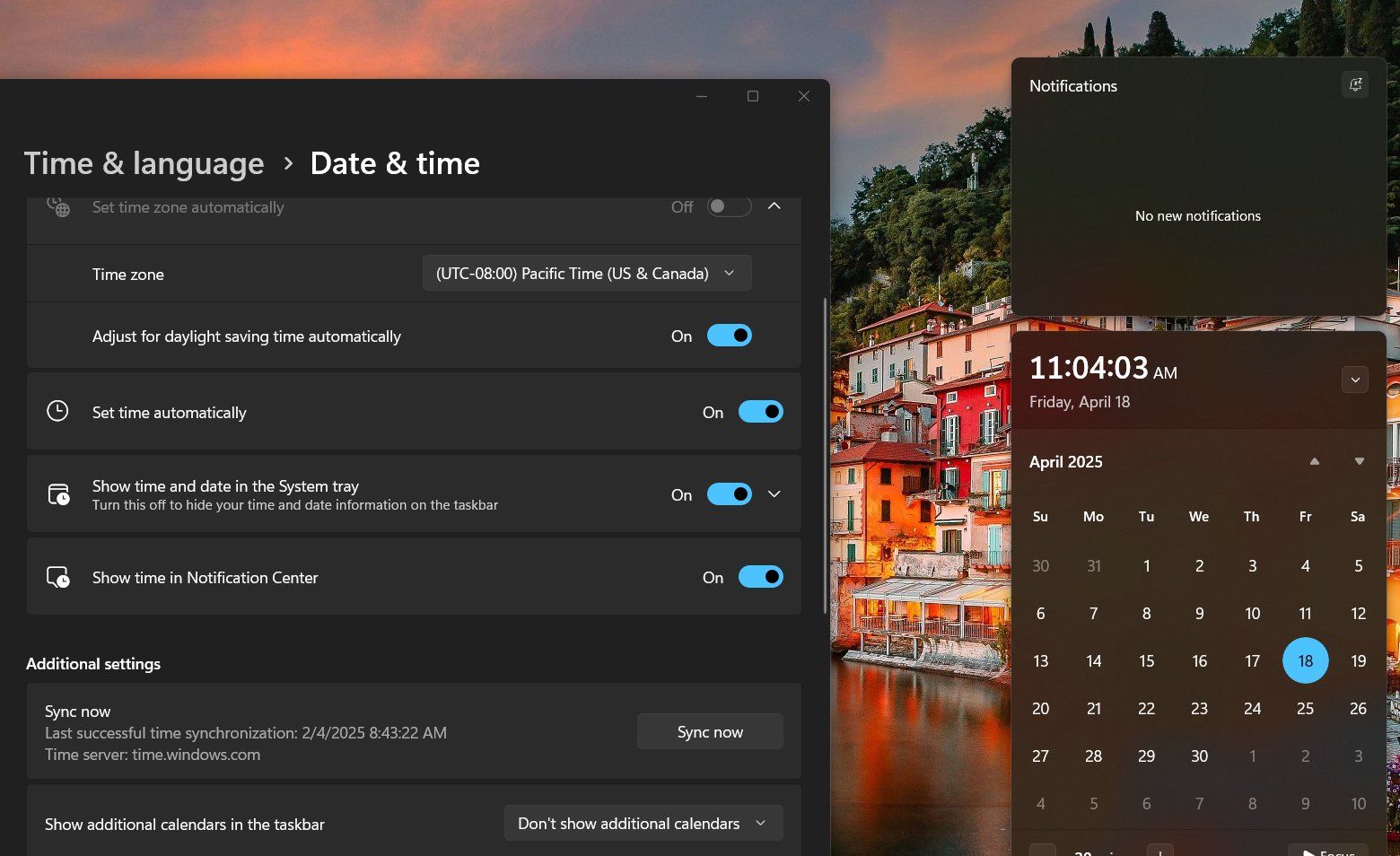
Read Also:
So, how can users restore this feature? Here are the steps to follow:
Step 1. First, download vivetool from the GitHub page here.
Step 2. Next, open the command prompt as an administrator and navigate to the directory where you’ve extracted vivetool.
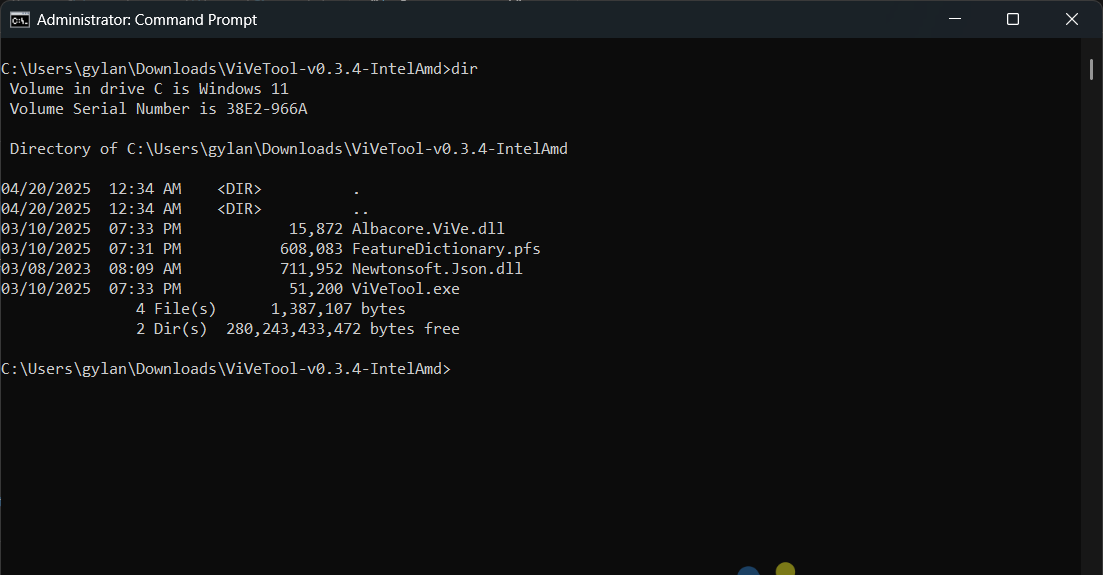
Step 3. Then, enter the following command to activate the clock feature in the Windows 11 calendar.
After completing these steps, the calendar in Windows 11 will display the clock as shown in the image above. However, unlike in Windows 10, users can disable this feature by going to Settings > Time & Language > Date & time > and turning off the option Show time in Notification Center.
Will this feature be widely released? It’s possible, but it’s hoped that the option to disable it remains, as Microsoft claims it could increase battery and power consumption.
What’s your take on this? Share your thoughts in the comments below.






