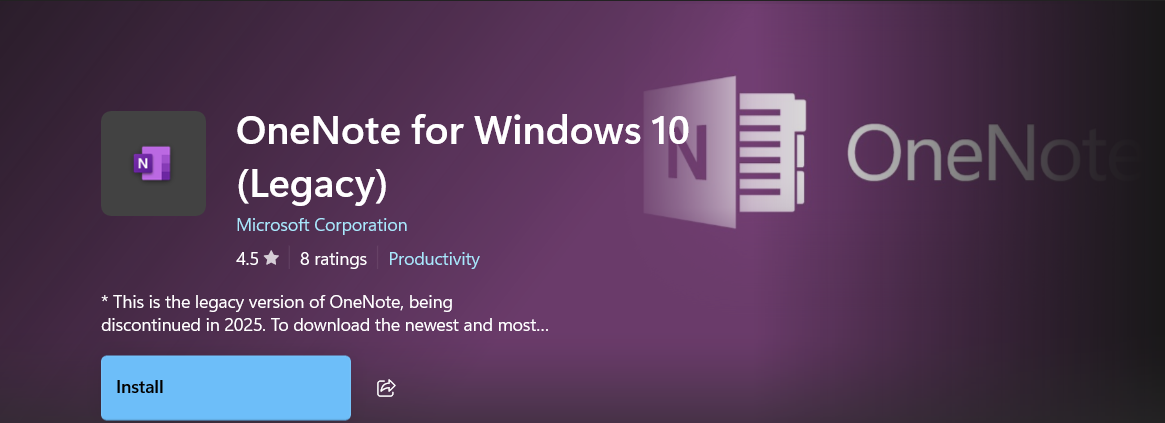
As previously announced, Microsoft will discontinue support for OneNote for Windows 10 (Legacy) on October 14, 2025. After this date, users of the app will no longer receive new features or security updates, which could pose significant risks to data security.
Furthermore, plans are already in place to slow down OneNote for Windows 10, deliberately reducing user experience to encourage migration to the new OneNote for Windows.
If you’re still using OneNote for Windows 10, it’s advisable to uninstall it and switch to the new OneNote for Windows. The new version offers extended support, retains the same features and capabilities, and ensures all your data and notes from OneNote for Windows 10 remain accessible under the same Microsoft account.
Read Also:
Here’s how you can uninstall OneNote for Windows 10.
Step 1. Navigate to Settings > Apps > Installed Apps.
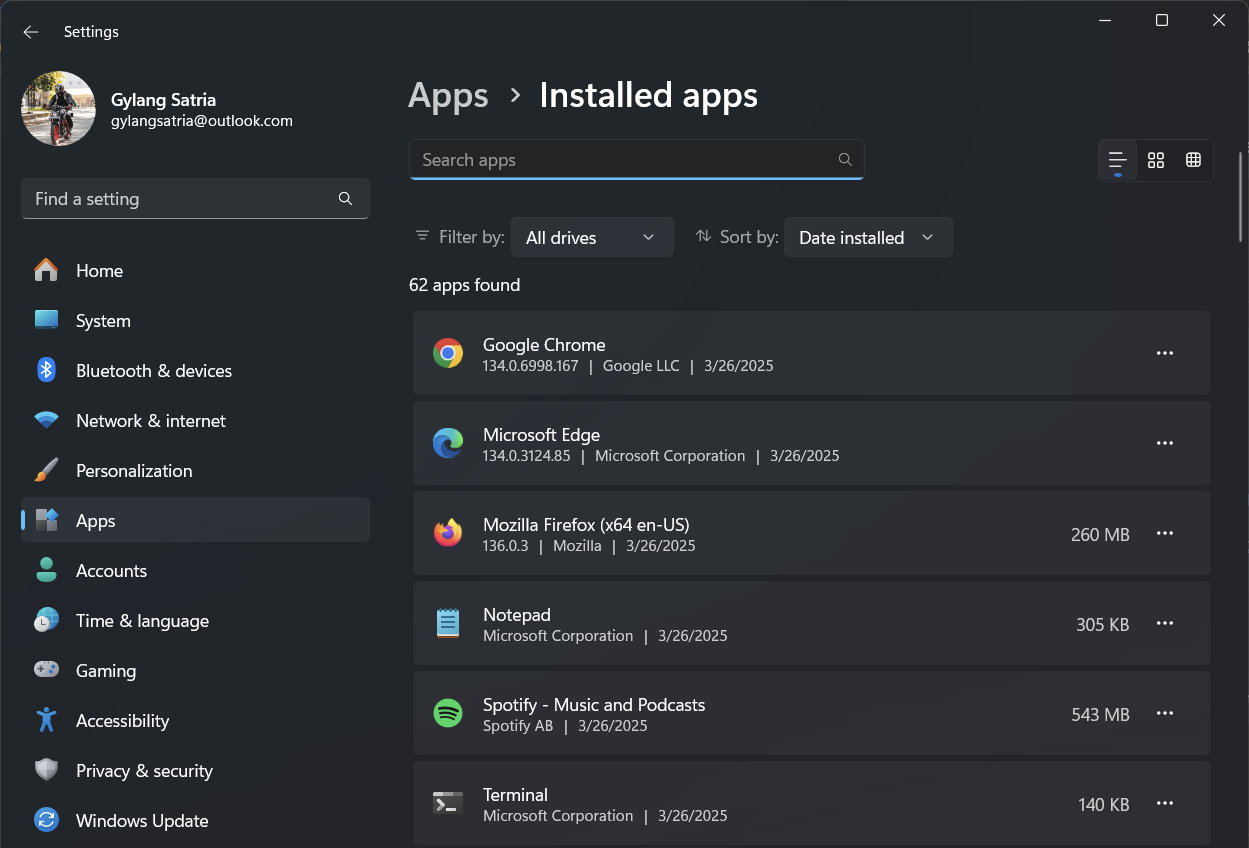
Step 2. Scroll down to locate OneNote for Windows 10, click the three dots beside it, and select Uninstall.
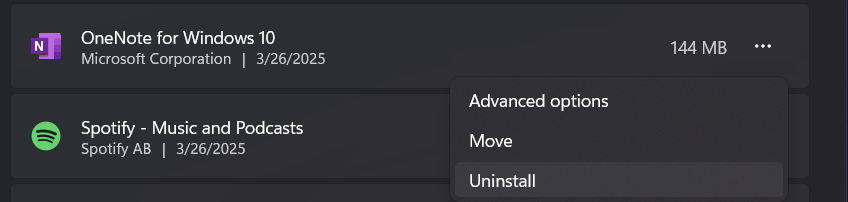
Once uninstalled, OneNote for Windows 10 will completely disappear from your system.
If you don’t already have it, you can download the new OneNote for Windows from the Microsoft Store page here. Alternatively, if you have Microsoft Office 2021, OneNote is already included and ready for use.
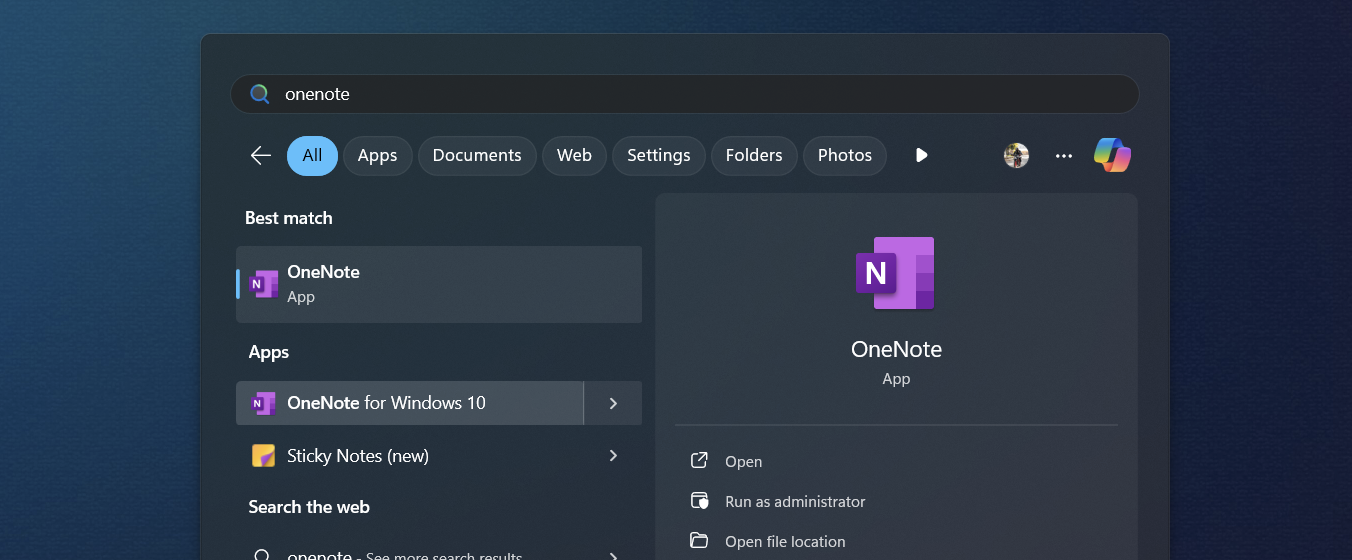
Log in with the same Microsoft account, and all your data from OneNote for Windows 10 will be instantly accessible in the new OneNote.
Give it a try, and we hope this article proves helpful. Thank you.






