In certain scenarios, when launching Visual Studio Code or Linux running via Windows Subsystem for Linux 2, you might receive a notification indicating that WSL needs to be updated to the latest version.
Typically, this update process is automated when the command prompt is active, but there are instances where a manual update becomes necessary.
On this page, dgdig will provide a concise guide on how to update the Windows Subsystem for Linux application on Windows 11. Below are the brief steps.
Step 1. First, open Command Prompt with administrator privileges, though running it as a regular user is also possible.
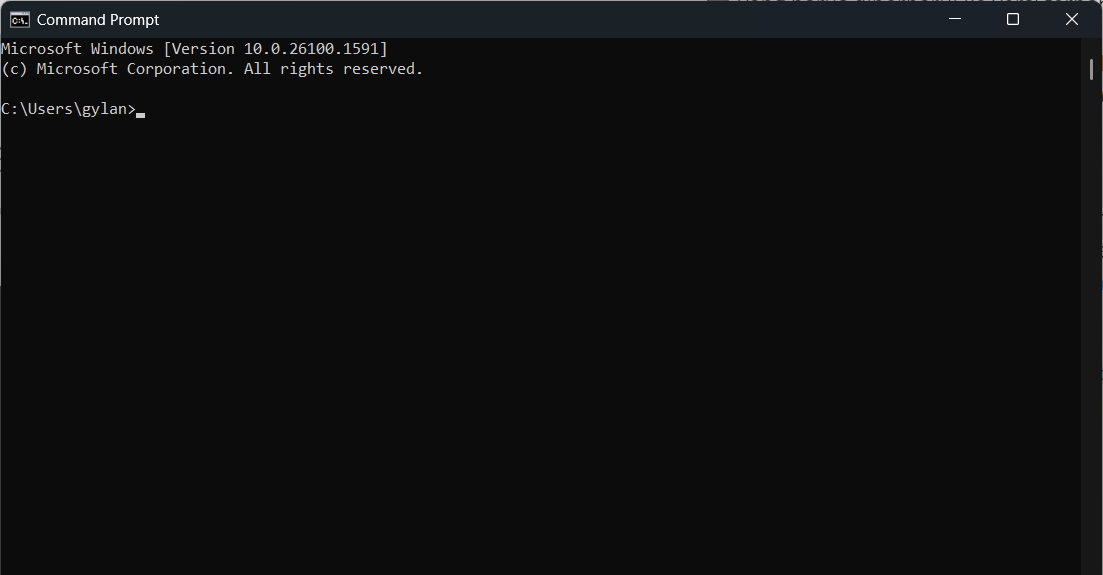
Step 2. Next, enter the following command:
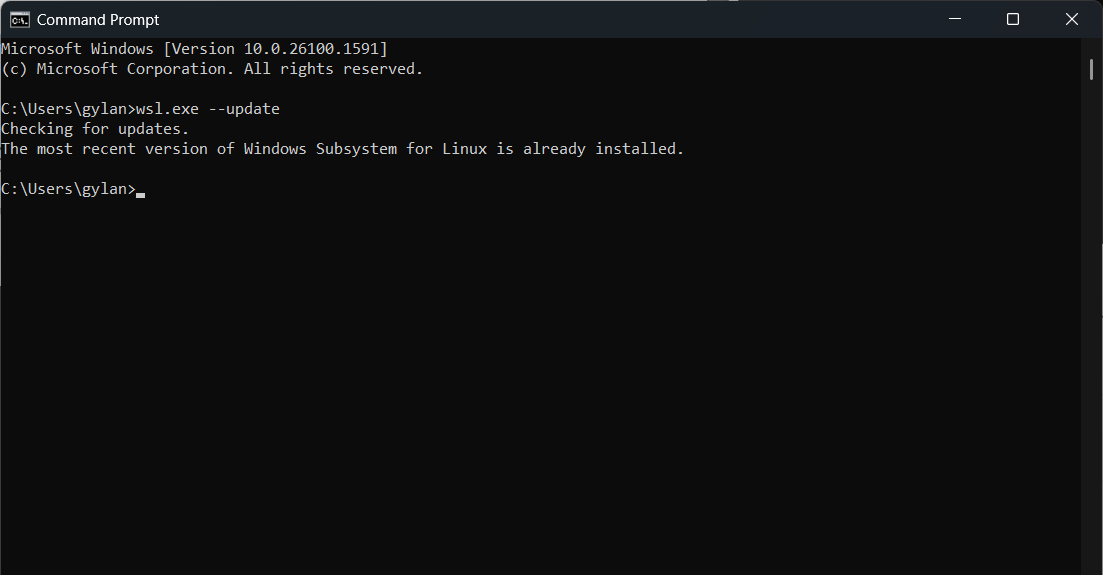
After that, press Enter and allow the update process to proceed. The duration of this process will vary depending on your internet speed.
Once the update is complete, close the Command Prompt. At this point, the Windows Subsystem for Linux will be running the latest version.
That’s it. We hope this article proves useful.






