With the Windows 11 22H2 update, Microsoft introduced a revamped File Explorer featuring significant changes, including the addition of tabs and a more modern Details Pane.
This new File Explorer adopts a sleek, contemporary design, moving away from the older style seen in Windows 10. However, many users have expressed dissatisfaction, particularly due to reports that the new File Explorer feels slower compared to its predecessor.
Interestingly, in Windows 11 23H2 and even the upcoming 24H2, currently available in the Insider Release Preview, the classic File Explorer remains accessible.
This discovery was first shared by u/The_Blank_Spot on Reddit. The method is straightforward: simply navigate to Control Panel > System and Security > Windows Tools, which automatically launches the legacy File Explorer.
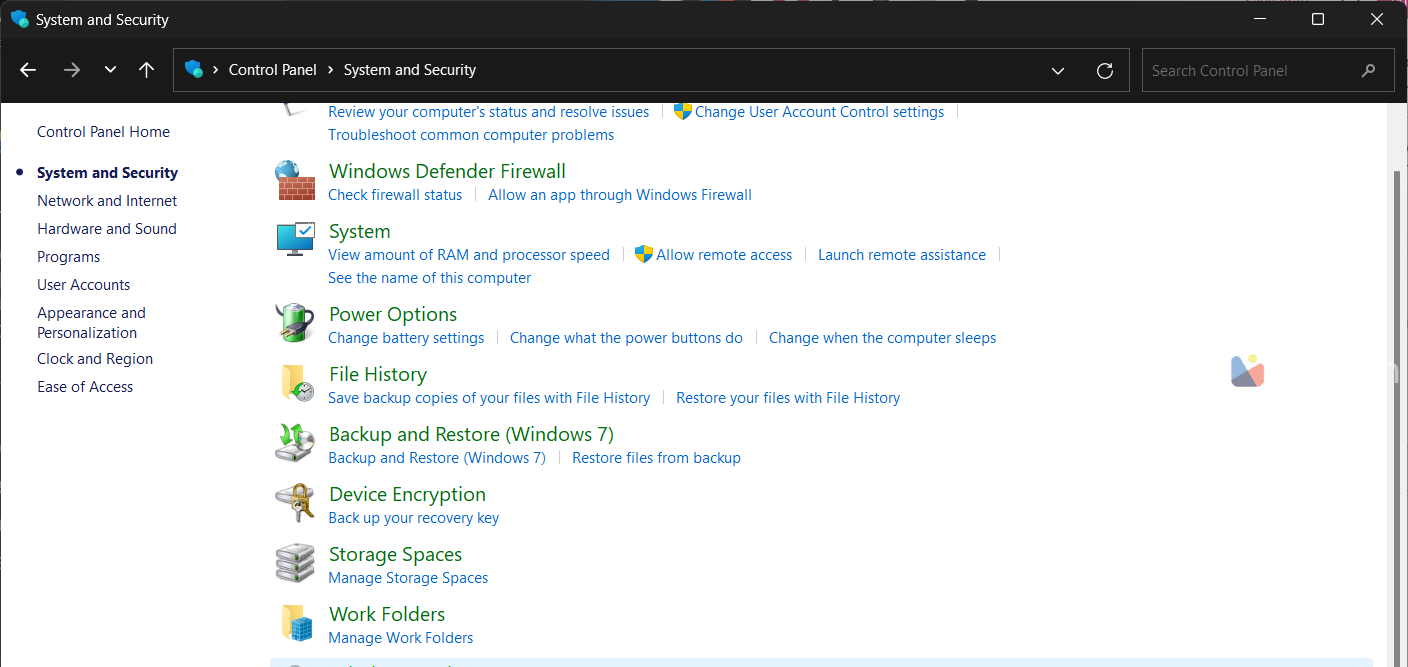
Below is a comparison of the new and old File Explorer opened side by side on Windows 11 23H2.
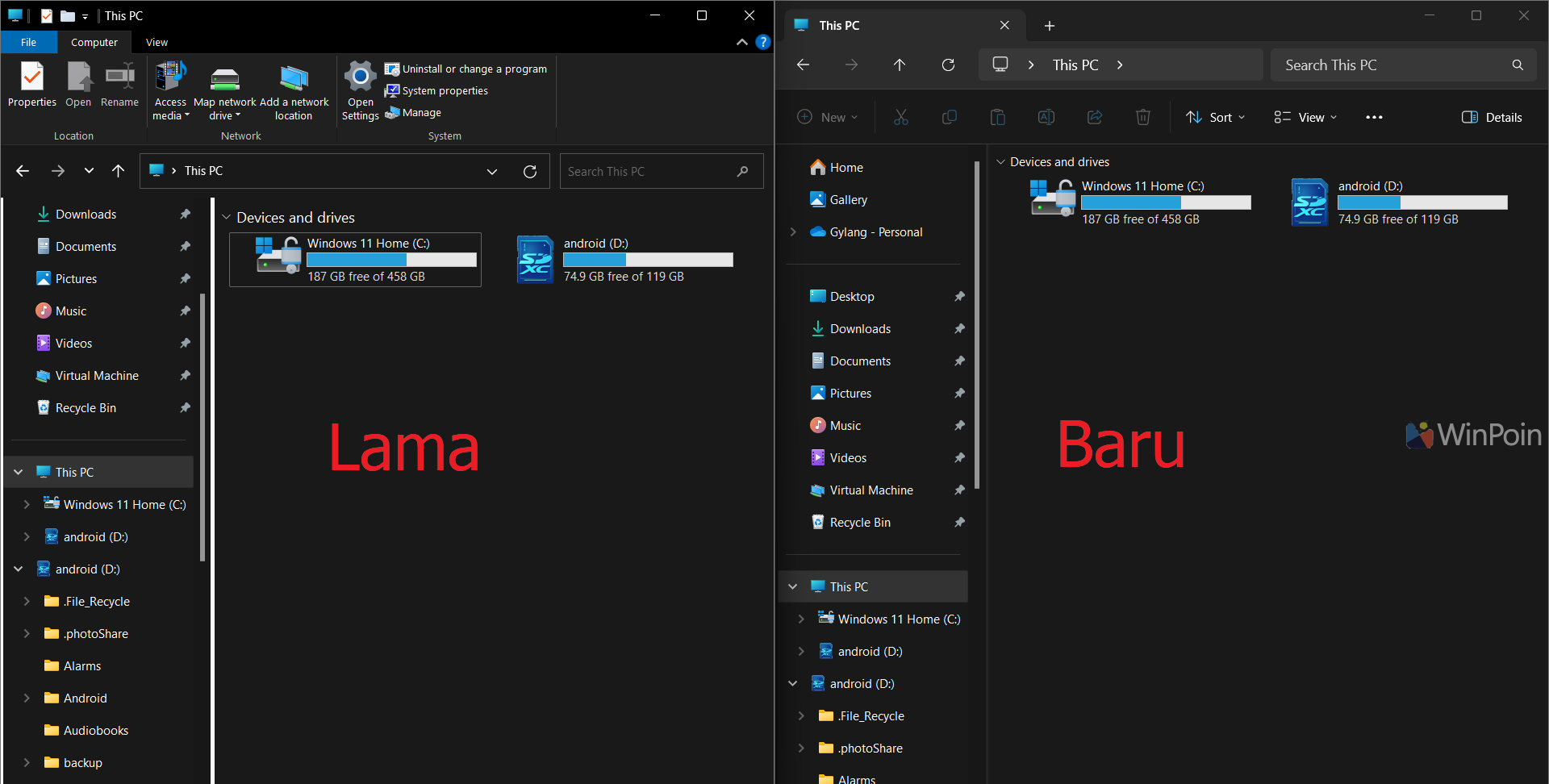
Both versions can be run simultaneously, and it’s evident that the classic File Explorer offers slightly better performance than the new WinUI3-based version.
Additionally, the legacy File Explorer addresses a widely discussed issue in the latest Windows 11—the absence of the Drag and Drop feature in the Address bar. This functionality is fully operational in the older version.
Is this a vulnerability Microsoft needs to address? What are your thoughts?






