Recent reports suggest that Microsoft Edge Secure Network might make a comeback after Microsoft initially decided to discontinue the service.
For those unfamiliar, Microsoft Edge Secure Network is a privacy and security feature introduced in 2022, integrated into Microsoft Edge. This feature provided users with a VPN service to ensure internet safety. However, Microsoft later merged the functionalities under Secure Network Hub into Browser Essentials and removed the Secure Network Hub button.
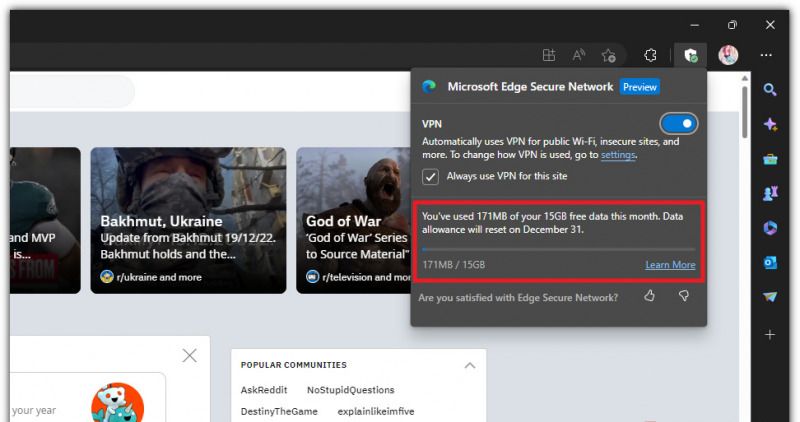
Read Also: Microsoft Explains Why It Shut Down Microsoft Defender VPN
According to leaks, the feature is currently being tested in Microsoft Edge Canary. The reappearance of Edge’s Secure Network Hub hints at Microsoft’s effort to promote a free VPN with a Get VPN for free button, as shown in the image below.
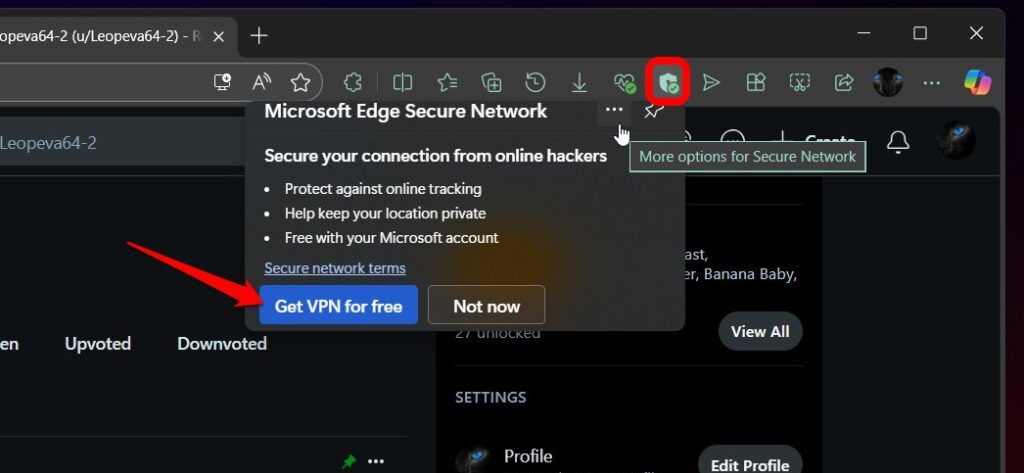
However, as reported by leaker @Leopeva64 on X, clicking the button does nothing, and it remains unresponsive.
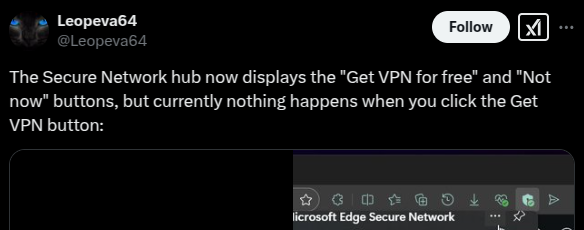
The reasons behind Microsoft’s decision to revive Microsoft Edge Secure Network are unclear. It could be an error since not all Edge Canary users are experiencing the same issue.
Additionally, the button does not function properly, and its design appears incomplete, with misaligned elements and a seemingly unpolished layout.
What’s your take on this? Share your thoughts in the comments below.
Via: Windows Latest, Leopeva64






