Recently, Microsoft rolled out the KB5053598 update for Windows 11 users (build 26100.3476). This update brings several enhancements, with one notable addition being the support for multi app camera functionality in Windows 11.
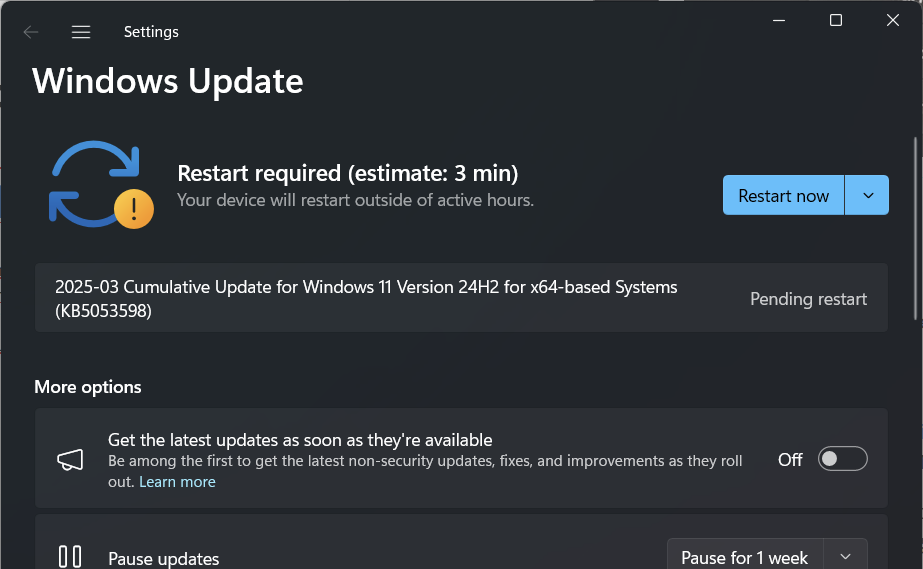
Although this update can be considered relatively minor, it introduces several new features and incorporates changes from the KB5052093 update, which entered its preview phase last month.
One of the standout new features is the ability for multiple applications to access the camera simultaneously. This means users can stream via their webcam while using other apps that require camera access at the same time.
In addition, the update includes critical fixes such as correcting Task Manager’s mislabeling of HDDs as SSDs, resolving an error in Hyper-V Quick Create, and other improvements detailed in the changelog below.
For those currently using the latest version of Windows 11, ensure your system is updated with KB5053598 to take advantage of all the aforementioned improvements.
To install the update, navigate to Settings > Windows Update > Check for updates > then download and install the KB5053598 update available there.
Via : Microsoft






