It’s undeniable that File Explorer in Windows 11 is noticeably slower compared to its counterpart in Windows 10 or earlier versions. Even on high-spec devices, the performance feels sluggish, especially when clicking the Minimize, Maximize, and Close buttons.
Nah terkait hal tersebut, ternyata performa yang buruk ketika klik pada tombol tersebut adalah sebuah bug loh guys, dimana melalui update KB5052078, Microsoft mengakui bahwa File Explorer memiliki masalah kinerja ini.
Interestingly, this poor performance issue when clicking these buttons is actually a bug. With the KB5052078 update, Microsoft acknowledged that File Explorer has been experiencing performance problems.
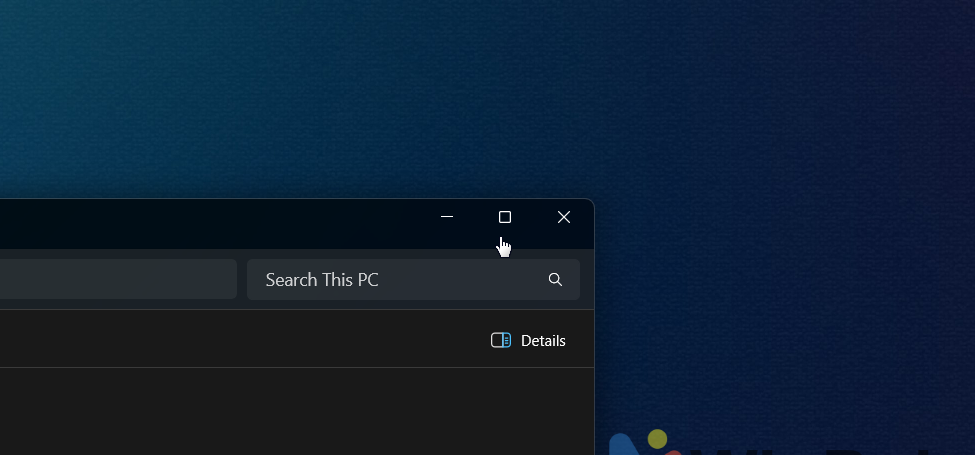
Namun, apakah dengan pembaruan Insider Build 22635.4950 File Explorer akan berjalan lebih cepat?, betul memang akan menjadi lebih baik, namun jelas masih terasa sangat jauh jika dibandingkan dengan performa File Explorer di Windows 10.
Selain itu, seperti yang kita tahu feedback hub bahkan cukup banyak mendapati laporan terkait File Explorer dan bukan hanya masalah itu saja, masalah File Explorer yang telah ada sejak beberapa bulan lalupun masih belum selesai diperbaiki.
Baca Juga : Ada Bug di Context Menu File Explorer di Windows 11 24H2
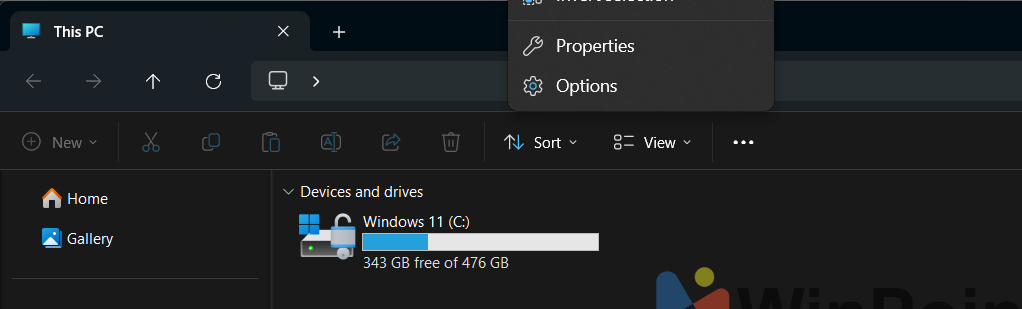
But will File Explorer run faster with the Insider Build 22635.4950 update? Yes, it will improve, but it still falls short when compared to the performance of File Explorer in Windows 10.
Namun bagaimana menurutmu? apakah kamu punya pendapat terkait File Explorer di Windows 11? coba komen dibawah guys.
Additionally, as noted in the Feedback Hub, many reports have been filed regarding File Explorer. And it’s not just this issue—problems that have persisted for several months remain unresolved.






